In-house Developed UIS for Traditional University: Recommendations and Warnings
Michal Brandejs, Iva Hollanová, Miroslava Misáková, Jan PazdzioraMasaryk University, Brno, Czech Republic
(Extended version of paper for EUNIS 2001 conference.)
Abstract. The purpose of this paper is to share experience gained during the two-year work on the Information System of the Masaryk University (IS MU). The system has about 20 thousand active users, 160 application packages, 180 thousand requests per day. The system is WWW-based, built on Oracle and open source tools. We describe the gradual implementation of new features and also focus on some tricks applied, e.g. a few interesting software mechanisms for data retrieval allowing database access to ordinary users not familiar with SQL. The public part of the IS MU system is running at http://is.muni.cz.
Introduction
It is almost impossible task to turn a large and old, sometimes even called "stone-age" Central European university into a modern institution with up-to-date administration. Such a university does not want to give up its traditions, like special study procedures or long-standing degree programmes with all courses being compulsory.
Changing this situation requires a great deal of hard work. Vast part of the IS integration is that concerned people are forced to algorithmise the document flows, procedures, and requirements they lay on students and provide this information for IS analysis purposes. Obviously, the whole administrative model cannot be re-written from scratch and the study system cannot be quickly transformed into a version that would be relatively simple and easy to understand. Such approach can be used at young and compact colleges, but never at traditional university, as it is extremely reluctant to any changes.
Available commercial software packages are not feasible solution because they only satisfy limited number of tasks. We promote a different approach: UIS developed in-house so that additional requirements for the system can be implemented in a timely fashion. And there will always be demand for improvements as the Masaryk University is one of the biggest in the Czech Republic (it consists of eight completely "uncompatible" faculties offering hundreds of degree programmes), now in the process of transforming itself to requirements of ECTS (European Credit Transfer System) study system with open flow of students and credits.
Goal Definition
Setting up priorities and requirements put on any information system is essential for proper implementation decission. At Masaryk University in Brno, Czech Republic, the support of ECTS as a mean of open flow of students and credits was on top of management's agenda. Change from rigid study plans to credit based study system needs to be supported not only by more personalised student records, but also by good availability of information that is essential in student's decission of what course to choose.
This requirement put certain borders to technical aspects from the very beginning and generated further refinement of the project definition.
- The system must allow authorized access to all students and teachers, so that each user can do as much of administrative work as possible on-line, without paperwork or human intermediary.
- The solution must be cost effective, with respect to thousands of users that should be accessing the system.
- Responsibility for correctness of the data in the system should lie on people responsible for the data in the real life, as close as possible to the information producers.
- It must start operating as soon as possible.
- And last but not least: the system must react to changes in university structure and adapt to new conditions; here, the ongoing transformation of the university was to be supported.
The first two requirements naturally imply a choice of non-proprietary, open protocol for client access. The only viable solution here is HTTP (Hypertext Transfer Protocol) that is used by web servers and browsers. With WWW as a core platform for information system, the following benefits can be seen:
- Client software is available free of charge, for any operating system and operation environment. This reduces the marginal cost per each client of the system.
- The user interface is rather simple and easily understood; administrative staff can learn it easily and majority of students has met Internet and web before.
- WWW browsers allow access from anywhere. Students are no longer tied to university labs.
University information system development
The university was shopping for solution, and three questions were asked:
- Is any reasonable system available on the market, to buy it either as a box software, customizable system or as a complex service?
- Is it feasible to get new system developed by external supplier?
- Is the university able to implement the system by in-house development?
The system is developed in a modular way, successively adding more applications and covering larger range of activities. The first parts were available after three months of work. Currently, the areas supported are:
- administrative of students records
- catalogue of course offerings
- course pre-registration and registration
- both in-term and final evaluation and grading
- direct communication of teachers, students and administrative departments
- publication database, database of curriculum vitae
- document database
Catalogue of Course Offerings
IS MU was designed and implemented step by step. It progressively incorporates new features. This proved to be a good way of introducing IS MU as users had some time to get use to the system and its applications.
The Catalogue of Course Offerings was the first application. IS MU users could access the catalogue 6 months before students needed it for pre-registration. Even so, some faculties failed to enter details on the courses they were able to offer. Part of the problem was the fact that this was the very first application and the "IT resistance" was very strong. Even so, some information was collected in the end about almost 10, 000 courses. The main achievement was the re-structuralisation of degree programmes according to ECTS (only the necessity to fill in the number of credits finally lead to a formal decision that every course must attract certain amount of credits -- the issue has been discussed over and over again for 2 years!)
Catalogue of Course Offerings comprises a number of various attributes: Code, Official Title, Teaching Language, Department/College, Guarantee, Lecturer/Tutor, Type of Exam, Periodicity, ECTS Credits, ECTS Credit function, Prerequisites, Class Capacity, Recommended study field(s), Presumptions, Annotation, Syllabus, Type of Lecture, Lecturer/Tutor Info, Course Reading and Support Texts, Subsequent Courses, ...).
Applications for all IS MU users
Immediately following the Catalogue of Course Offerings application, the users were treated to a number of applications that were able to provide useful services. One of them offered curriculum vitae facility in various languages with samples. Another one allowed keeping track of publications. Both applications had various printout forms. Thanks to these applications, IS MU directly addressed the teaching staff.Diary for the teachers
The teachers are the key users of IS MU. They are in the centre of everyday life at the university. The applications dedicated to them were meant to be fairly simple. There was just one obligation: teaching stuff had to enter examination results into the Diary. Teachers can browse information of their students (including photographs) as well as their results, they can communicate with the students via email, print out various forms and statistics, get information on current examination timetables, find out which students are sitting exams on which day, divide his/her students into smaller groups, use tools to know how popular his/her courses are and they can also give exemptions from initial requirements for their courses. They can also edit information in Catalogue of Course Offerings and use "Note pads" applications for keeping arbitrary information on students, e.g. results achieved by students in written assignments within the semester.Students
Simultaneously with the above applications, the conversion of students' old data files of the previous UIS into IS MU took place. This process turned out to be the most tedious job. Part of the problem was that information was kept in inaccurate form, sometimes of the text notes with duplications fairly common.Students started using IS MU fully in Autumn 1999. Around 10,000 students managed to choose their courses via the Web. Introduction of IS MU disclosed an interesting aspect of university life: some faculties need students divided into groups. Some groups, of course, have better timetable than others. This can lead to almost a physical fighting during the pre-registration period. IS MU stopped all that but the new aspect was brought in; students (esp. students of the Faculty of Law) wait for the midnight of the first pre-registration day and all try to access IS MU overloading the server and jamming the system. Fears that students with limited IT experience and will not be able to use IS MU proved to be wrong. Clearly, motivation is always the best driving force.
Registrar departments
The most complex parts of IS MU are its purposely built applications for students' admin departments. The skeleton of those applications was developed during the summer holidays of 1999. The analysis were not optimistic at first, claiming that admin departments have requirements (e.g. forms with 10 or even 50 text fields) that cannot be fluently served by web based applications. Fortunately, those specific problems (esp. with stateless character of HTTP protocol) can be overcome.IS MU currently comprises of approximately 40 applications allowing work with individuals/students as well as providing group actions. Our experience implies that applications should be very general and programmed in such a way that allows simple customization, satisfying individual needs of departments.
The most appreciated tools are those that enable users to achieve exactly the desired output. Let us show the most interesting examples:
- Students Selection (for easy targeting of group of students)
Many hundreds of entries about an "average" student are kept in IS MU. Based on SQL, which is too difficult for ordinary users, a much more simple predicate language was created to enable easier work with student's attributes. The language covers more than 70 the most common queries with parameters.For instance:
[surname Nova%] [age > 26] [has_photo_in_IS] [had_requested_dormitory] [year_of_immatriculation < 1998] [study_stage 2,3,4] [number_of_credits > 300]
Combinations of these by logic conjunctions can produce much more sophisticated queries, which can be stored and titled, like:- Foreign students older than 30 years of age
- Students who have not registered the title of their master thesis
- Pre-registration problems (e.g. demand exceeding the capacity limit)
Administrative departments can use approximately 400 different queries. One particular person does not use all of them, of course; the main advantage is that one can adjust and save queries needed for everyday work. This feature is highly appreciated: other systems normally offer only 20 to 30 standard queries.
- Presentator (for formatting the database output)
Data about courses is ones of the largest and most complicated. IS MU has a basic application that selects relevant courses according to specified criteria and displays required information as a table. Advanced users need a bit more, esp. when IS MU database is used for presentation purposes (e.g. booklet of courses and their syllabi). Advanced users can, for these purposes, create a template in pre-defined template format using symbols representing individual course attributes:Course title: <TITLE> Lecturers: <TEACHERS> Students successful in the course will receive <NUMBER_OF_CREDITS> ECTS credits. Annotation: <ANNOTATION> For more details about the course, see IS MU.
The template also specifies courses that are of an interest, this is then uploaded into IS MU and the result is a file in HTML, XML or LaTeX format that gives details on all available courses.In a very similar way, one can get all sorts of collective information in desired format on students or overview on scientific and research publications.
- Extra Course Attributes (allows entering additional course qualities)
The third general characteristic that allows specification of the output of the database is the open definition of course attributes. Catalogue of Course Offerings keeps loads of details about all courses. Even so, some users are in constant need of new attributes. Users authorized to edit the Catalogue of Course Offerings can, thanks to this characteristic, define additional attributes and their values then enable new searching possibilities and printout formats.Examples of new attributes and their values/meanings:
- basics:
- Elementary course, gives the very basics of the subject, recommended for anybody
- year=3:
- Recommended for third-year students
- compulsory=Eng_Lang_Thesis:
- Compulsory for students with the final thesis in English Literature
We can sum up that a proper IS must offer applications of two kinds: a) simple surfing applications for not very experienced users and b) applications allowing advanced data supervisors (who require maximum possible details in a very special format) to access UIS database.
Other features
The system offers large range of export and import facilities. It features internal email system that ensures that each user of the system has reliable email address for off-line communication. Of course, users can set up forwarding of their email to any other account they prefer.
As the University now has up-to date information about its students, teachers and courses, this information is put to use by connecting it to other parts of the university -- access to computer labs, libraries or parking places for students and staff, statistics of inter-faculty exchanges or publication activity.
Communication with other systems and information sources of the university is solved either by batch data processing or by direct database connections. The system doesn't aim at being complete solution for all data processing needs of the university. It targets the education management and communication in the study area, providing well defined primary storage for information and offering direct access to all members of the university and open interfaces to other systems.
Security and access rights
Web and Internet is often seen as dangerous medium. Many of the fears come from its large scale and number of users who can access the system from places that the organization has no control over. But the nature of the problem and possible approaches are similar with dozens of users on local network or millions of users on the Internet.
The strict use of encrypted channels both for web access (HTTPS) and for system management and development (ssh -- Secure Shell) are the ways of solving technical aspects. Clearly defined personal responsibility of individual users for data and actions and full audit of operation are the important parts of security policy in fighting the system missuse.
The personal responsibility at all levels of the organization is further promoted by displaying [changed_by, change_on] information on most if not all data, with full change track on the most sensitive data. Anonymous data and anonymous users were replaced by data managed and cared for by well defined individuals.
A system of access rights allows each faculty, department or institute to assign access to exactly those people who are responsible and entitled to work with the data in the real world. As the work patterns differ wildly, the decission of how to distributed the responsibility is pushed to the local level. Of course, the local administrators cannot overrule the higher level decission, so everyone has exactly the amount of access assigned by higher instance.
Deployment as integral part of system implementation
The Information System of Masaryk University is a long term project. The analysis, design, development and operation phases are not strictly separated. While some modules have been running for months, some have been finished only recently and as they may relate to other parts, gradual adaption of the whole system is called for. Also, with over 20 thousand users, suggestions, comments and bug reports are processed and incorporated back into the system. Their feedback is important contribution to system feature set as it is not feasible to interview each and every potential user in the starting analysis stage. Also, users tend to be unable to formulate their views before they come in touch with the real thing. Producing first version of application (not only a stub, but working version) as soon as possible is therefore critical. Only after real users work with it analysis can be finalised.
Incorporating changes at later stage is not a problem if the system was created with possible change in mind. This approach showed up to be especially usefull in situation like ours -- changing, transofrming institution.
Email is the primary way of communication during development because it allows off-line coordination of the development team and the users, together with automatic archiving and thread tracking. Keeping the whole team informed is essential and that's why `group reply' is seen as correct way of answering. Users are often offended when they phone request or bug report is not accepted with a note "please send it via email, with full info". But keeping the meta information (like bug report with full context description) correct is essential, and first hand user observations are always better than middleman's records.
Software, hardware and operation
The information system is build as a collection of web applications. The HTTP server is Apache in version 1.3.*, as the RDBMS we use Oracle Server 8.1. The applications are written in Perl, run in mod_perl environment which embeds the Perl interpreter into the Apache process. The system heavily depends on Perl modules openly available on CPAN (Comprehensive Perl Archive Network) that provide tools for many common operations and data and protocol manipulations. Other open source software packages are used to provide desired functionality, with Perl as gluing layer in between. This approach was prefered to single complex development environment from one supplier because it allows far greater flexibility in extending the system, and also brings clear interfaces between the modules and layers, which makes the maintenance much easier.
The modules and software used include:
- DBI, DBD::Oracle, DBD::mysql, DBD::Informix
- DBI interface is Perl's database interface, with drivers available for all major database servers and environments
- XML::Parser
- based on Expat nonvalidating XML parser, it provides fast interface to XML manipulation
- PlRPC and Win32::OLE
- remote procedures together with OLE calls allow conversions of proprietary formats
- TeX, dvips and GhostScript
- TeX typesetting system is used to generate high quality output documents; dvips and GhostScript convert the output to PostScript language or to any other printer format
- Samba
- implements the SMB protocol which allows hight quality printing on users' local workstations
- MySQL lightweight SQL server
- used as a fast storage for the internal email system
The database server is running on Sun Ultra 450 server with 4 UltraSparc processors at 297 MHz, with 2 GB RAM and reasonable amount of disk space. The web servers running the applications are spread over four cheap PCs with 800 MHz processors. There is one more redirector machine running LVS (Linux Virtual Server), also serving as a mail server. The Sun server runs Solaris 2.7 and the PCs run Linux RedHat operating systems. The picture below shows the overall architecture of the whole system, with external systems connected to it.
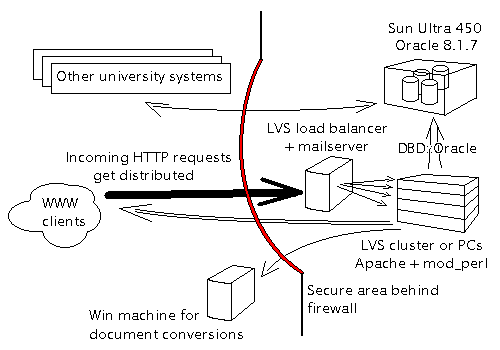
There were over 15 million accesses to the system in the last year of operation. This number only includes authenticated and fully dynamically generated pages. The daily number reaches 150 thousand hits during busy days, with over 4 thousand different users working with the system in the course of the day. Especially in peek hours when students compete for best limited-capacity courses, over 90 percent of accesses comes from non-university computers.
Conclusion
The Information System of Masaryk University fulfilled its goal. It enables ways of providing information to everyone who might need it (and who is entitled to work with it). Many users can see information at its primary source and point out errors and omissions. Web is an effective medium not only for public presentations, but also for large scale authenticated internal administrative systems.
Universities can choose from two alternatives: IS can be designed, developed and implemented in-house or it can be bought from an external company. Which of the two is better, however, is probably a topic for everlasting discussions. We can say for sure that IS MU has proved the first alternative possible. The average of 2,000 to 3,000 users works with IS MU every day. We believe that the larger, more complicated and more conservative a university is, the bigger the need for IS tailored to unique specifications. Otherwise addressing and generating interest in UIS is a tough challenge as the academic staff can be noble-minded and ignore computerization of administration flows. Of course, all the aspects we have experienced and discussed, can be applied to the second alternative -- IS provided by an external company, too. Even if developed as internal project of the University, IS MU modular flexible architecture attracted interest from other universities in the Czech Republic and we are glad to note that we now offer the system as complex service.
Bibliography
- Pazdziora, J., Brandejs, M.: University Information System Fully Based on WWW. ICEIS 2000 Proceedings. Setúbal, Portugal: Escola Superior de Tecnologia do Instituto Politécnico de Setúbal, 2000. pp. 467-471. ISBN 972-98050-1-6.
- Misáková, M., Hollanová, I.: Course of Catalogue Offerings: An Experience with ECTS Support. (in Czech) RUFIS'99 Procedings. Brno: Vysoké učení technické v Brně, 1999. pp. 29--36. ISBN 80-214-1379-4.
- Vrana, I.: Process of Implementation of University Information System. EUNIS 2000 Proceedings. Poznan, Poland: Politechnika Poznanska, 2000. pp. 199--206. ISBN 83-913639-1-0.
- Beck, K. Extreme programming explained: embrace change. Reading, MA, USA: Addison-Wesley, 1999. 224 p. ISBN 201-61641-6.
Address
Michal Brandejs
Head of Computer Systems Unit and Head of IS MU Project
Iva Hollanová, Miroslava Misáková, Jan Pazdziora
IS MU Project
Faculty of Informatics
Masaryk University
Botanická 68a
60200 Brno
Czech Republic