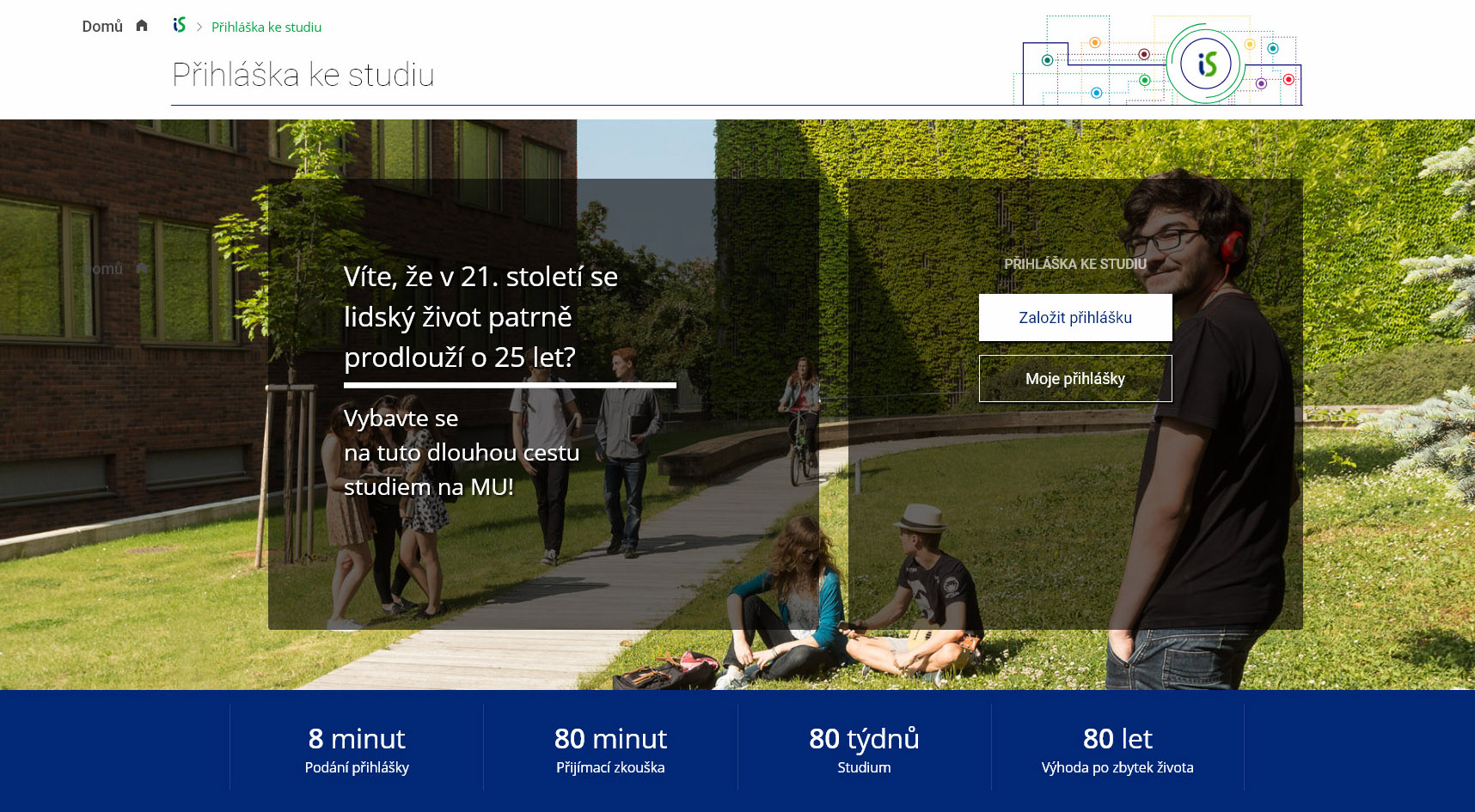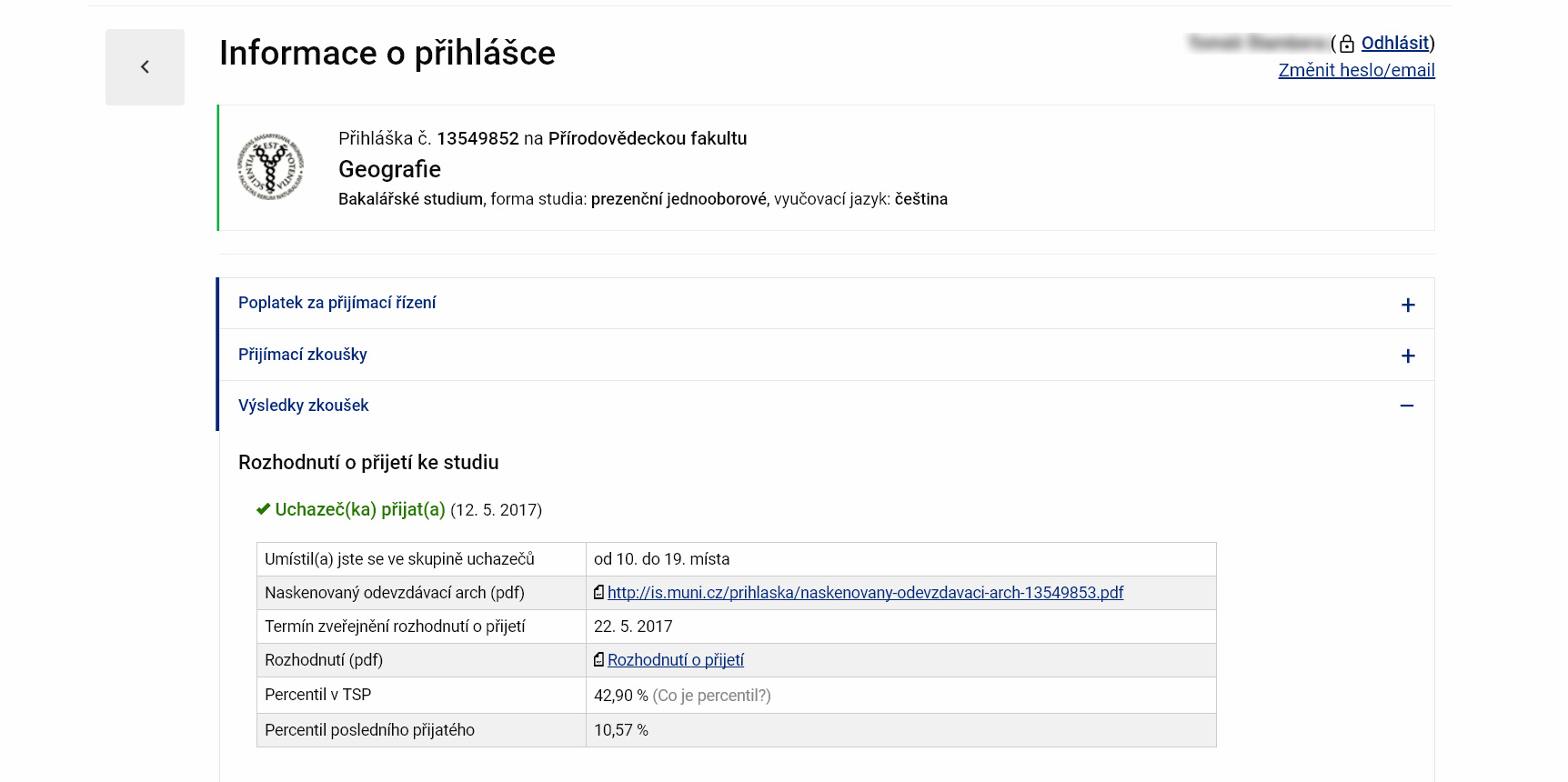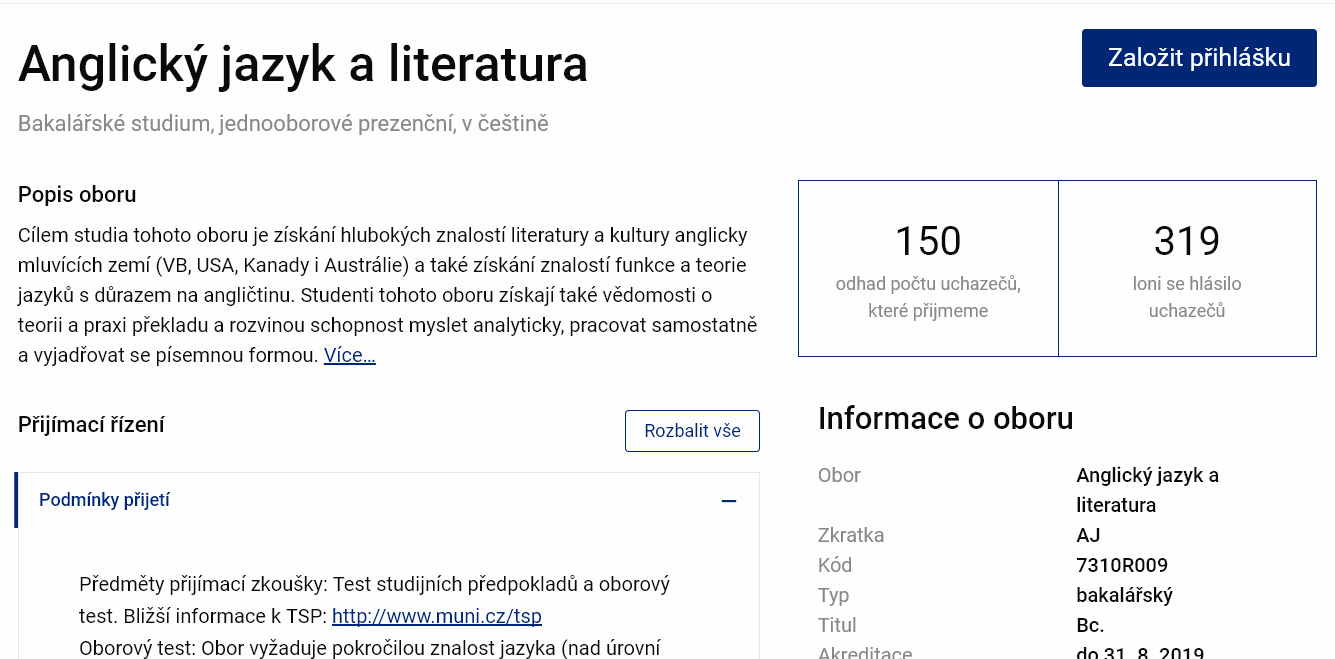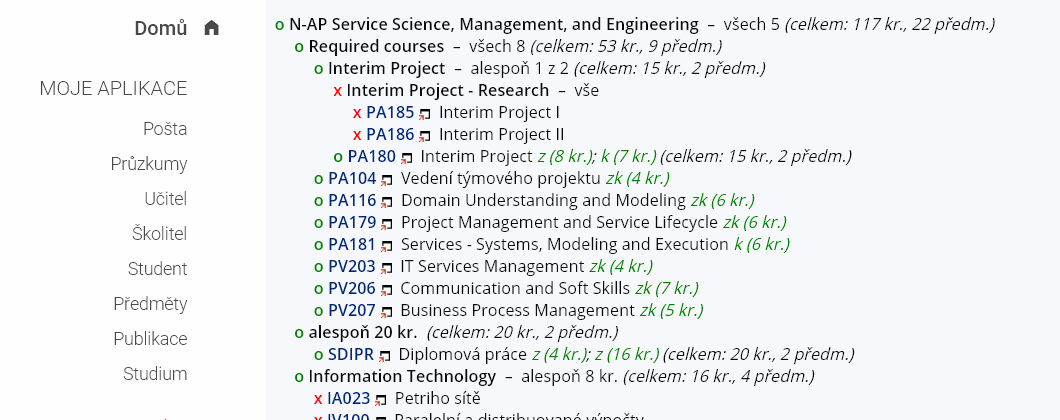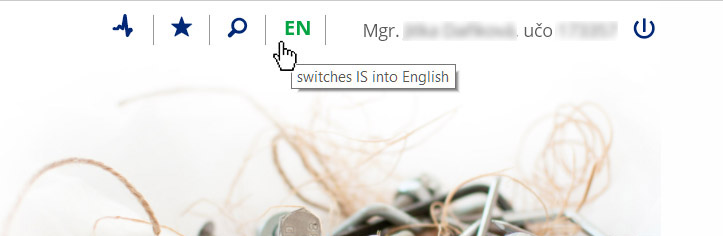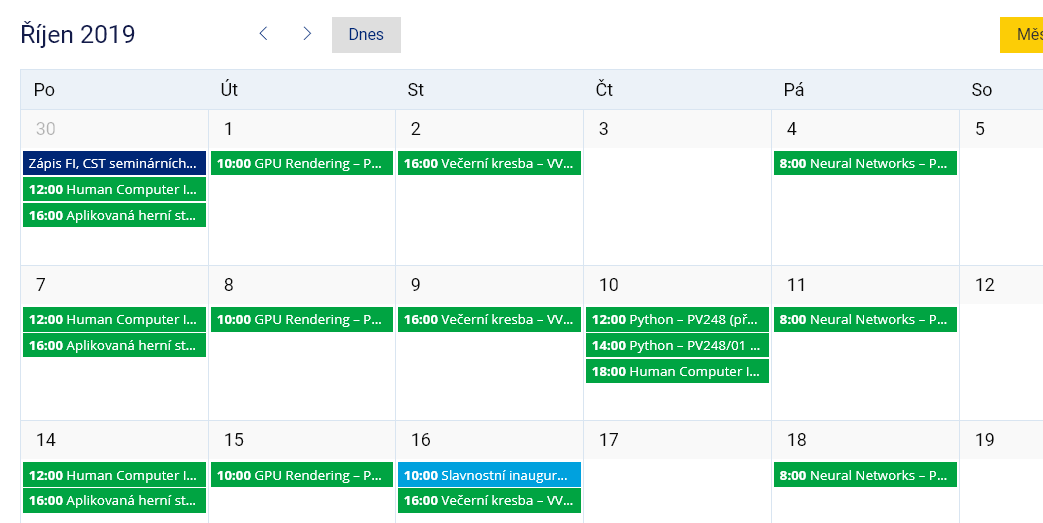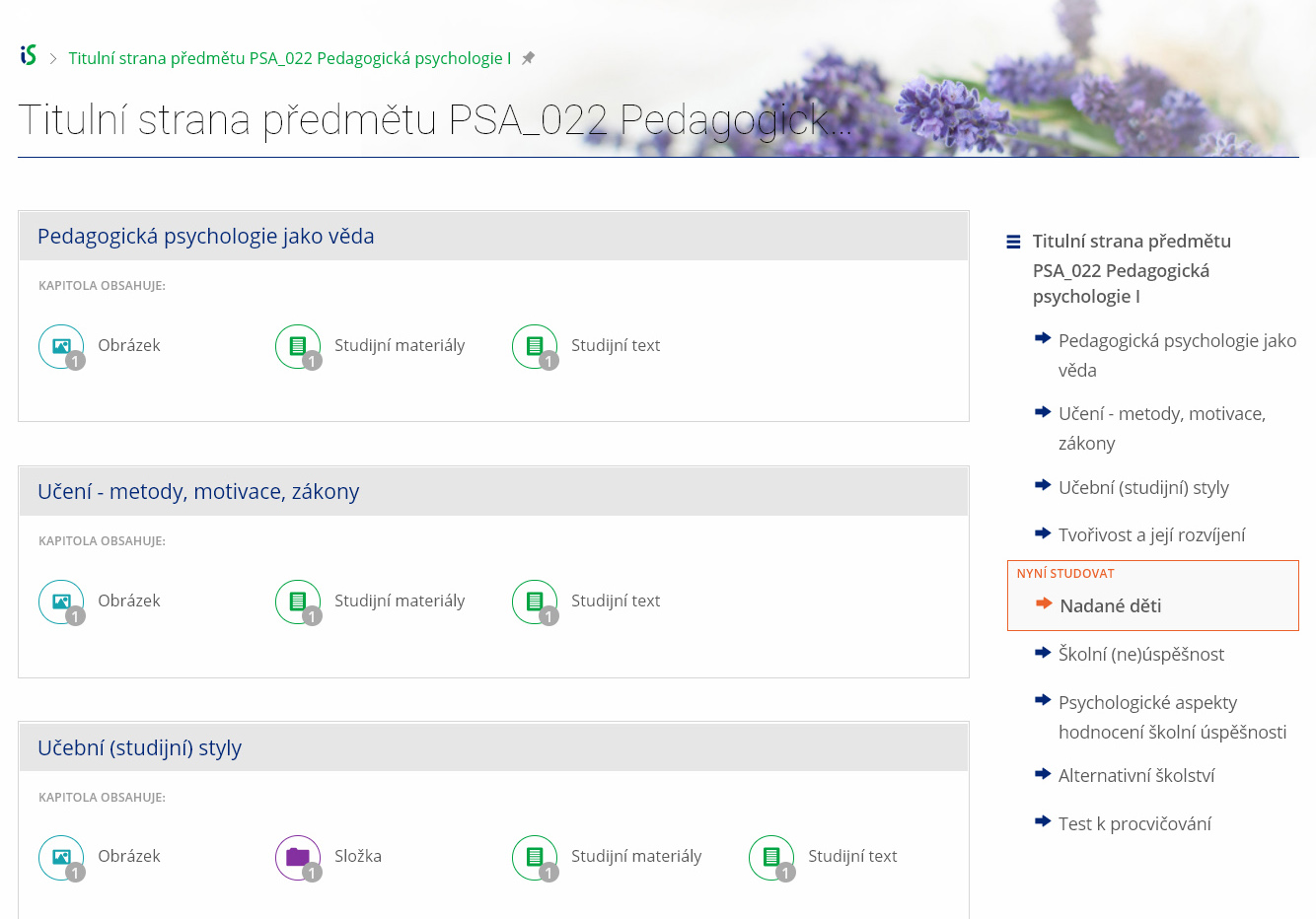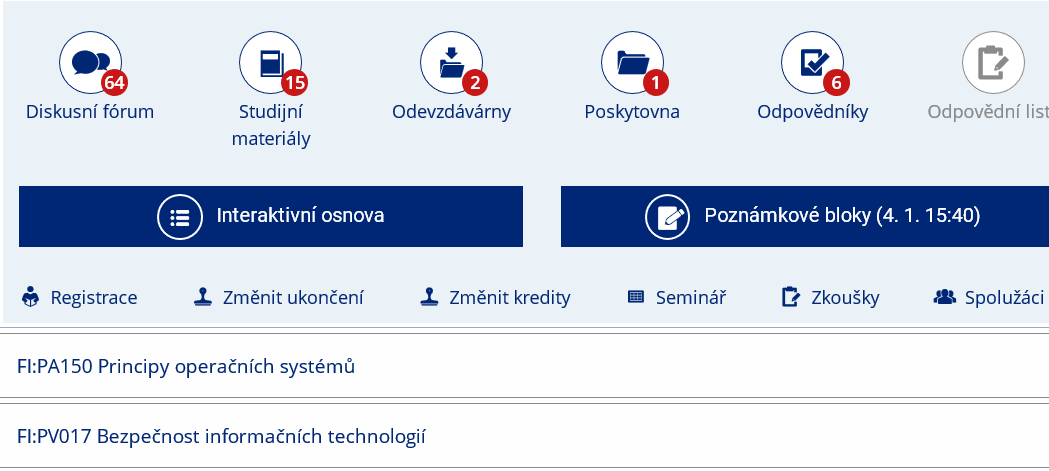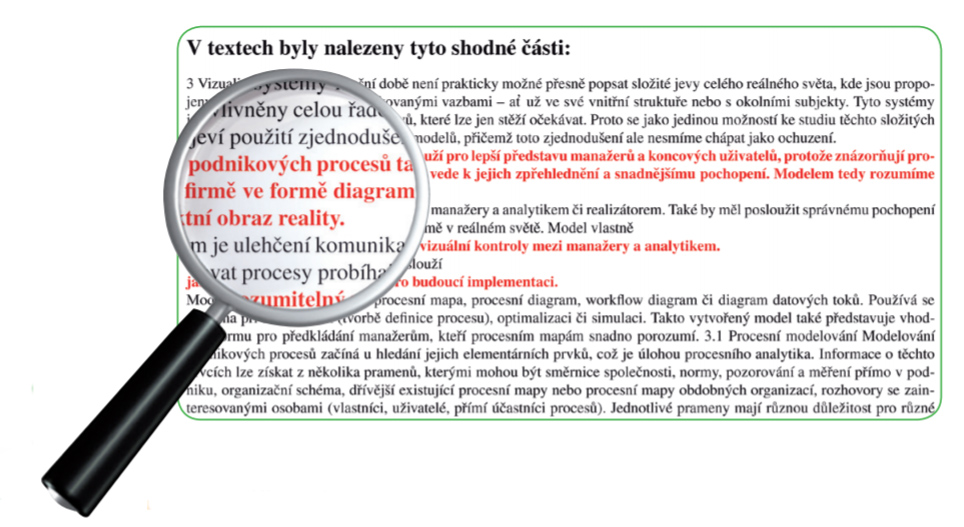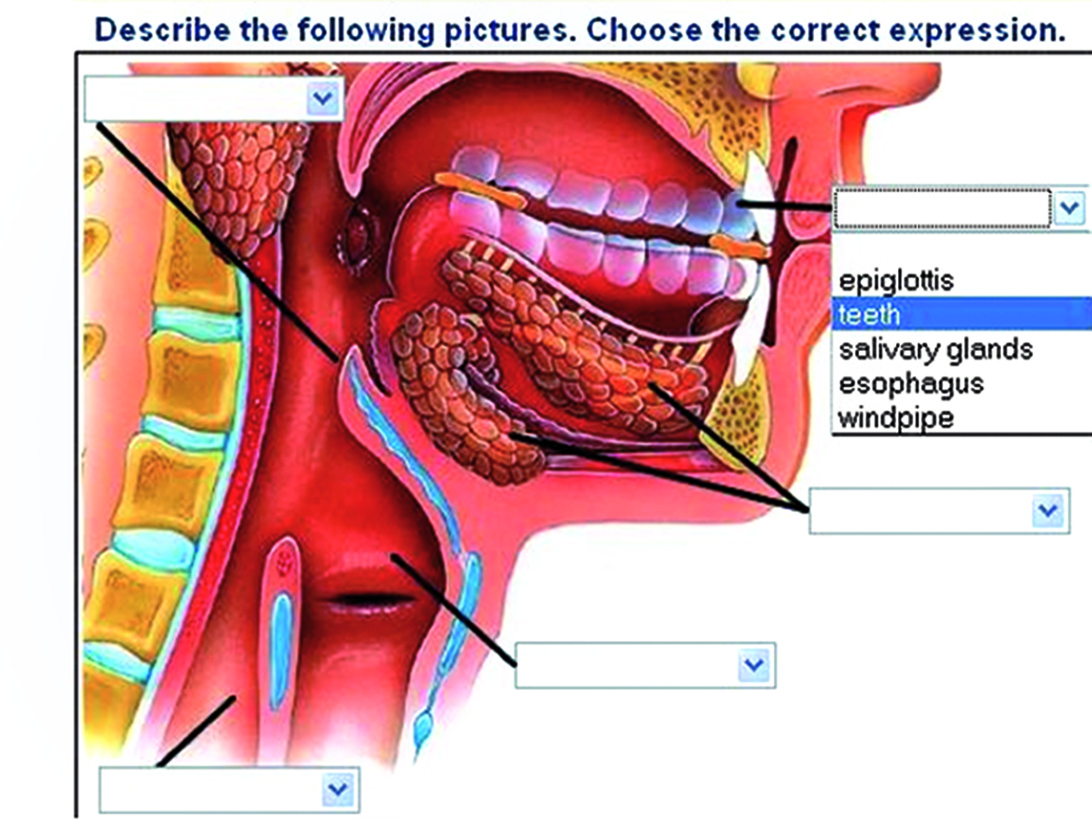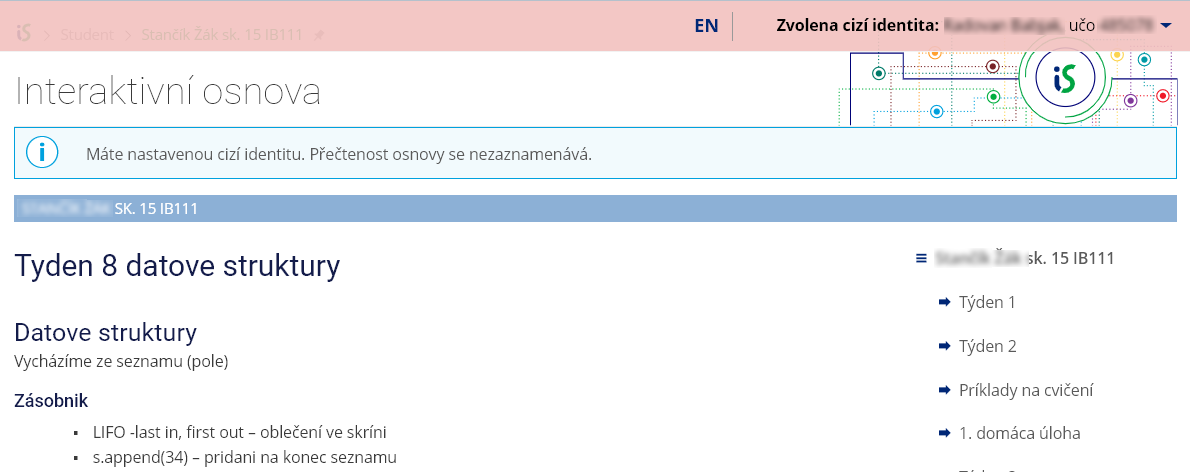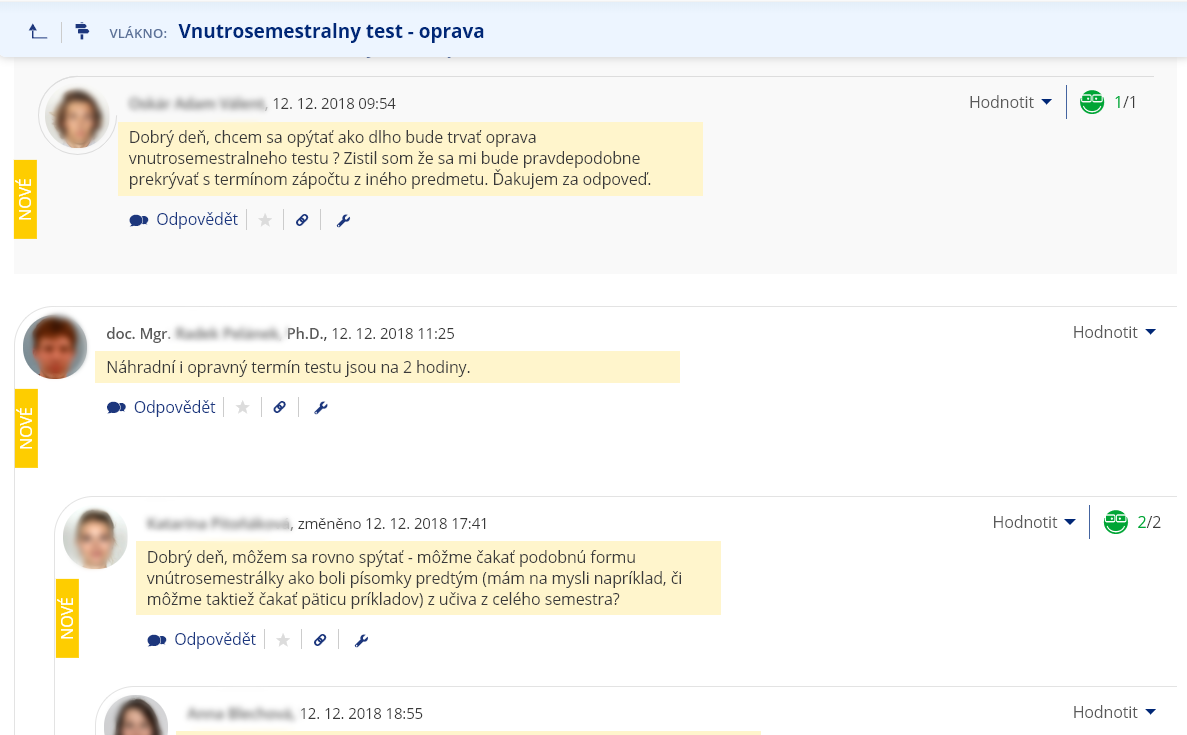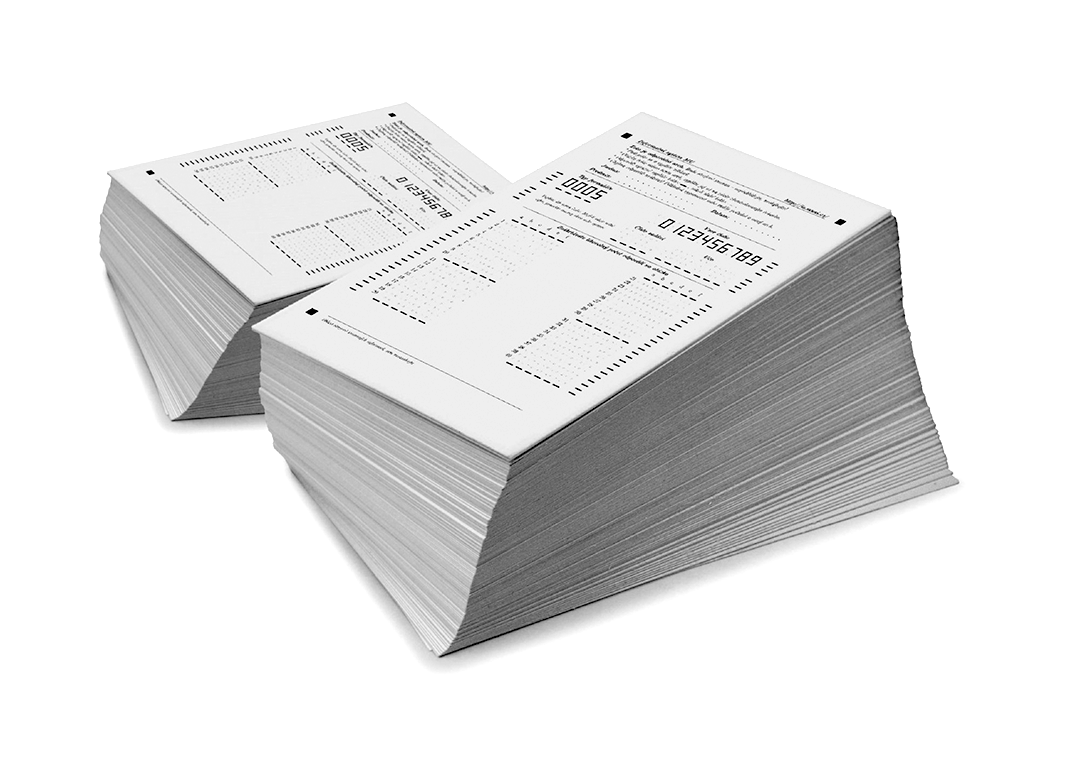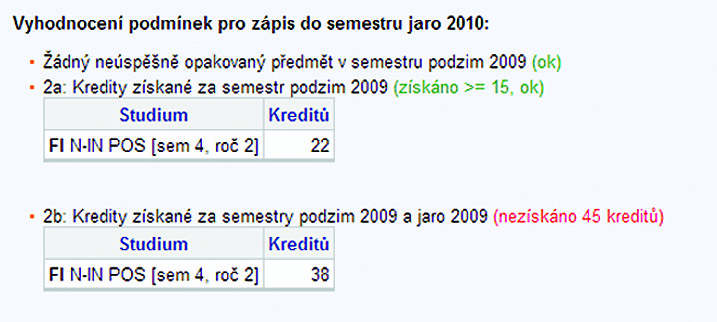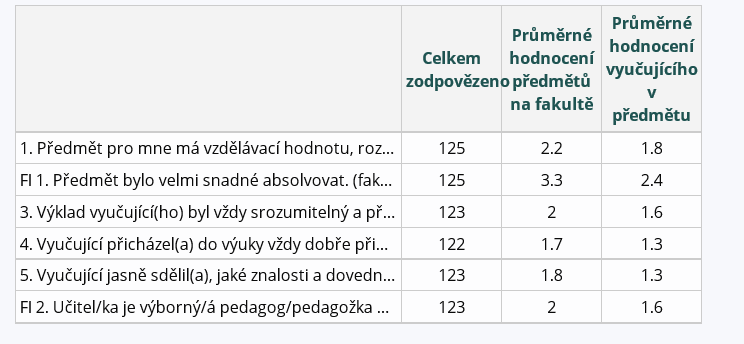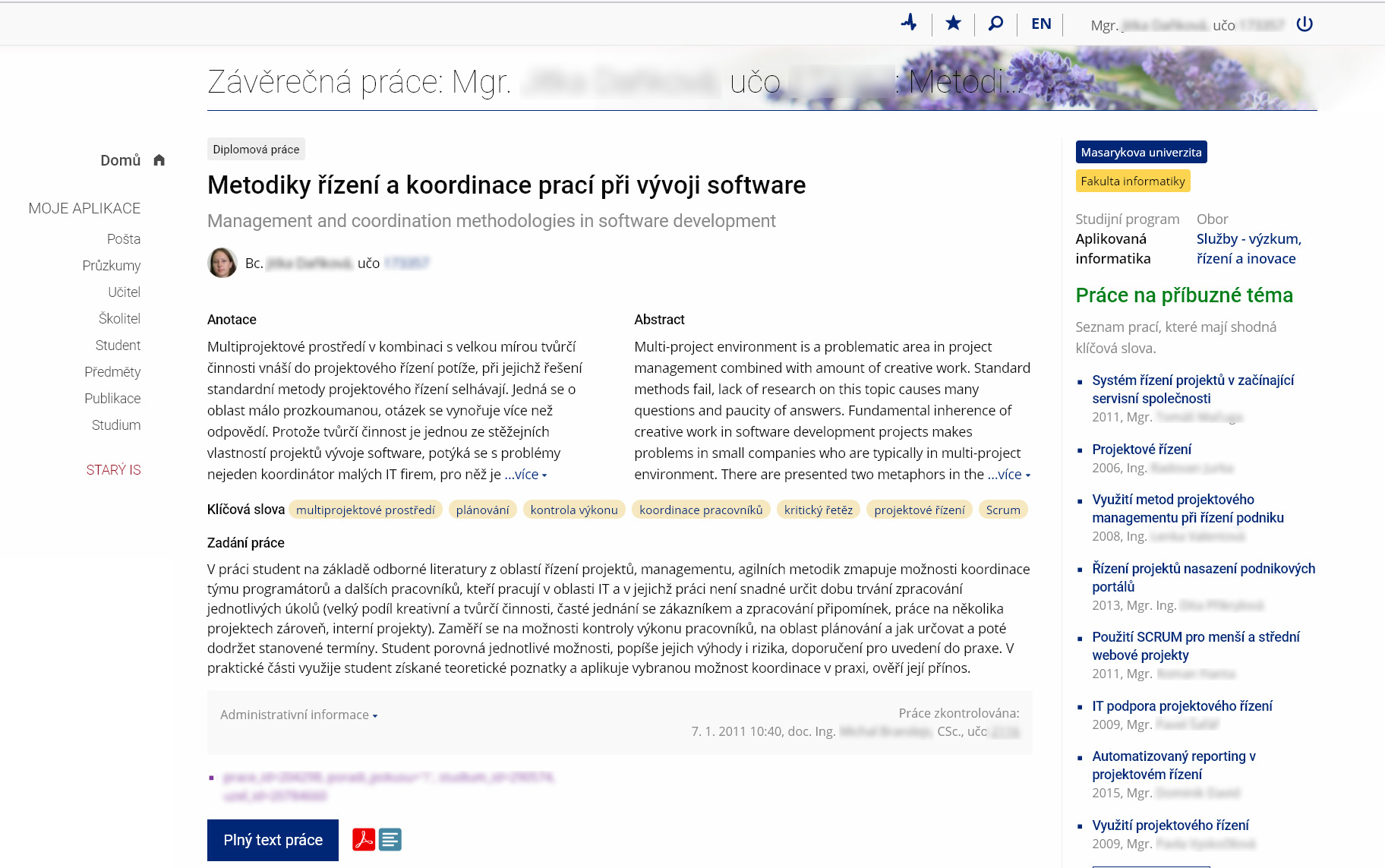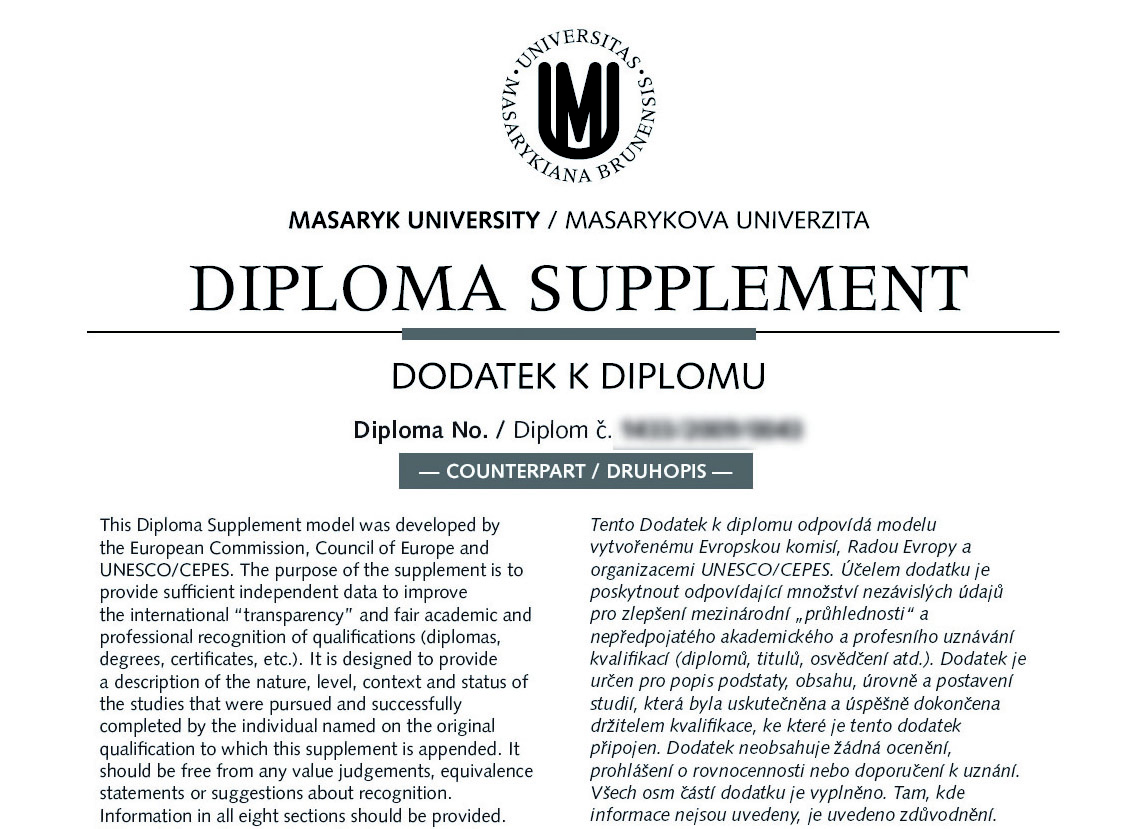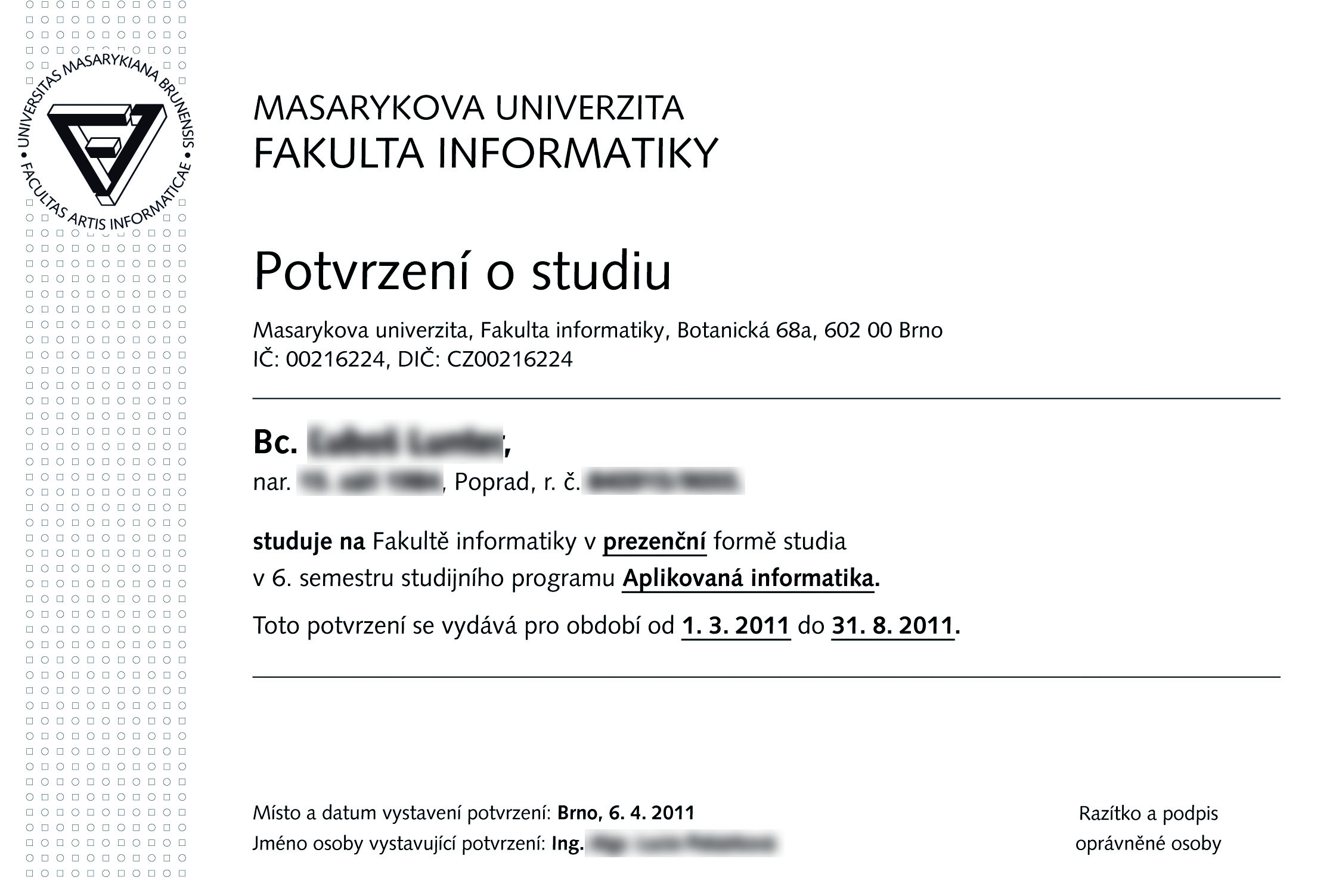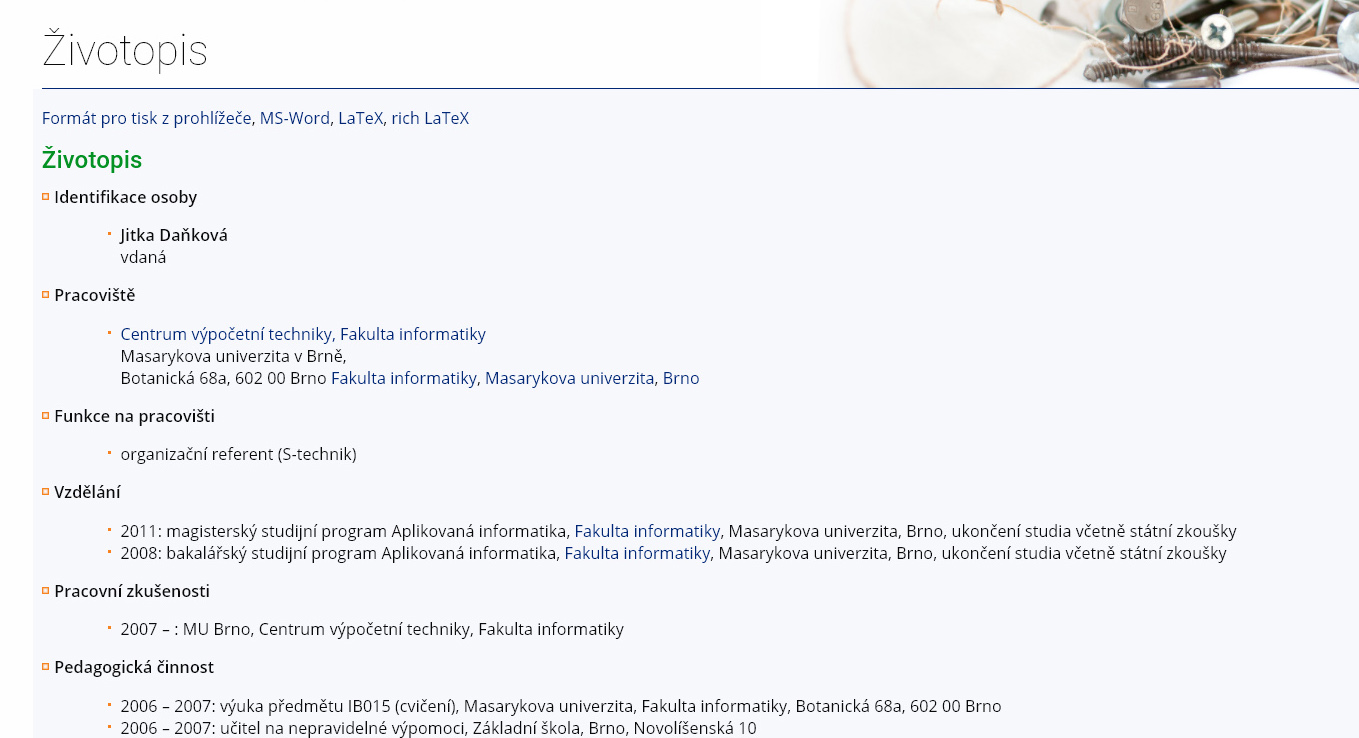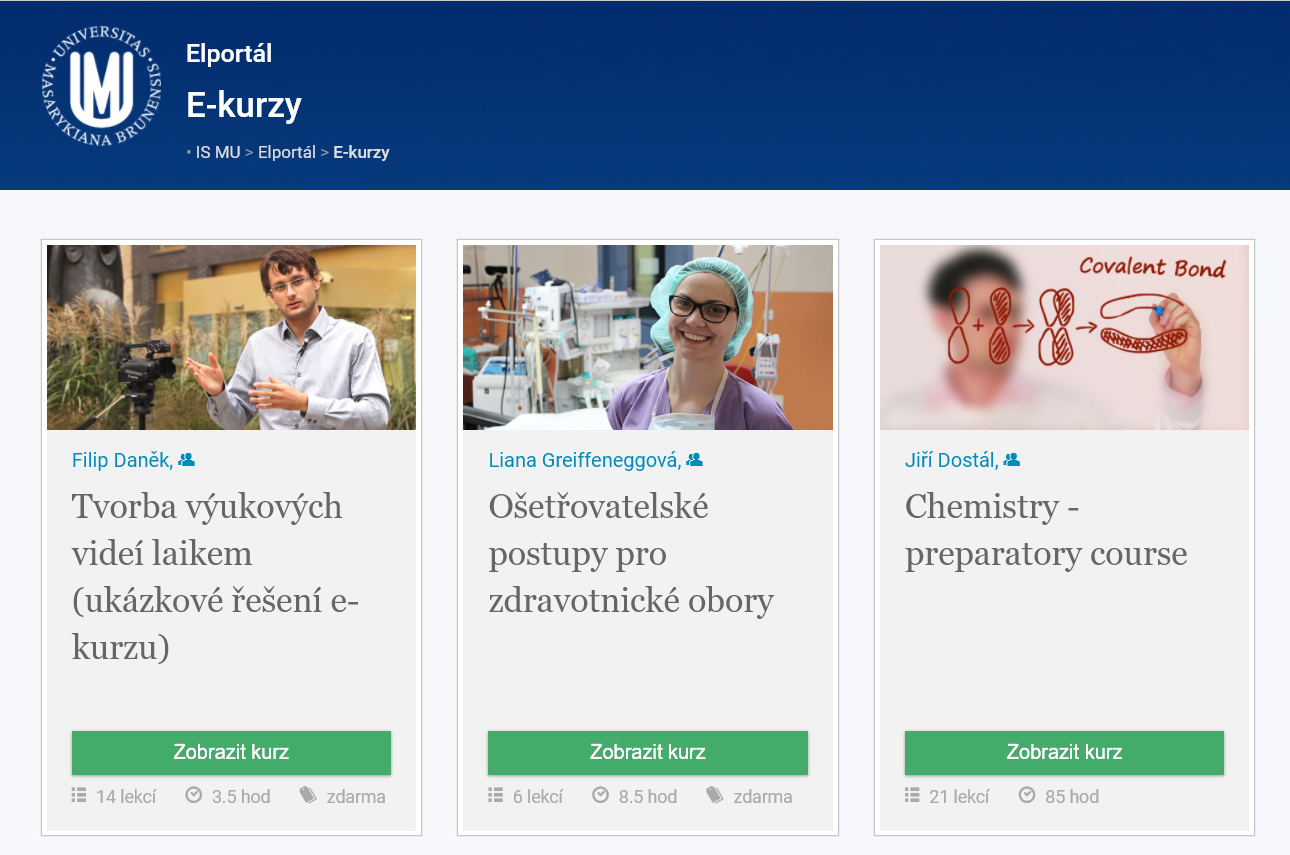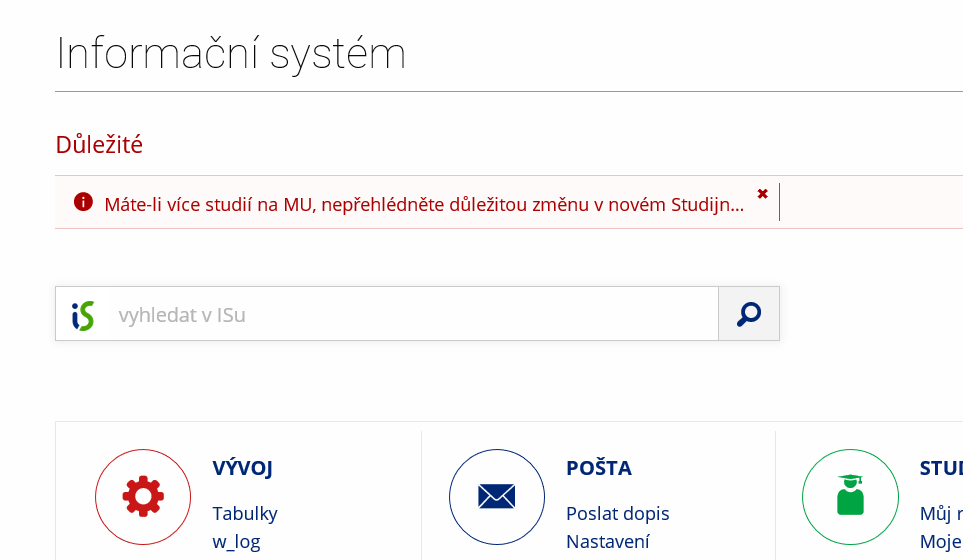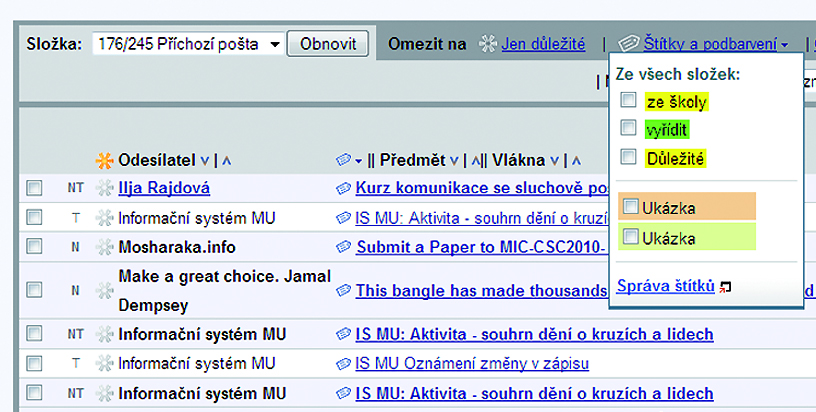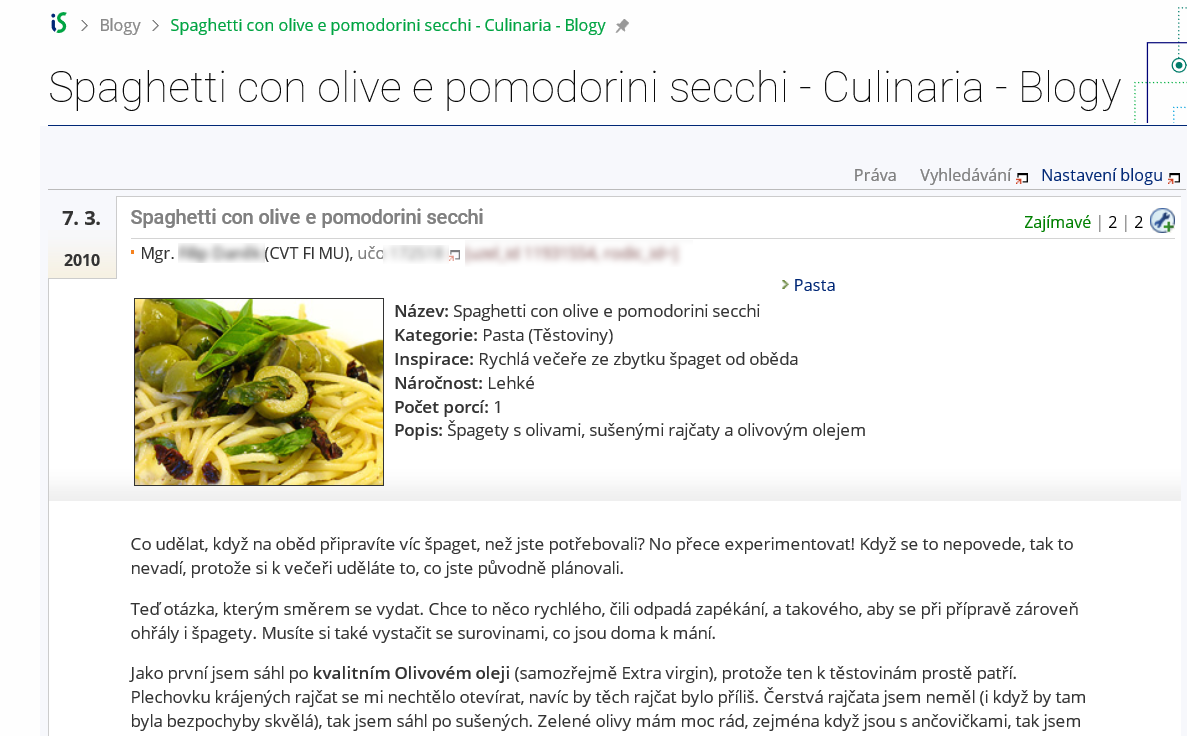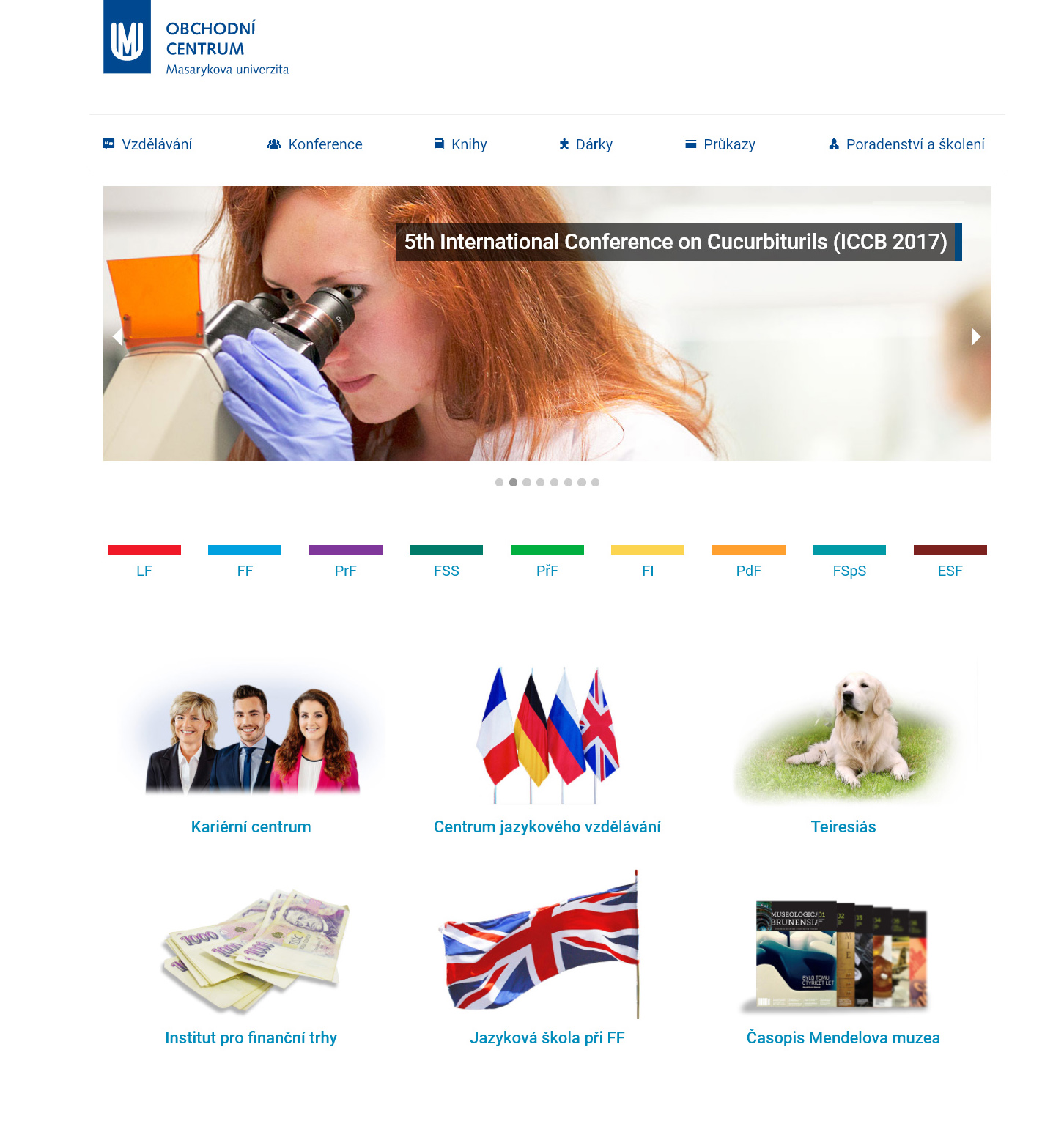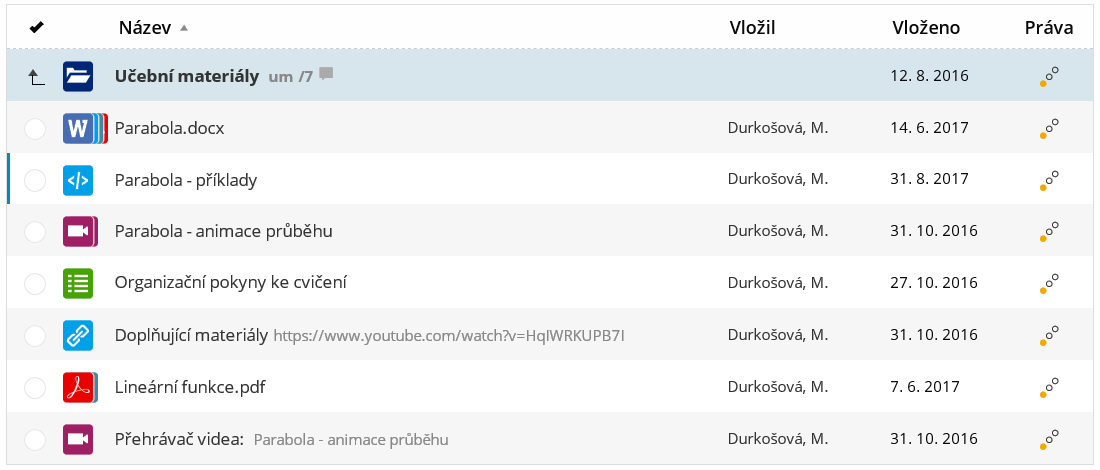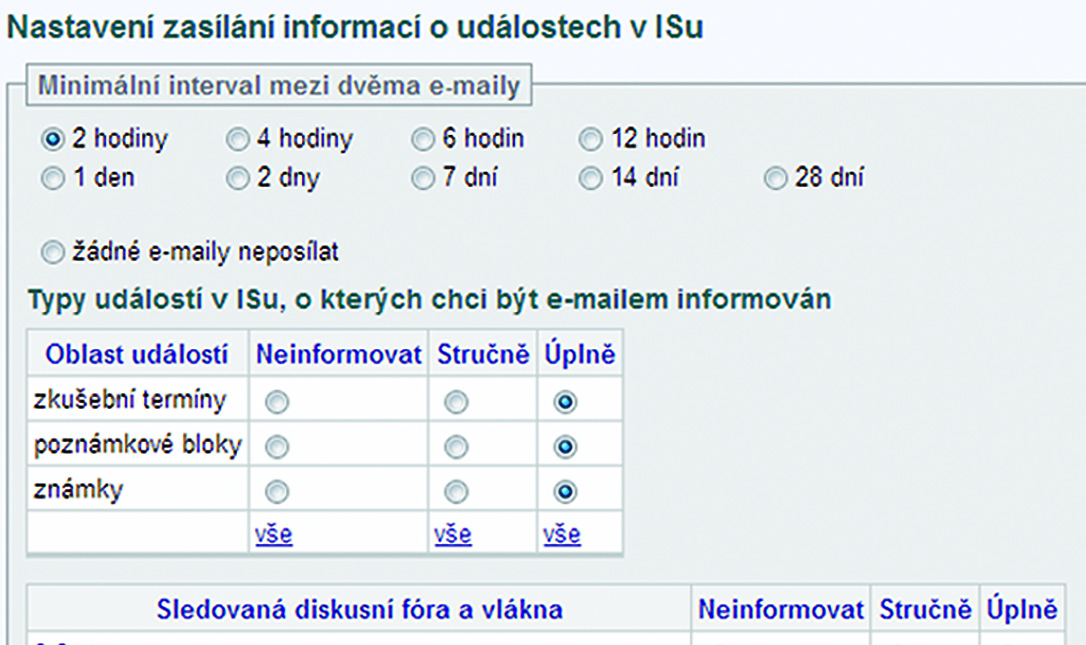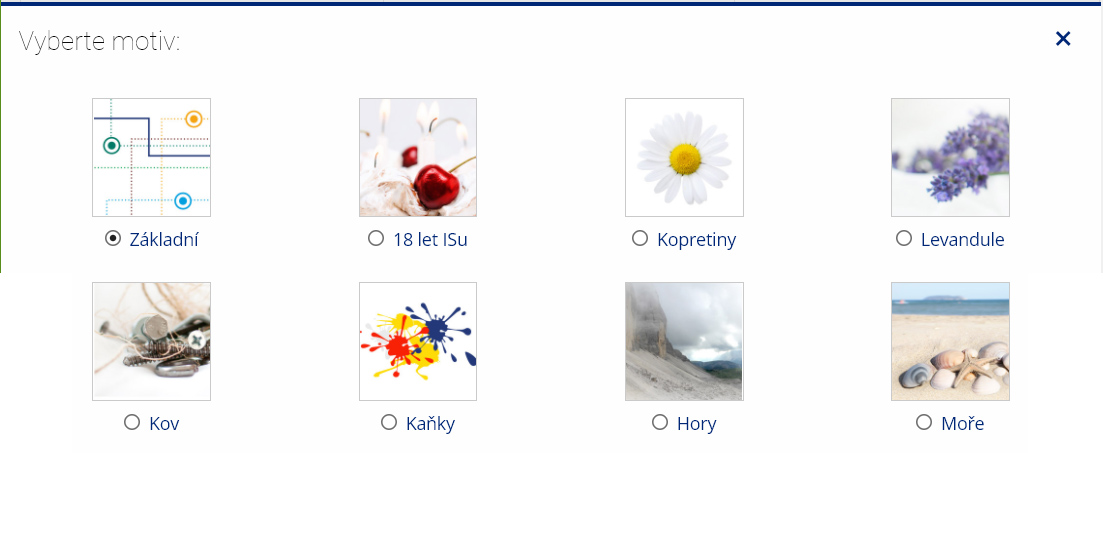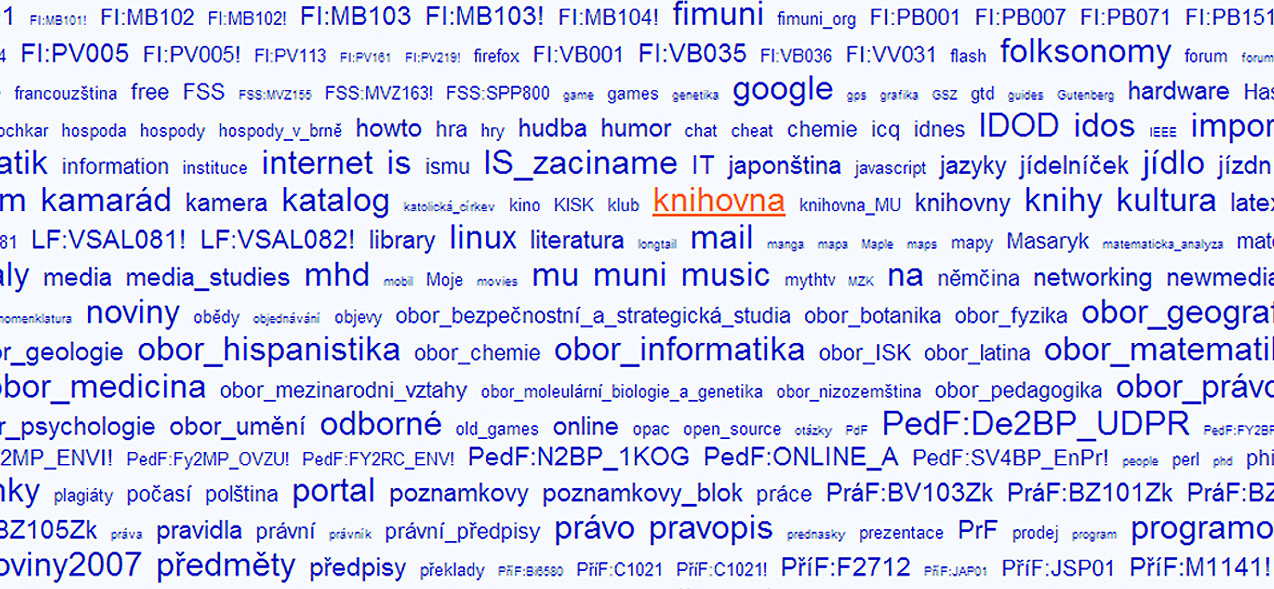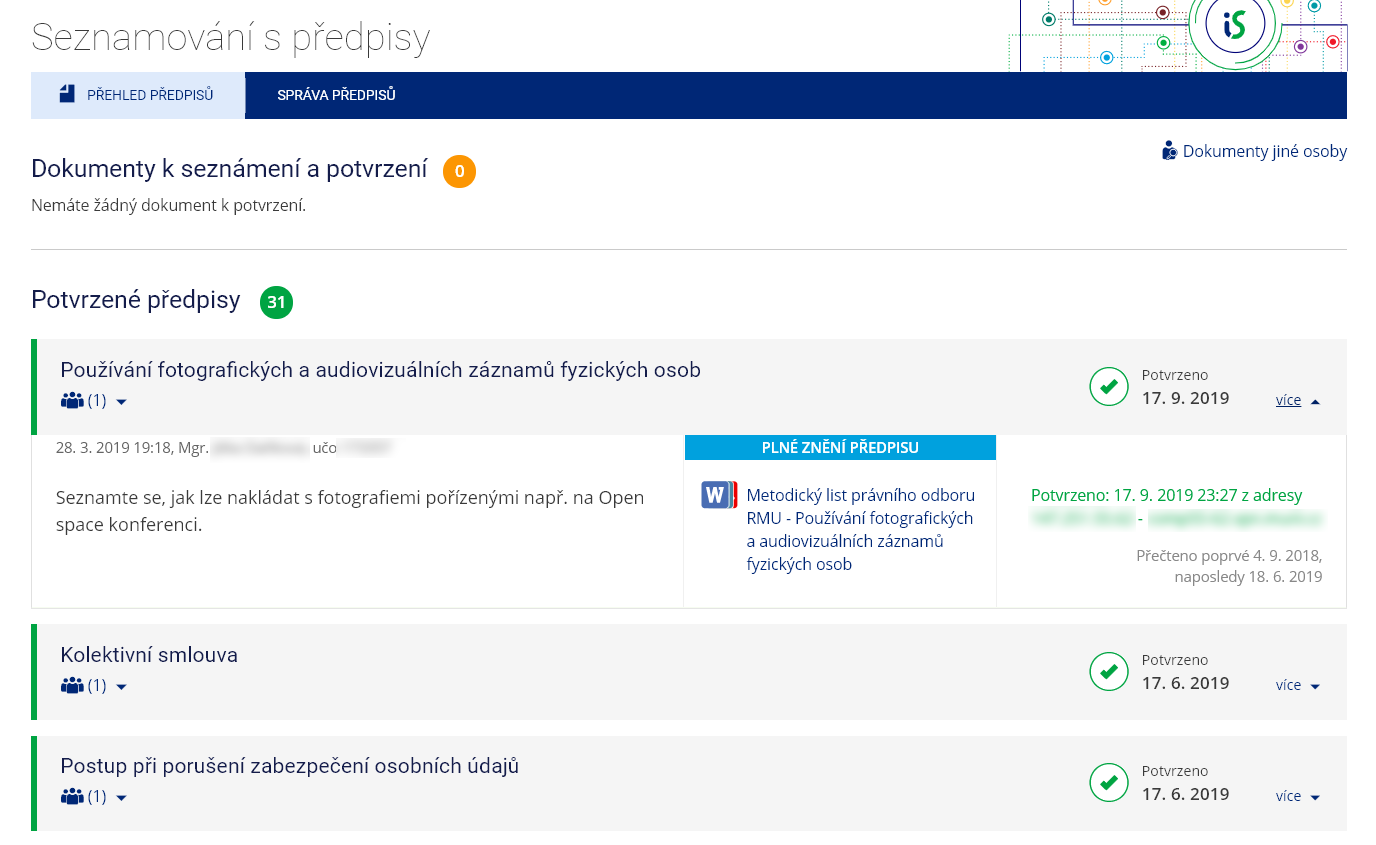Při přijímacím řízení
- sbírat od uchazeče osobní údaje do e-přihlášky
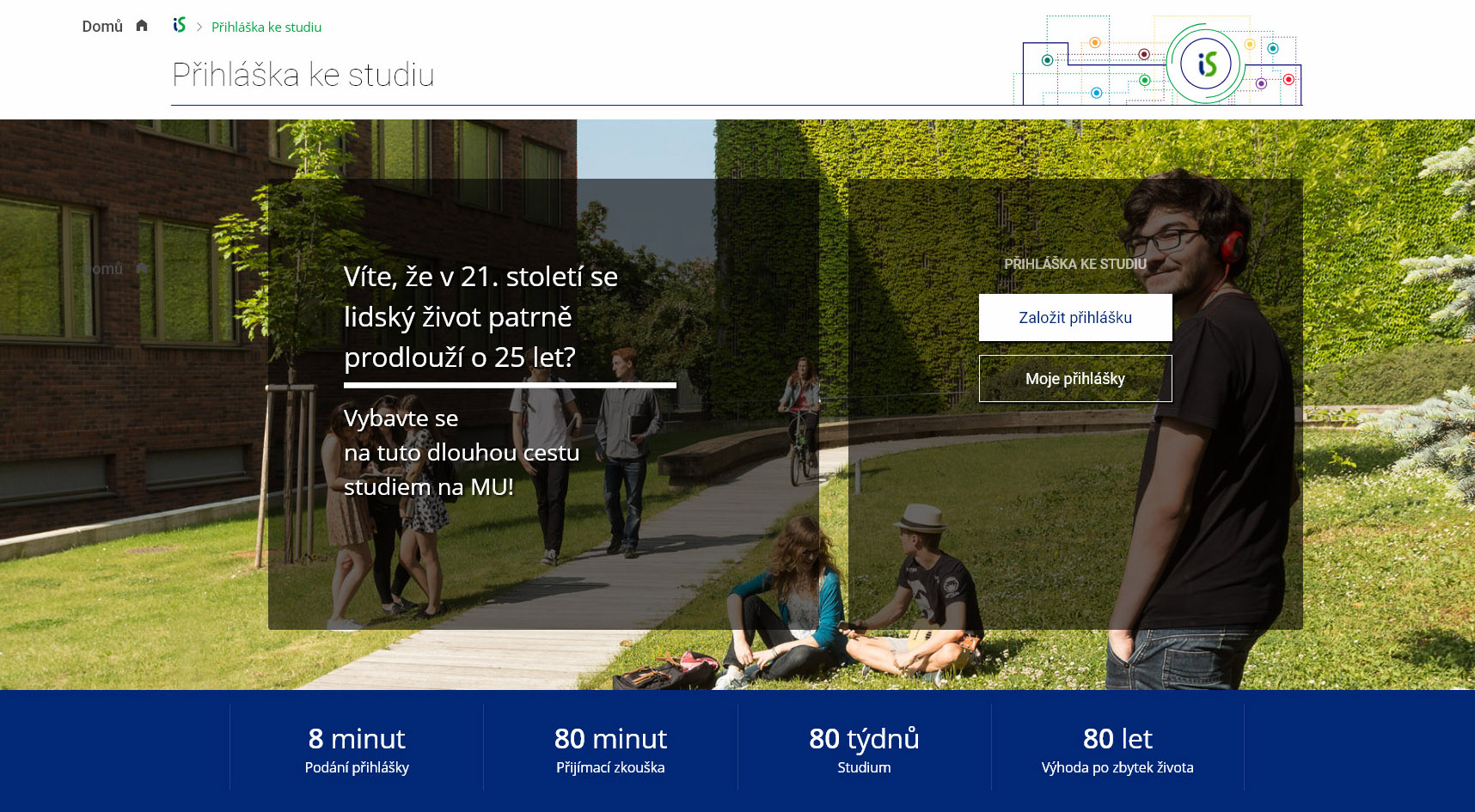
- evidovat souhlas uchazeče ohledně elektronické komunikace
- pro různé obory sbírat různé rubriky
- nedovolit přihlášku podat, dokud není úplná
- filtrovat nabídku otevíraných programů/oborů dle různých kritérií
- přidělit uchazeči unikátní variabilní symbol pro platbu
- zobrazit, že přihláška je školou v pořádku přijata
- mít možnost zaplatit více přihlášek najednou
- platit ze zahraničí bez bankovních poplatků platební kartou
- přímo z přihlášky přejít k jejímu zaplacení v Obchodním centru
- převzít platbu z ekonomického systému a spárovat ji
- zobrazit uchazeči, zda platba dorazila
- zobrazit uchazeči termíny jeho zkoušky
- nahlížet do přihlášky – jak dopadla zkouška
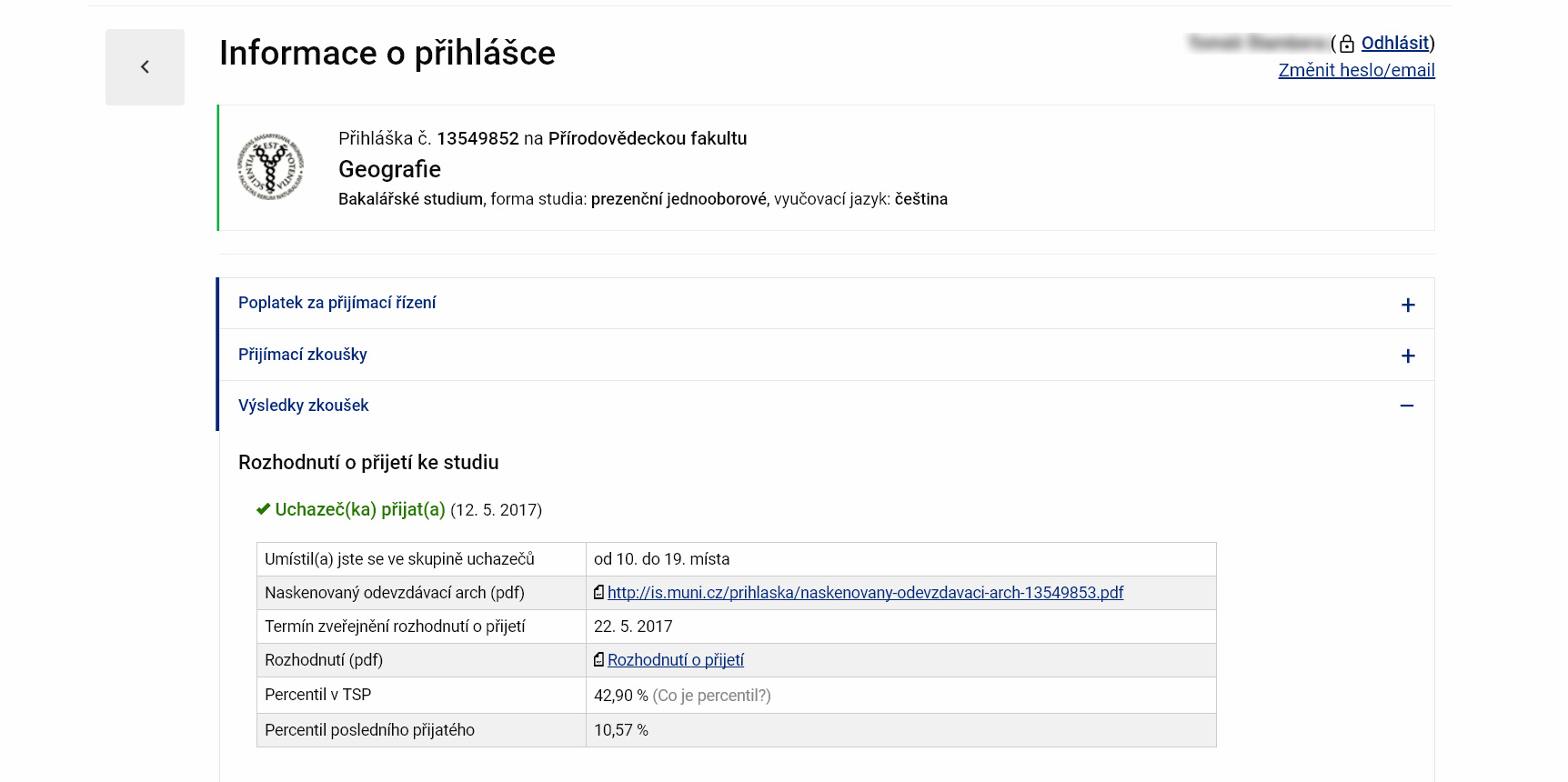
- vybírat uchazeče dle nejrůznějších kritérií
- automaticky zaslat uchazečům dotazník po podání přihlášky
- poslat uchazečům hromadný e-mail v HTML formátu
- sestavit statistiky, umožnit export
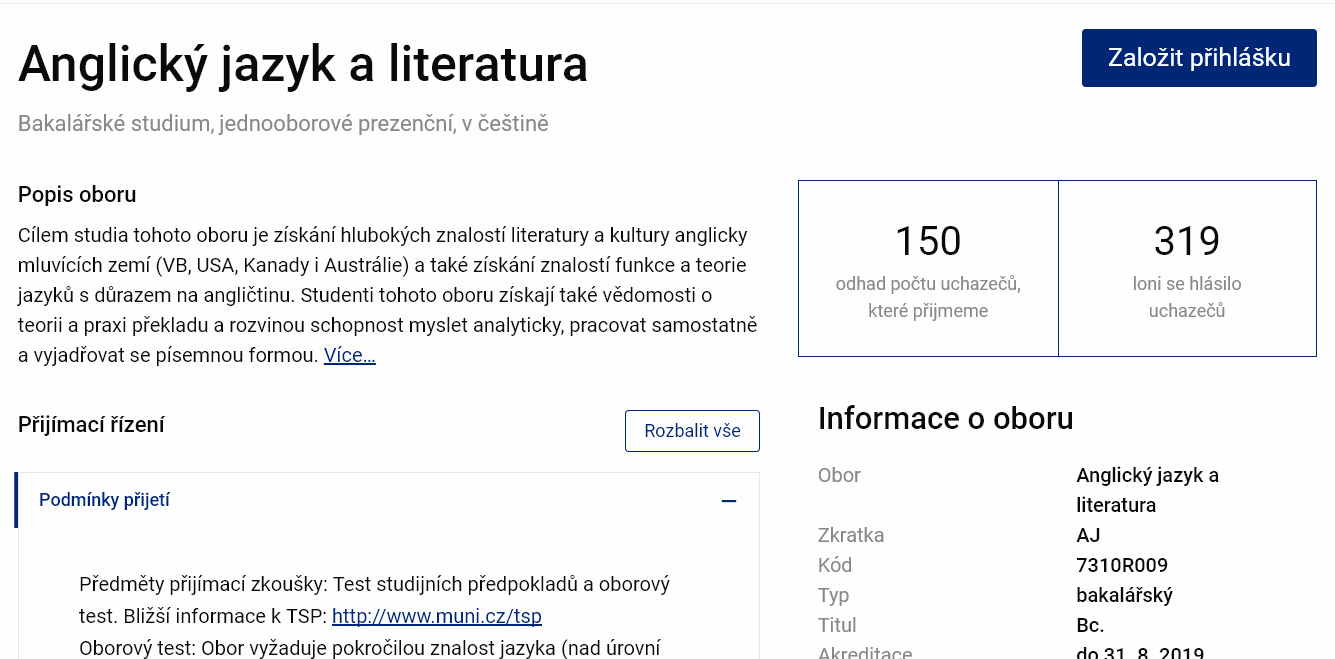
- vytisknout složku pro přijímací komisi
- realizovat přijímací testy (buď skenováním odpovědních archů, nebo vyplněním testu u PC)
- zobrazit přijímací test uchazeče (buď sken odpovědního listu, nebo elektronický průchod testem)
- zveřejnit zadání přijímacích testů, zobrazit správné odpovědi
- zobrazit uchazečům body z přijímacího testu
- importovat výsledky zkoušek a další sdělení pro uchazeče
- založit hromadně studia
- chovat se odlišně v různých bězích přijímacího řízení
- evidovat a případně zapsat uchazeče ke studiu náhradního oboru
- automaticky dohledávat platby bez nutnosti předložení dokladu o platbě
- zapojit se do diskuse s ostatními uchazeči
- cvičně skládat přijímací testy z minulých ročníků
- sbírat a exportovat údaje pro centrální orgány
- přidávat k e-přihlášce potřebné dokumenty v elektronické podobě
- zveřejnit uchazečům v e-přihlášce harmonogram přijímacího řízení
- vybírat a upravovat studijní plány zvoleného studijního programu až do podání přihlášky
Při nástupu ke studiu
- aktualizovat osobní a kontaktní údaje elektronicky
- naplnit si profil – Osobní stránku – s fotografií

- automaticky získat e-mailovou schránku a webový prostor
- vybrat si doporučené předměty dle nabídky v šabloně
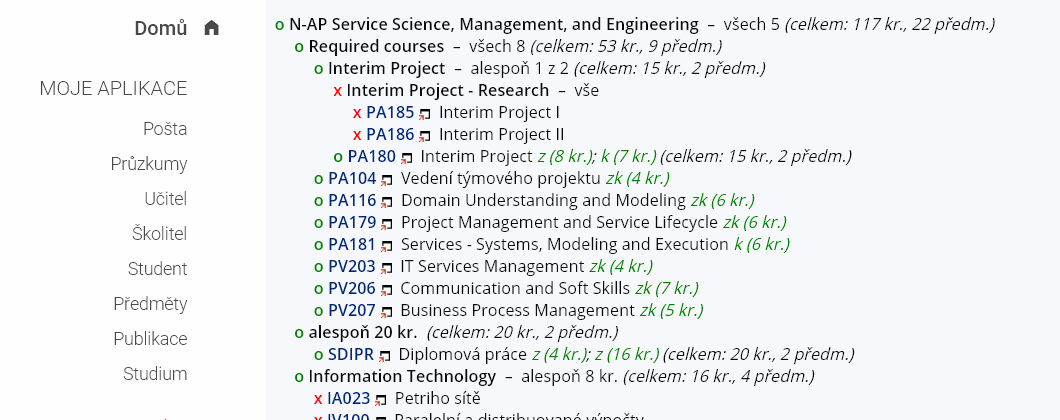
- nechat si zasílat změny v hodnocení e-mailem / na mobil
- požádat o kolej
- požádat o ubytovací stipendium či sociální stipendium s kontrolou splnění požadovaných podmínek
- nastavit si číslo účtu pro výplatu stipendií
- mít přehled o vyhlášených stipendijních programech
- automaticky studentům umožnit přístupy, např. do počítačových učeben
- zvolit si přezdívku
- přepnout si IS do angličtiny
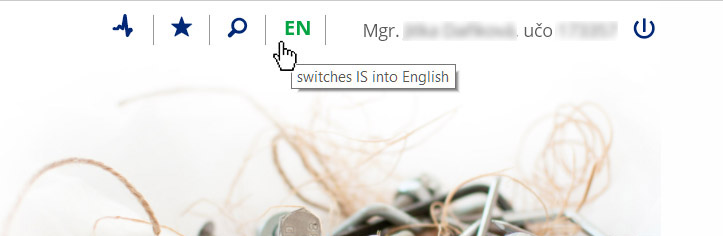
- zdokonalit se v práci s IS MU prostřednictvím Akademie IS
When the next academic year is being prepared
- creating term calendars

- showing the studies and term schedule
- prompting teachers to provide additional information regarding their courses
- checking the newly-added course information
- placing various restrictions on course enrolment
- using a range of enrolment prerequisites for course enrolment
- list course information

- preparing recommended plans for course progression (registration templates), i.e. tools used by students for planning their studies and by staff for monitoring their progress
- assign courses to any number of recommended study plans (templates)
- assigning special attributes to courses for future operations
- exporting data in the form suitable for printing
- creating seminar groups
- sharing the capacity limits of seminar groups
- administering combined courses i.e. courses resulting from combination of multiple courses
- printing study plans from registration templates
- managing maps and room plans, including photos of the rooms
- posting timetables
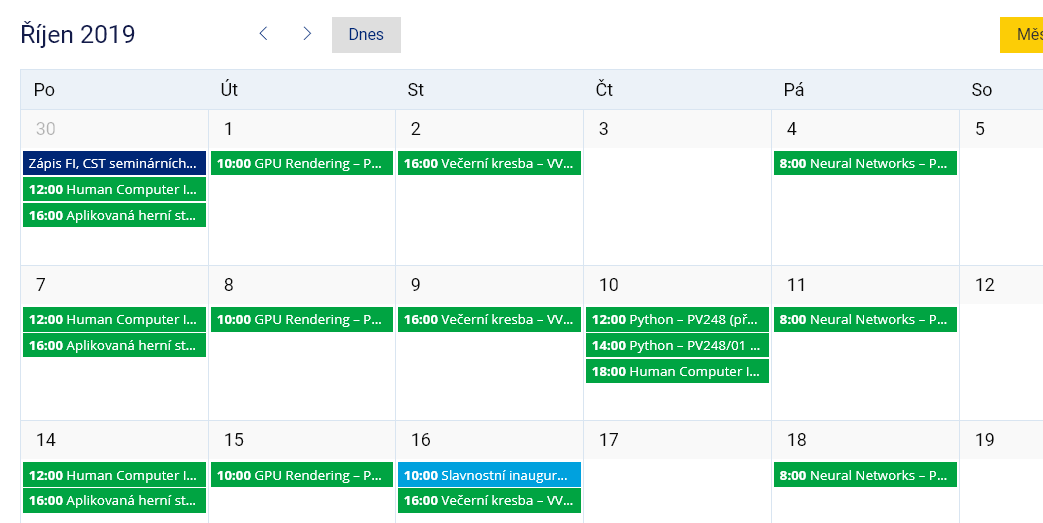
Kolem začátku semestru
- zaregistrovat si libovolné předměty – projevit o ně zájem
- provádět registraci ve vlnách dle „stáří“ studentů
- připravit si registrační dávku před vypuknutím registrace
- vybírat předměty na základě úspěšnosti, statistik, referencí a zajímavosti předmětu z ankety
- požádat vyučujícího o výjimku (nesplňuje-li student podmínky registrace)
- zapsat se do dalšího semestru
- zadat individuální studijní plán pro své doktorské studium
- zadat semestrální náplň pro své doktorské studium
- vybírat si rozvrhové skupiny
- používat prerekvizity při přihlašování se do seminárních skupin
- soutěžit o nejžádanější rozvrhové skupiny
- vytisknout si svůj rozvrh
- importovat rozvrh do osobního kalendáře v mobilu či jiné aplikaci
- vyměnit si skupinu v „burze seminárních skupin“
- zobrazit si rozvrh na základě zadaných parametrů
- zapisovat a rušit si kurzy v době změn v zápisu
- požádat o zrušení povinnosti opakovat neúspěšný předmět
- automaticky informovat studenty o možnosti podání žádosti o zápis do semestru
- vyhledávat předměty v celouniverzitním katalogu předmětů podle mnoha různých kritérií
- označovat si zajímavé předměty hvězdičkou
V úvodních týdnech výuky
- zprovoznit e-learningovou podporu prezenční výuky (e-kurz s interaktivní osnovou, elektronickými testy, odevzdávárnami apod.)
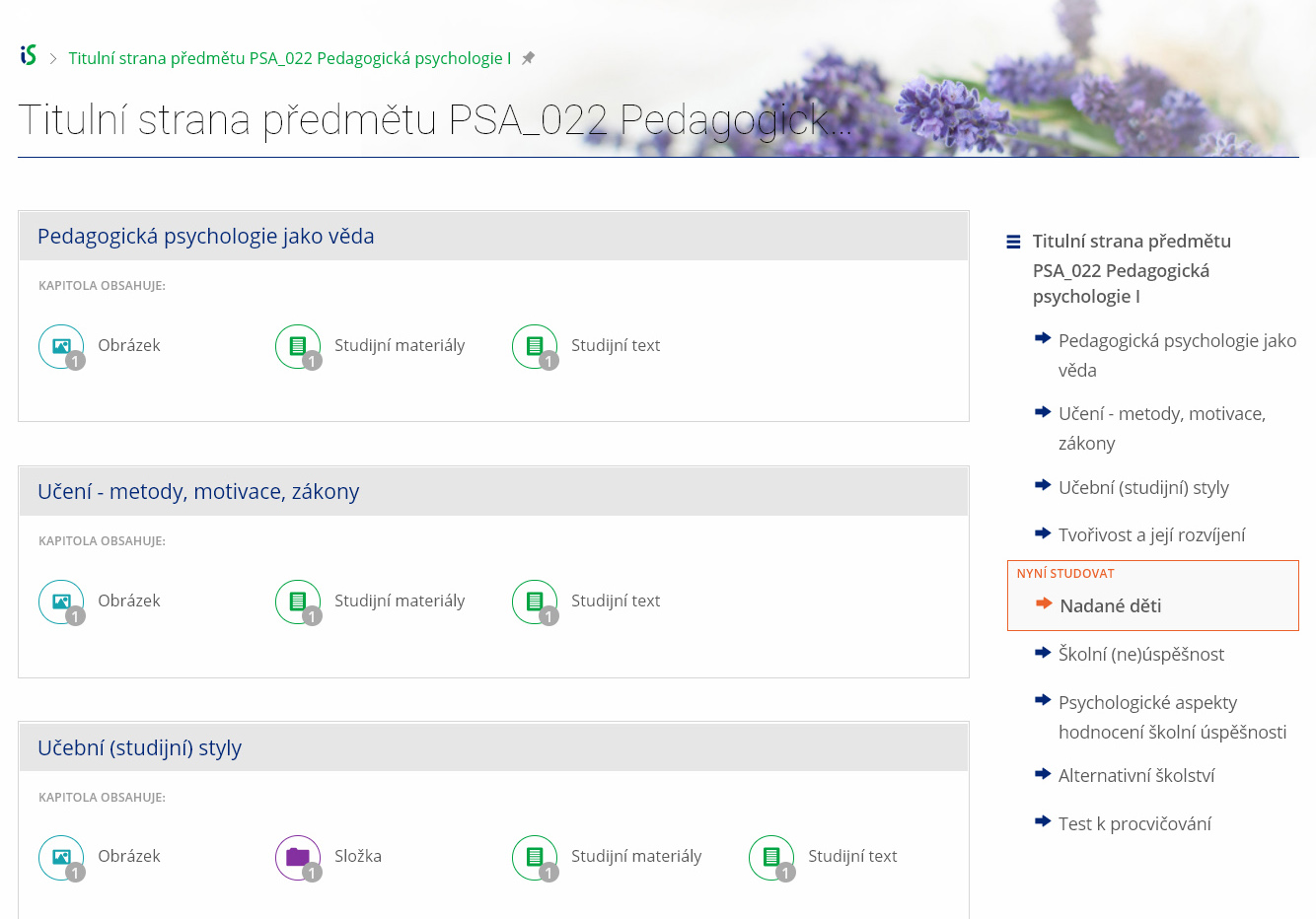
- realizovat diagnostický test na PC, např. pro rozdělení do skupin
- vyvěsit nejrůznější typy studijních materiálů
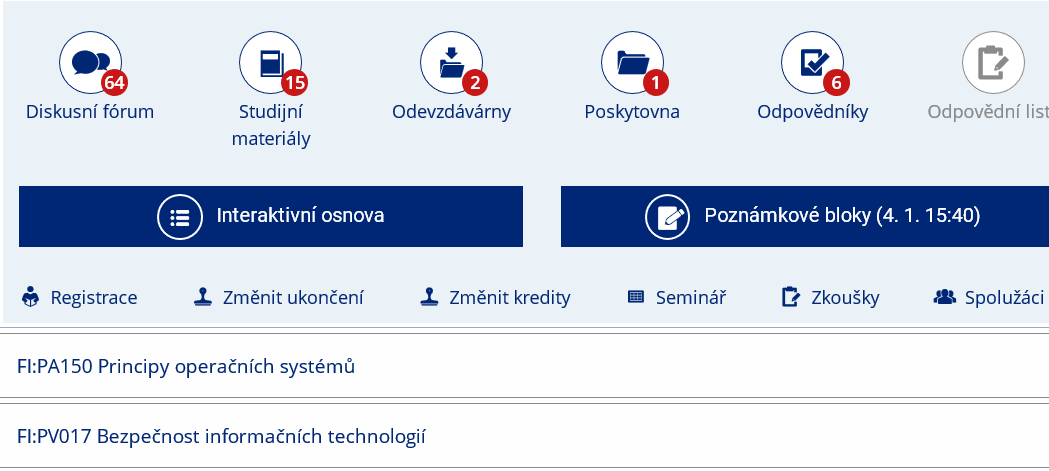
- archivovat hromadné dopisy ve studijních materiálech
- informovat studenty hromadným e-mailem o organizaci předmětu ve studijních materiálech
- dohledat informace, které byly poslány studentům kurzu před přihlášením se do něj
- vybrat si téma práce, referátu, skupinového projektu

- nechat studenty navrhnout téma práce, referátu, skupinového projektu
- automaticky zasílat informační e-maily v případě přihlášení/odhlášení studenta ze seminární skupiny učitelem
Během semestru
- mít ke každému studentovi aktuální individuální informace relevantní k výuce v daném předmětu (hodnocení v poznámkových blocích, soubory odevzdané v odevzdávárně, splněné odpovědníky atd.)
- průběžně studenty hodnotit
- poskytovat studentům zpětnou vazbu k výuce (slovní hodnocení, komentáře, statistiky, grafy)
- přidělovat body (i uživatelem definovaným způsobem výpočtu)
- sumarizovat body s automatickým přepočítáváním
- organizovat projekty, seminární práce, týmové aktivity
- sbírat/odevzdávat úkoly elektronicky
- nastavovat a využívat synchronizaci studenty odevzdaných souborů v odevzdávárně a v lokálním úložišti
- kontrolovat, zda odevzdané práce nejsou plagiátem
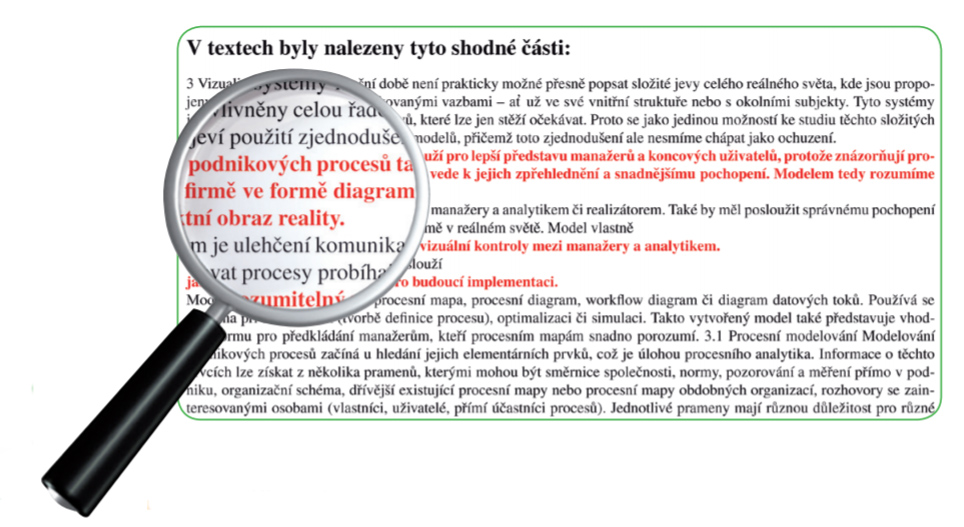
- procvičovat pomocí různých typů testů
- používat testové otázky propojené na Maplenet nebo jiný externí server
- používat otázky, v nichž jako součást zadání jsou videa či audia
- exportovat odpovědi studentů z odpovědníku a umožnit tisk / další zpracování
- používat otázky, ve kterých jsou interaktivní prvky v obrázcích
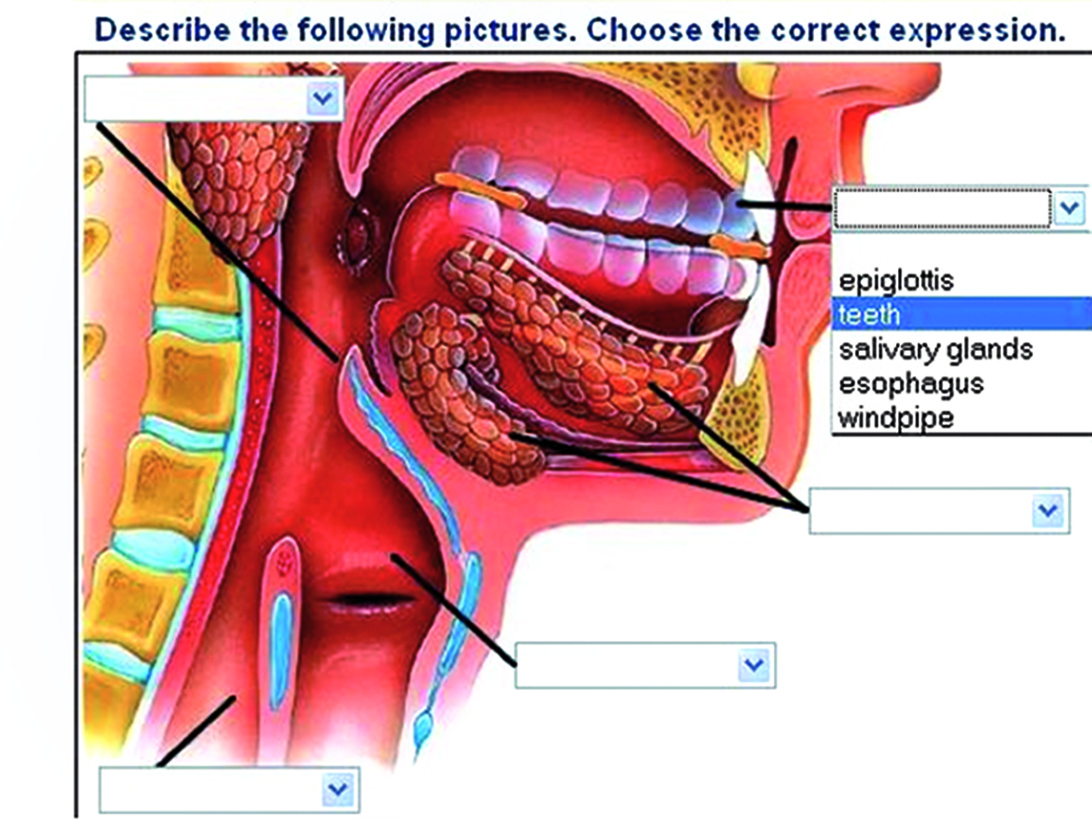
- ověřit si chování e-learningu pod konkrétní cizí identitou – z pohledu studenta
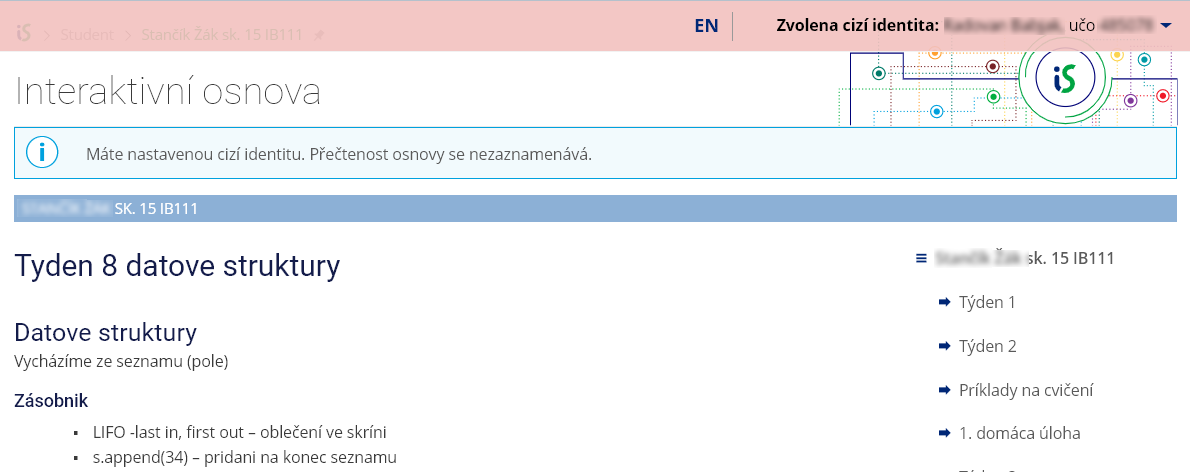
- zobrazit si operace studenta v Odevzdávárně
- zjišťovat názory studentů pomocí dotazníků
- poskytovat spolužákům materiály ke studiu
- používat diskusní fórum předmětu
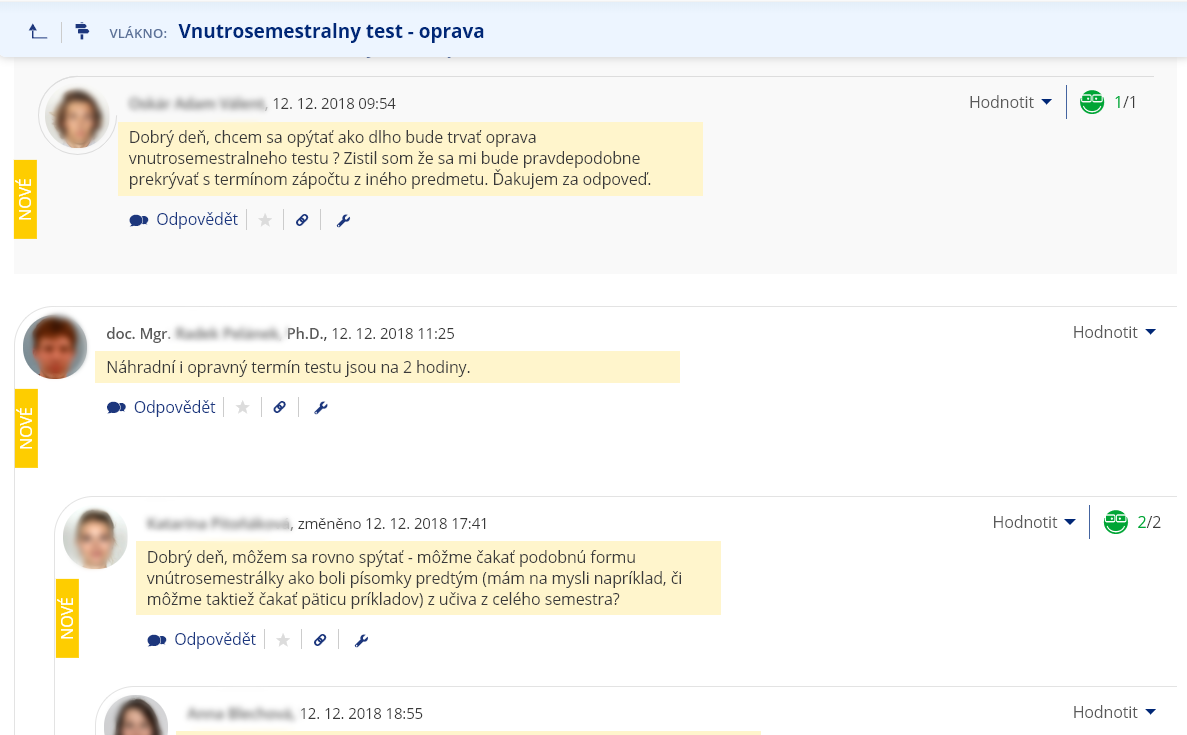
- nahlížet ve své Přijímárně do naskenovaných písemek aj.
- se získanými body provádět pokročilejší matematické výpočty
- vypsat různé série zkušebních termínů – konzultace, polosemestrální písemky, závěrečné testy
- evidovat postup práce doktorských studentů (reporty, co udělali za rok, návrhy na vyplnění rubrik)
- evidovat publikace a stáže doktorských studentů
- evidovat docházku pomocí čipových karet (načítáním studentských čipových karet nebo automaticky z evidence průchodů přístupovými body)
- kontrolovat pokrok v průchodu interaktivní osnovou předmětu
- sestavit si plán průchodu studiem (předměty) tak, aby byly splněny požadavky nutné pro jeho úspěšné ukončení
- použít vzájemné hodnocení prací (Peer Assessment)
Na konci semestru
- vypsat zkušební termíny
- synchronizovat všechny termíny zkoušek a přihlašování se na ně v případě, že má student více studií v jednom období
- nedovolit studentům přihlásit se na víc než jeden řádný termín
- hlídat splnění podmínek pro přihlášení se ke zkušebnímu termínu
- umožnit studentům výměnu zkušebních termínů v „burze zkušebních termínů“
- importovat si termíny zkoušek do osobního kalendáře v mobilu či jiné aplikaci
- skenovat, rozpoznávat a automaticky hodnotit písemky
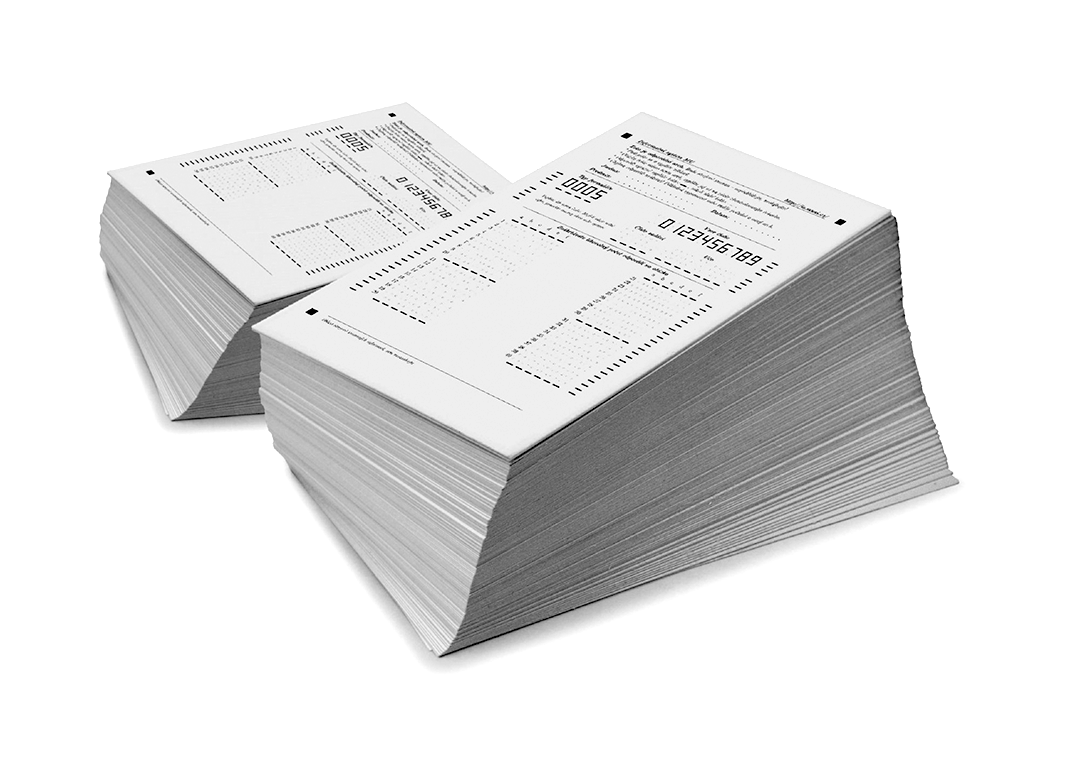
- v případě potřeby mít k dispozici nástroje pro hromadnou opravu chyby v zadání testů, v odpovědích, pro korekci bodování a přepočet bodů
- zkoušet testem u počítače
- zkoušet u počítače odevzdáním souboru
- disponovat mechanismy pro prevenci podvodného jednání studentů při elektronickém testování
- barevně skenovat a rozpoznávat ručně opravené písemky
- realizovat krátké „zahřívací“ nebo „opakovací“ testy (skenovatelné odpovědní archy se zadáním)
- hodnotit studenty
- slovně i kreditově hodnotit své doktorské studenty
- hlídat nepřekročení využití druhých opravných termínů
- zvládnout časovou soutěž o lukrativní termíny
- kontrolovat včasné zadání známek učitelem
- ověřit si splnění podmínky pro postup
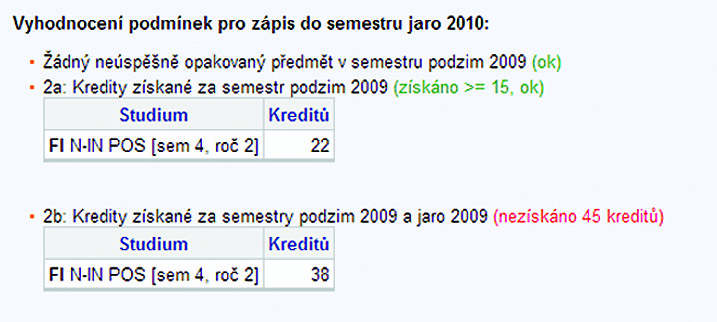
- požádat o úlevy dle studijního a zkušebního řádu
- požádat o neopakování neúspěšných předmětů
- anonymně se vyjádřit ke kvalitě výuky
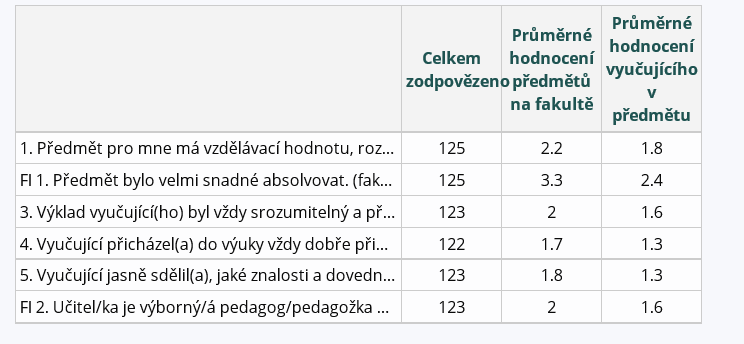
- zařadit splněné předměty k jednotlivým oborům dvouoborového studia
- hodnotit jazykové předměty dle evropského referenčního rámce
- vyhledávat závěrečné práce a jiné objekty dle klíčových slov
- zadat hodnocení svého doktorského studia za uplynulý semestr
- zadat hodnocení doktorského studenta školitelem
- synchronizovat známky jednoho studenta z různých studií v jednom období
- sesumarizovat poznámkové bloky s hodnocením do jednoho
- automaticky udělit známku na základě i složitějšího výpočtu z poznámkových bloků
- nastavit speciální výpočty sumarizace poznámkových bloků
- tisknout různé výkazy známek, vysvědčení, a to i pro potřeby zahraničních studentů
- podat žádost o opravu úspěšného hodnocení předmětu
- vytvářet testovací otázky v odpovědnících ve formátu XML
- hromadně exportovat odpovědníky do PDF
Na konci studia
- evidovat nabídku témat závěrečných prací
- vybrat si nebo navrhnout téma závěrečné práce
- umístit práci do Archivu závěrečných prací
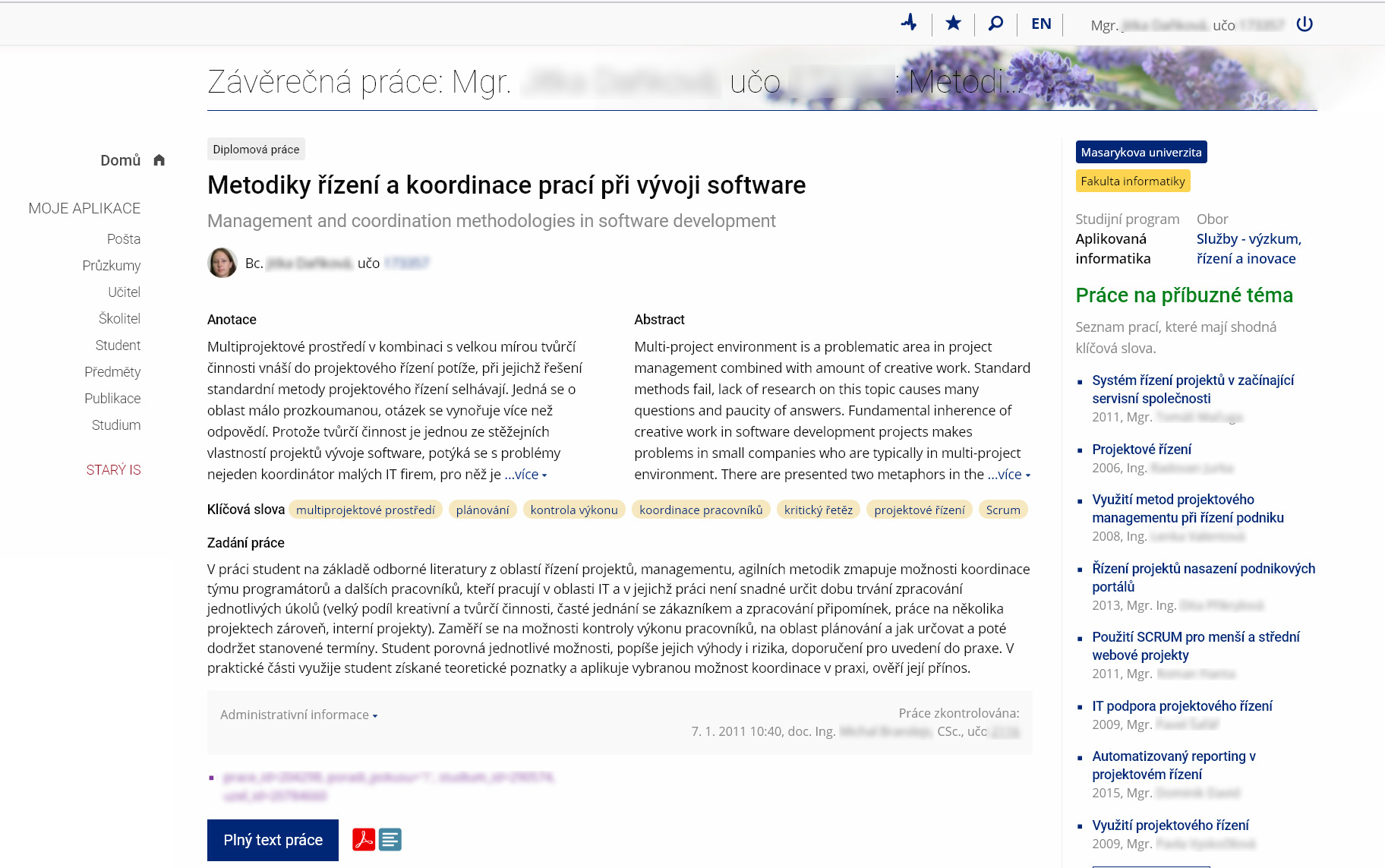
- vložit do Archivu posudky, zkontrolovat originalitu práce
- zveřejnit závěrečné práce a posudky
- požádat o skrytí části závěrečné práce
- zkontrolovat si svoje výpůjčky v knihovnách
- zkontrolovat si průchod studiem dle přiřazeného studijního plánu (tzv. kontrolní šablony)
- zkontrolovat si diplom a Diploma Supplement
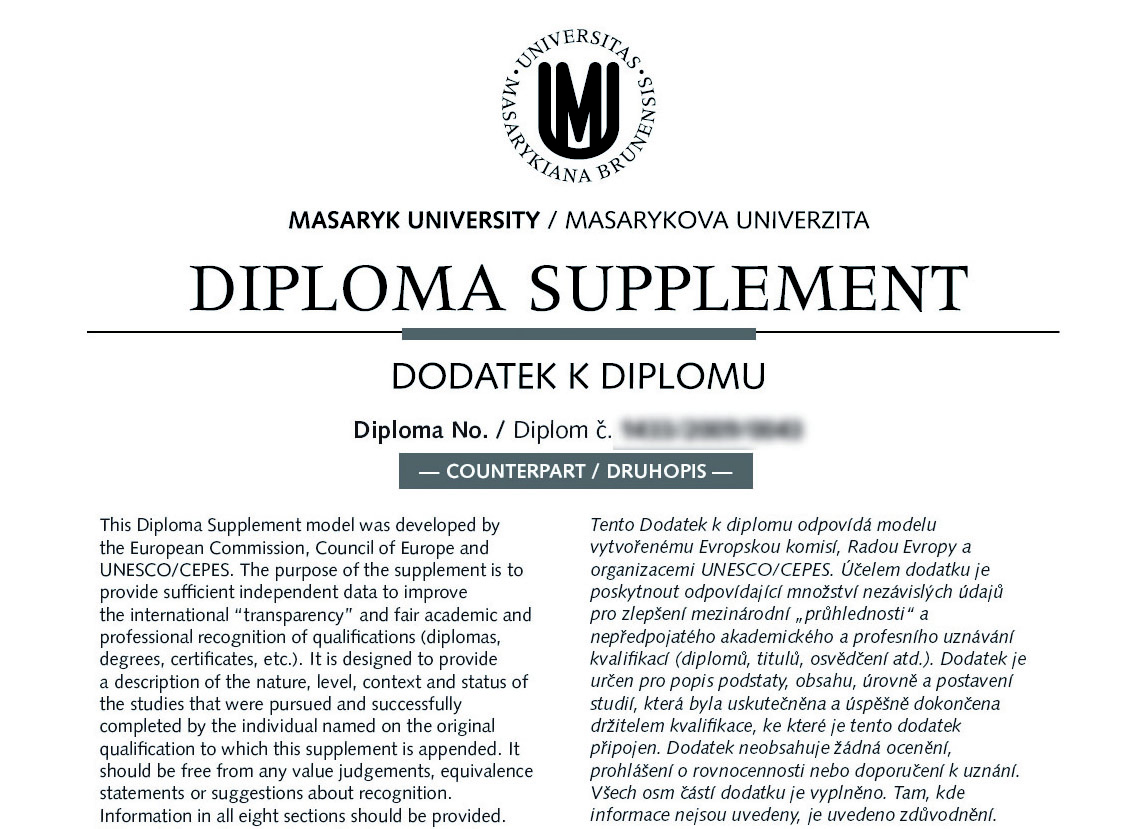
- zapsat absolventy lékařských oborů do Národního registru zdravotnických pracovníků (NR-ZP)
Po absolvování studia
- dostávat novinky o univerzitě e-mailem
- být v kontaktu se svými bývalými spolužáky
- zveřejnit svůj starý archiv závěrečných prací světu
- zapojit se do Absolventské sítě a navazovat další kontakty
- oslovovat absolventy s nabídkami
- inzerovat zprávy na Vývěsce
- aktualizovat údaje o své osobě (jméno, adresa, zaměstnavatel)
- doživotně užívat IS vč. e-mailu, svých dokumentů, informací a dalších agend

Z hlediska studijního úředníka
- evidovat vše, co požaduje matrika studentů a studijní řád
- manipulovat se seznamem zaregistrovaných či zapsaných předmětů
- hromadně rozdělit studenty do seminárních skupin
- evidovat údaje o stážích a studijních pobytech
- evidovat stipendia
- evidovat omluvenky
- hromadně vybírat studenty dle desítek kritérií
- spravovat studijní data, provádět kontrolu studií
- automaticky data kontrolovat
- automaticky aktualizovat tituly po ukončení studia
- evidovat závěrečnou práci a závěrečnou zkoušku
- spravovat studentské průkazy
- evidovat revalidační přelepky na ISIC
- vydávat revalidační přelepky na základě uhrazení přes Obchodní centrum
- poskytovat nejrůznější statistiky
- automaticky hromadně ověřit nárok na sociální stipendium a vytvořit předpisy
- tisknout sestavy stipendií a exportovat o nich údaje
- hromadně kontrolovat objednání a zaplacení kurzů CŽV přes Obchodní centrum
- hromadně kontrolovat platby u placené výuky
- automaticky zapisovat studenty placené výuky až po zaplacení
- spravovat celý proces vyměření poplatků za studium
- automaticky přesně určit datum vyměření poplatku za prodlouženou dobu studia
- automaticky vystavit plné znění rozhodnutí o vyměření poplatku
- provádět hromadnou kontrolu poplatků za studium
- evidovat spisy a úkony v Úřadovně
- evidovat různé typy úředních úkonů, žádostí, rozhodnutí, elektronicky navázané na papírovou formu
- elektronicky vyřizovat žádosti (např. žádost o uznání předmětu)
- tisknout potvrzení o studiu
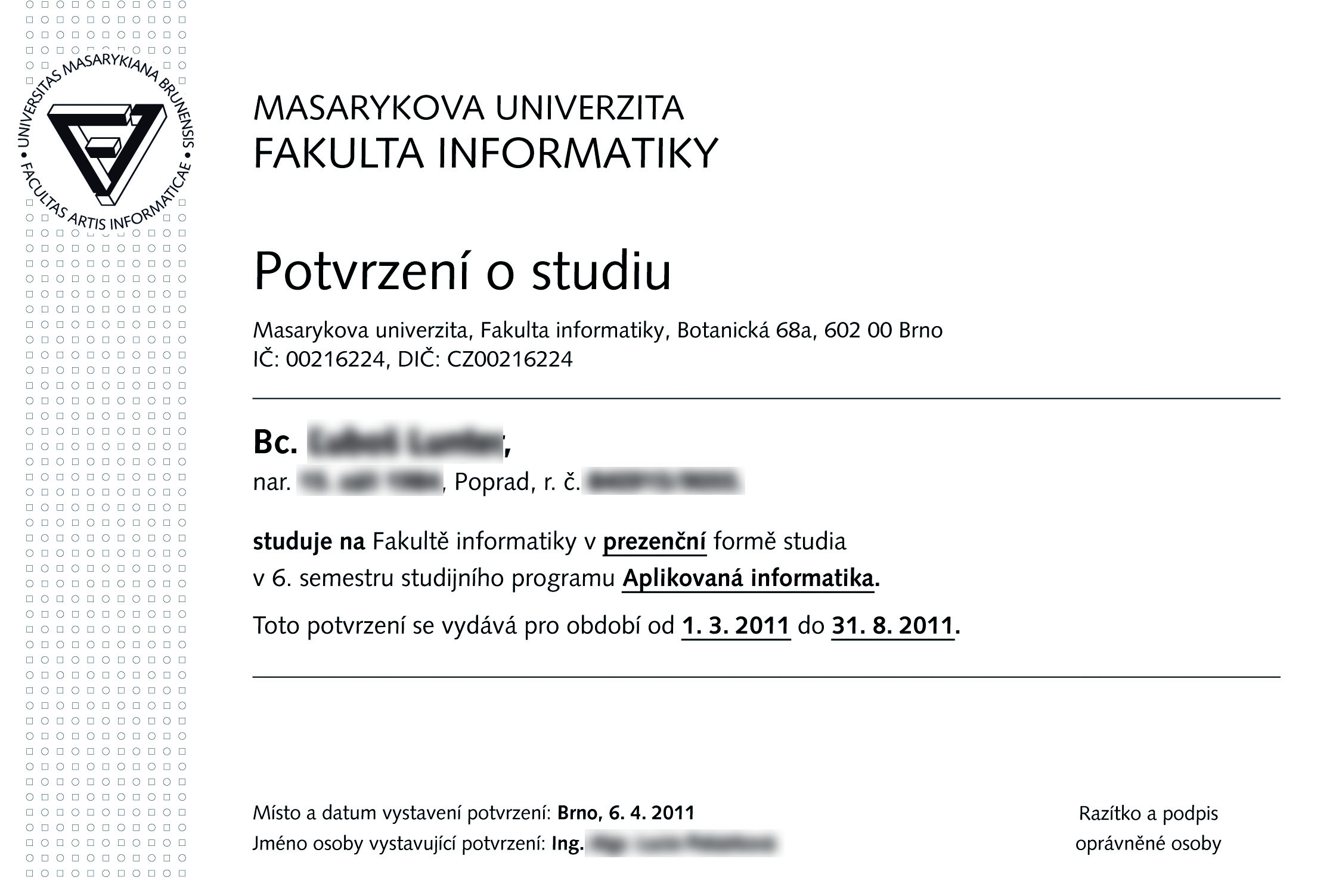
- evidovat meziuniverzitní studium a evropský doktorát
- vyhledávat osoby i dle rodných či předcházejících příjmení, přesměrování pošty apod.
- evidovat bydliště pomocí tzv. adresních bodů
- permanentně archivovat otisk (snapshot) osobních a studijních údajů
- vyřadit ze studentské ankety předměty, ke kterým není potřeba zpětné vazby
- evidovat studijní plán u studenta
- hlídat vyplnění tématu studia, přidělení školitele a pracoviště u doktorského studia
- kontrolovat školitele, zda zadali hodnocení svých doktorských studentů
- spravovat záznam závěrečné práce, např. přebírání, rušení, hodnocení
- definovat vedoucí a oponenty včetně osob mimo univerzitu
- tisknout posudky závěrečných prací
- přidělovat studentovi výjimky pro editaci archivu již převzaté (odevzdané) závěrečné práce
- skrýt vybrané části závěrečné práce před ostatními uživateli a světem na základě udělené výjimky
- udržovat historii operací výjimek pro možnost zpětného dohledání a prokázání
- tisknout diplomy, Diploma Supplementy (také dávkové zpracování)
- tisknout potvrzení o ukončení účasti v celoživotním vzdělávání
- zakládat fakultní stipendijní programy
- evidovat změny bankovních účtů studenty
- jednotně tisknout zadání státních závěrečných prací (i v angličtině)
- vypisovat termíny státních závěrečných zkoušek (vč. hromadného importu či exportu termínů)
- organizovat komise či obory k termínům státních závěrečných zkoušek
- hromadně přihlašovat studenty k termínům nebo konkrétním časům
- vytvářet harmonogram státní závěrečné zkoušky
- sbírat údaje pro protokol o státní závěrečné zkoušce
- tisknout výkazy o státní závěrečné zkoušce a jiné dokumenty
- evidovat studia uskutečňovaná ve spolupráci se zahraniční institucí
- poskytovat podporu rozvrháři pro zavádění a export dat, provádění změn v rozvrhu (vč. kontroly kolizí, rezervací), podrobnější evidence rozvrhových informací
- kopírovat rozvrh mezi semestry
- poskytovat podporu pro výměnu dat s rozvrhovacím systémem Unitime
- organizovat státní závěrečné zkoušky (termíny, komise)
- evidovat tzv. uznanou dobu rodičovství
- poskytovat se souhlasem uživatele status studenta např. pro vydavatele studentských karet anebo dopravní podnik (za účelem poskytnutí slev)
- podporovat institucionální akreditace a vnitřní evaluace studijních programů
Z hlediska akademika
- evidovat svoje publikace, exportovat je a tisknou jejich seznamy
- poskytnout svoje údaje do podkladů akreditačního procesu
- připravit podklady pro akreditační materiály
- publikovat výuková díla na Elportálu v oblasti publikací
- hromadně zpracovávat, editovat a organizovat publikační záznamy včetně plných textů (podpora automatického načtení záznamu z citační databáze Web of Science (WoS))
- vykazovat publikační záznamy do RIVu a provádět kontroly, které RIV požaduje
- zpřístupňovat metadata a plné texty publikací v univerzitním repozitáři a Repozitar.cz
- evidovat svoje životopisy v libovolných jazycích
- prohlédnout zveřejněné životopisy jiných osob
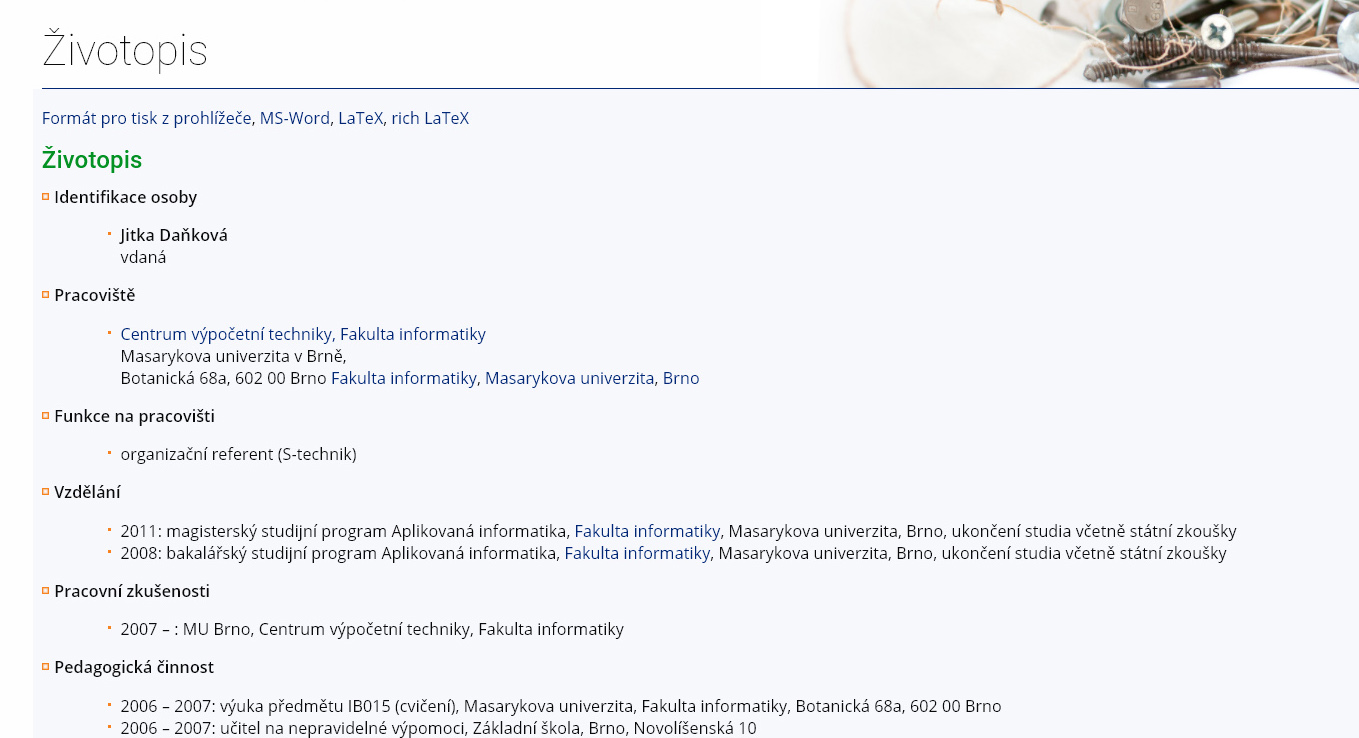
- kategorizovat publikace pomocí mechanismu soukromých a veřejných štítků
- vyhledávat v publikačních záznamech podle rozsáhlé škály kritérií a v publikační bázi NK ČR (Národní knihovny)
- spravovat citační seznamy
- analyzovat počty druhů publikací jednotlivých autorů, pracovišť a jiných publikačních seznamů
- odkazovat se na publikační záznamy pomocí permanentního URL
- přiřazovat publikace k interním projektům
- eliminovat duplicitní publikační záznamy
- vyhlašovat grantové programy, sbírat přihlášky a hodnotit je
- požádat o zaměstnaneckou kartu nebo ITIC
- pracovat se studenty vybranými podle mnoha kritérií
- vyhledávat podobnosti vůči závěrečným a jiným studentským pracím jiných škol
- přehlásit studenty mezi seminárními skupinami bez nutnosti předchozího odhlášení
- možnost přihlásit/odhlásit studenta k/ze zkušebního termínu bez kontroly
- vypisovat/tisknout seznamy studentů, prezenční listiny
- zasílat (hromadně) e-maily
- vystavovat studijní materiály, distanční opory
- sbírat úkoly elektronicky (v Odevzdávárně)
- mít přístup k výsledkům evaluační ankety (k předmětu, výuce, souhrnné)
- zadávat rozpisy témat k závěrečným pracím, referátům, skupinovým projektům
- zpřístupňovat záznamy přednášek
- objednat zdravotní prohlídku u závodního lékaře
- vyplnit personální list jako podklad pro novou akreditaci
- vyplnit hodnocení své akademické činnosti
- vyplnit charakteristiku studijního programu, jehož je garantem
- editovat studijní plán nového programu jako podklad pro akreditaci
Z hlediska veřejnosti
- vzdělávat se v online kurzech
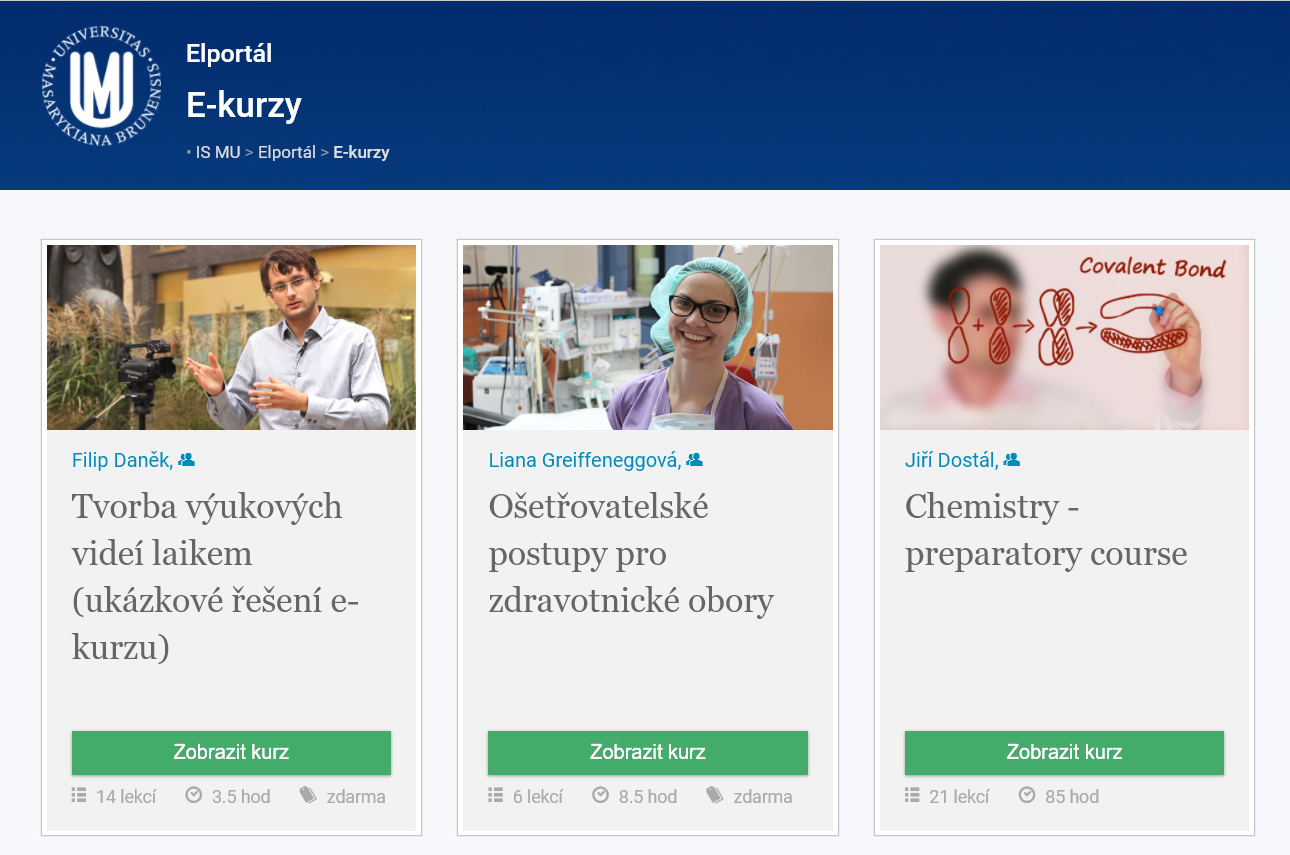
- čerpat informace o oborech (zahrnuje podrobný popis oboru, odkazy na obhájené závěrečné práce, studijní katalog, počet aktivních studentů atd.)
- vkládat osobě z univerzity do Úschovny soubory
- vyhledávat absolventy, kteří souhlasili se zobrazením svého profilu
- prohlížet závěrečné práce
- vyhledávat v publikacích a univerzitním repozitáři
- nakupovat v Obchodním centru
- registrovat se do o e-kurzů přes Facebook nebo Google účet
Po celý rok – mít informace (Vývěska, Pošta, Diskuse, Blogy)
- vložit zprávu na Vývěsku, číst Vývěsku
- důležité zprávy z Vývěsky vidět červeně na titulní stránce ISu
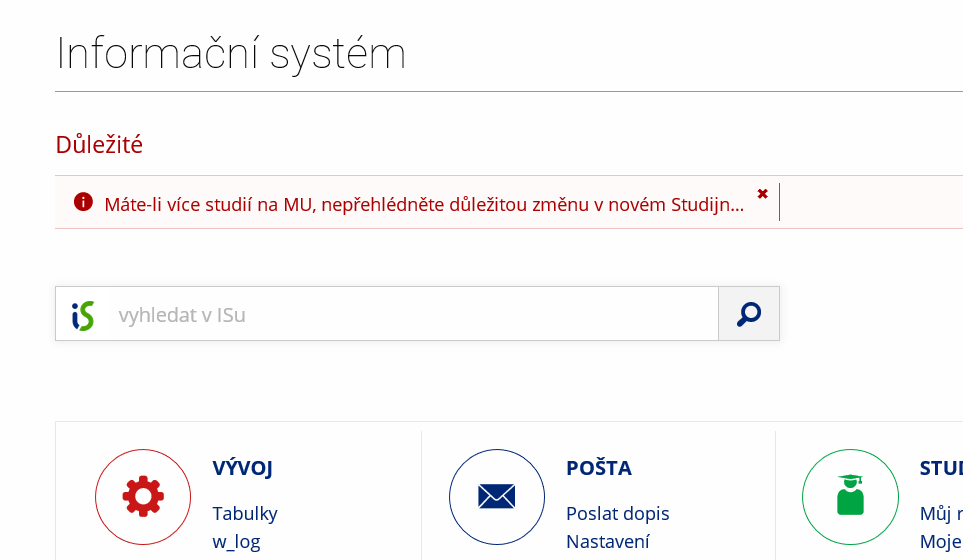
- vkládat zprávu do více různých sekcí současně
- ignorovat vybrané osoby na Vývěsce
- nastavovat doplňující položky k jednotlivým sekcím sloužícím k odběru externím serverem
- realizovat informační kampaně, pomocí kterých lze důležité informace lépe zdůraznit a oslovit i specifickou skupinu uživatelů
- využít pravý panel titulní strany pro informace o aktuálním dění
- využívat pohodlnou a rychlou poštovní schránku s kvalitním antispamem
- vytvářet/přejmenovávat/mazat mailbox přímo z poštovního klienta
- pracovat s poštou z více míst zároveň
- nastavovat vlastní štítky ke zprávám a důležité zprávy si označovat hvězdičkou
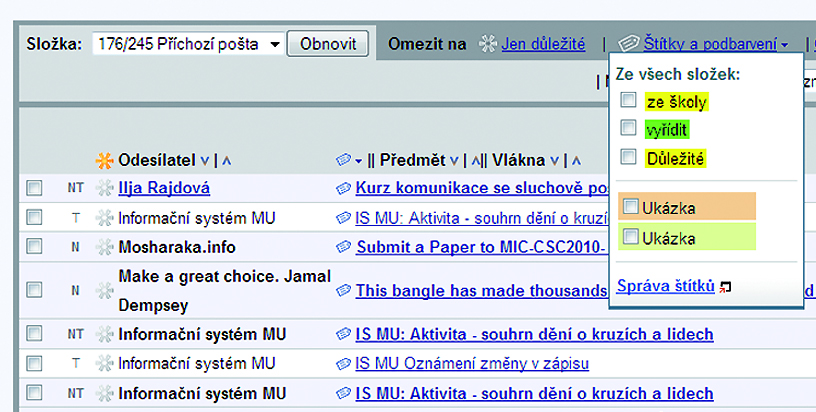
- vyhledávat zprávy podle různých kritérií
- definovat automatický podpis pro e-maily
- dostávat upozornění na došlé e-maily pomocí SMS
- definovat e-mailové složky a sledovat kvóty
- bezpečně pracovat s poštou pomocí protokolu SSL nebo TLS
- přistupovat k poště přes IMAP a POP3
- využívat jednoduchou verzi pošty pro mobilní zařízení
- vypnout antispamový filtr
- upozorňovat studenty na závažné studijní povinnosti
- založit nové vlákno v diskusním fóru, číst příspěvky v diskusním fóru
- zakládat tematická diskusní fóra a Tematické vývěsky
- zamezovat vybraným osobám přispívat ve svých vláknech v diskusi
- zakládat blogy, sdílet blog s více autory
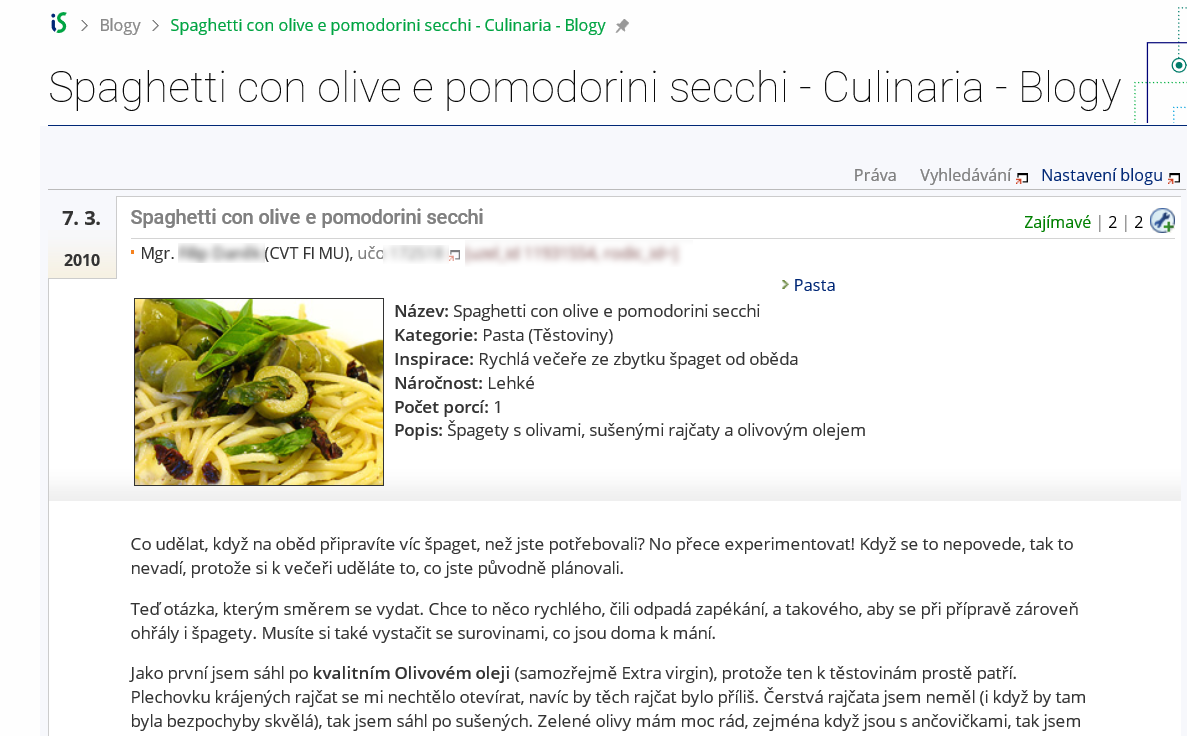
- nastavovat přístupová práva blogu obecným systémem práv (studenti předmětu, skupina osob, apod.)
- komentovat příspěvky z ostatních blogů
- nastavovat štítky zprávám na Vývěsce a blogovým příspěvkům
- přidávat si diskuse, Vývěsky a Blogy mezi sledované
- odebírat obsah diskusí, Vývěsky a Blogů pomocí RSS
- hodnotit příspěvky v Diskusích, Blozích a na Vývěsce
- relaxovat v Plkárně
- soustředit na jedno místo aktuální informace z univerzitního prostředí (Život na MU)
- vybírat zajímavý obsah cílený na konkrétního uživatele a zobrazovat ho na titulní straně
- upozorňovat na titulní straně na důležité blížící se termíny či události
- sledovat souhrn aktuálních informací a dění na univerzitě v mobilním zařízení (termíny zkoušek, diskuze, články apod.)
Po celý rok – drilovat znalosti
- používat aplikaci Dril (pro výuku jazyků, odborných termínů, vzorců apod.)

- vybírat si a učit se cizí jazyky z množství učebnic
- vytvářet a upravovat vlastní učebnice a nastavovat k nim pokročilá přístupová práva
- využít jednoduchý nebo pokročilý import kartiček
- přehrávat si výslovnost slovíček
- prohlížet si statistiky svého učení
- dopředu opakovat slovíčka naplánovaná na příštích pár dní
- zakázat kartičky, které se nechci učit
- smazat všechna data o učení
Po celý rok – nakupovat v Obchodním centru
- nakupovat v Obchodním centru s možností platby kartou
- zpracovávat platby v českých korunách i v eurech
- mít přehled o svých objednávkách v Obchodním centru včetně jejich stavu a podrobností
- nabízet placené služby související s výukou (studia, kurzy, konference, vstupenky)
- prodávat e-learningové kurzy do zahraničí
- přijímat a automaticky dohledávat běžné typy plateb včetně plateb on-line platební kartou
- hromadně plnit nabídku Obchodního centra podle Katalogu předmětů
- vkládat publikace do Obchodního centra se zvláštní podporou jejich zobrazení v nabídce
- mít k dispozici celou řadu ekonomických nástrojů pro Obchodní centrum
- automaticky vystavovat faktury za všechny typy služeb souvisejících s placenou výukou
- automaticky účtovat služby s hromadným napojením na účetnictví
- mít možnost napojit externí systém na Obchodní centrum (například konferenční systém)
- přijímat a účtovat hotovost pomocí Pokladny Obchodního centra (univerzitní knihovny, konference, muzeum)
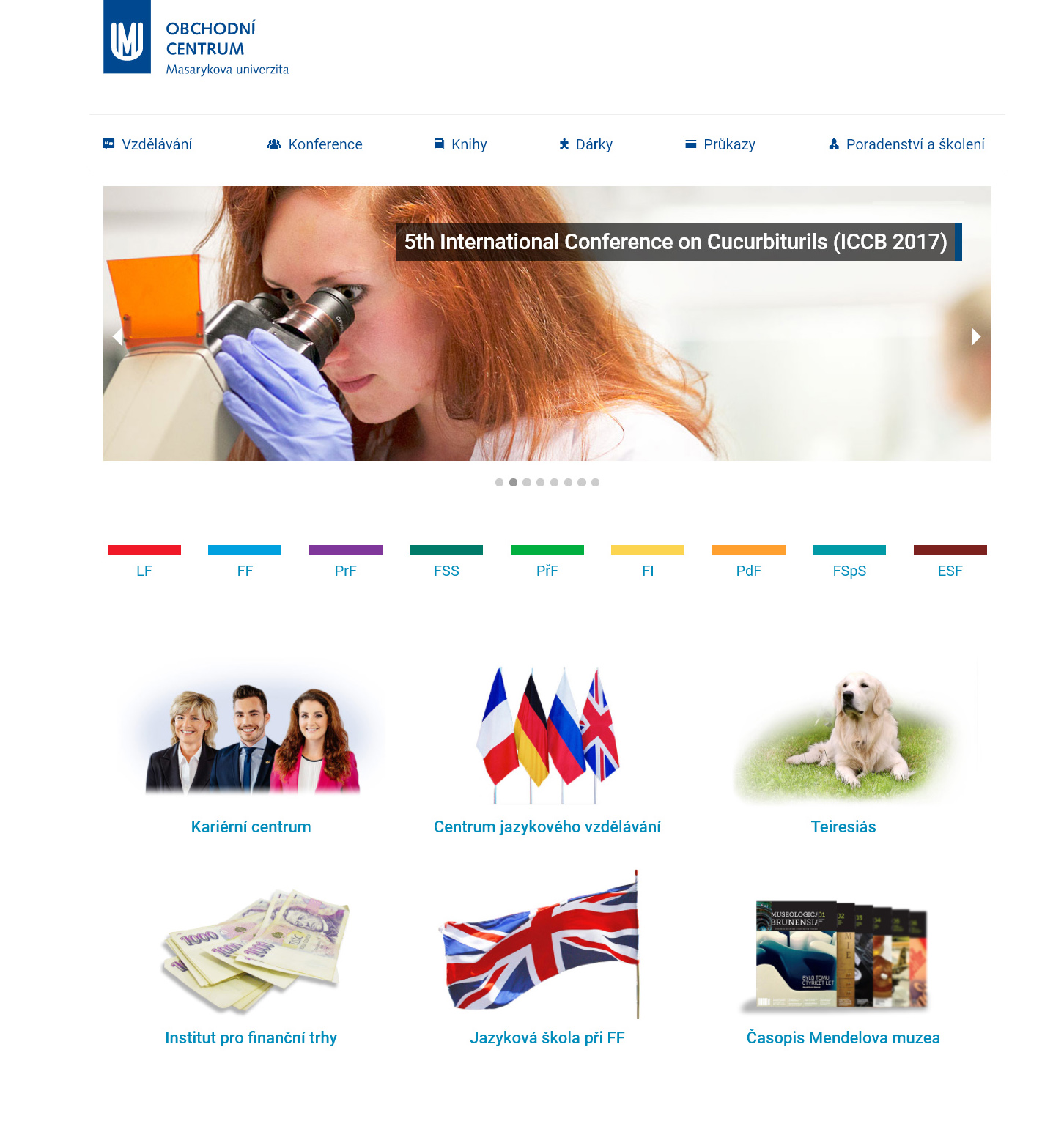
Po celý rok – spravovat dokumenty
- dočasně si zálohovat velké soubory v Úschovně
- posílat velké soubory přes Úschovnu
- synchronizovat soubory a složky v lokálním úložišti a v informačním systému (podpora externí služby ownCloud)
- připojovat dokumenty k úkolům
- zprovoznit si přímý tisk z IS na lokální tiskárnu
- generovat vysoce kvalitní tiskové výstupy včetně podpory cizích abeced
- nechat si rozpoznat skenované dokumenty na text pomocí OCR
- používat automatické konverze formátů dokumentů v souborovém úložišti
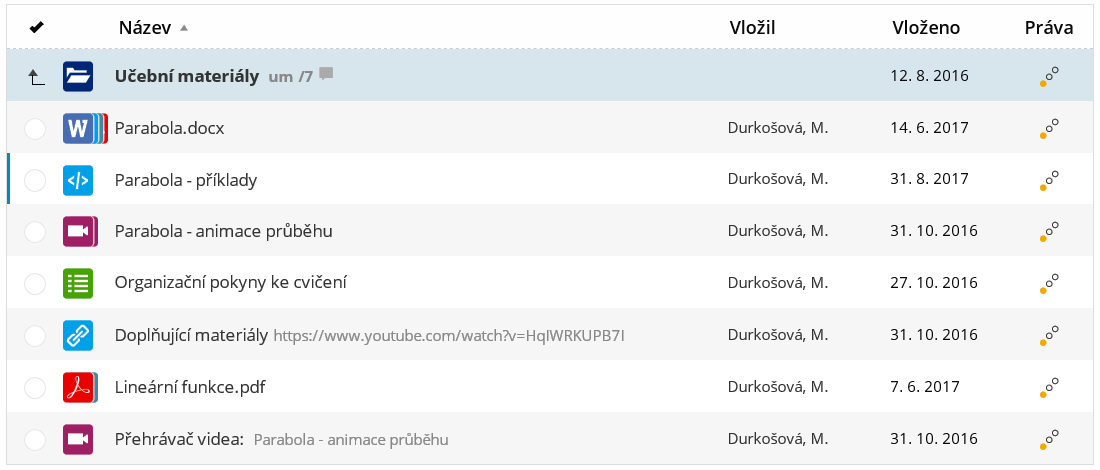
- vyvěšovat institucionální dokumenty do dokumentového serveru
- vyhledat soubory (např. zápisy z jednání kolegií a vedení fakult, vnitřní normy fakult apod.) v dokumentovém serveru pomocí Pořadače dokumentů
- využívat výhody systému TeX v rámci tiskového řešení
- tisknout na A3, zmenšovat stránky, tisknout brožury
- regulovat sofistikovanými způsoby přístup k souborům v úložištích
- sledovat oblíbené studijní materiály a složky na dokumentovém serveru pomocí aplikace Události
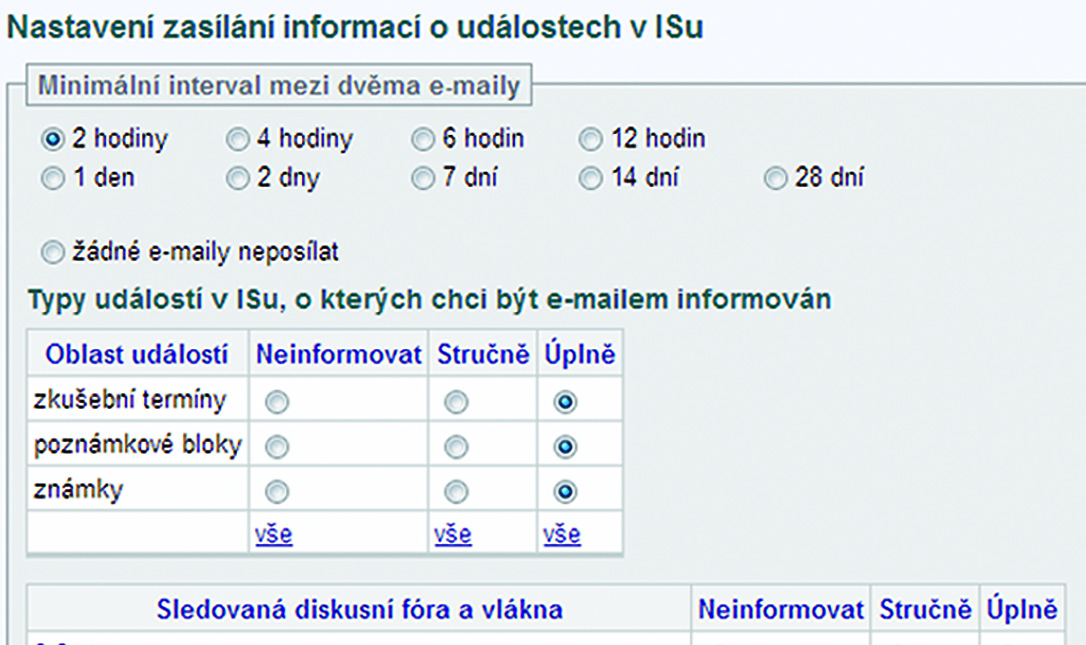
- prohledávat archiv absolventů a závěrečných prací
- vracet se ke svým dokumentům a studijním materiálům jako absolvent
- vložené video různých formátů převést do podoby spustitelné přímo v prohlížeči s ochranou proti kopírování
Po celý rok – spravovat přístupy a individuální nastavení
- sledovat vlastní přístupy do ISu
- personalizovat si obsah titulní stránky a dalších rozcestníků
- zvýrazňovat si odkazy a mít jejich přehled
- používat nástroj pro zkrácení a vylepšení dlouhých odkazů
- zvolit si design titulní strany
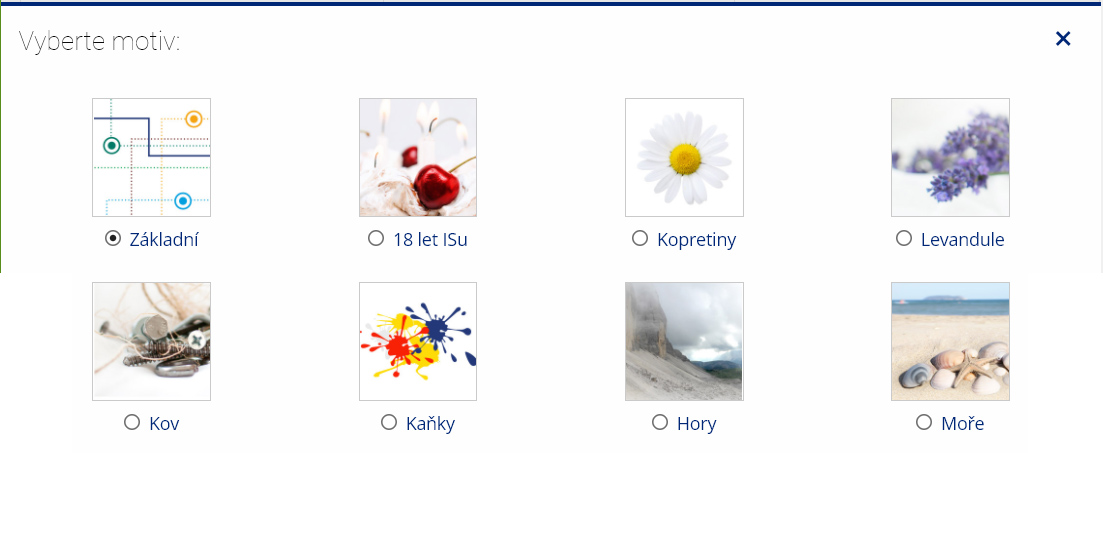
- nahrát si sekundární (neoficiální) fotku
- odhlásit se z ISu bez nutnosti uzavření oken prohlížeče
- řídit přístup k souborům a složkám desítkami různých přístupových práv
- zablokovat přístup do ISu, obnovit přístup absolventa do ISu zodpovězením kontrolní otázky
- zvolit okruh osob, kterým budou zpřístupněny vybrané důvěrnější osobní informace (např. rozvrh studenta)
- spravovat sekundární hesla pro přihlašování k externím službám (např. do počítačových učeben)
- evidovat čipové karty (např. pro řízení přístupu do učeben)
- sledovat statistiky přístupů k jednotlivým vystaveným publikacím
- spravovat skupiny osob a přístupové body
- napojit skupiny osob na externí přístupové kartové systémy
- kontrolovat své povolené přístupové body a vypisovat podrobné informace
- sledovat historii svých průchodů, zablokování a svých zařazení do skupin
- poskytovat účinnou antivirovou ochranu
- umožnit režim handicap pro zdravotně postižené studenty
- zajišťovat vysokou bezpečnost uložení dat a provádění operací
- být v provozu nepřetržitě i během pravidelné údržby, běžných výpadků techniky nebo elektrického proudu
- poskytovat dostatečnou odezvu tisícům uživatelů v jeden okamžik
- obratem zpřístupnit každou novou verzi nebo opravu chyby bez nutnosti zásahu na straně uživatele
- ukládat a zálohovat data automaticky do několika vzdálených lokalit
- pravidelně kontrolovat zálohovaná data
- kontinuálně optimalizovat aplikace pro stále rostoucí objem dat
- předcházet chybám, které by mohly vést k výpadku celého systému
- zabezpečit přístup výhradně k údajům, na které má konkrétní uživatel právo
- umožnit přístup z libovolného počítače nebo inteligentního telefonu prostřednictvím Internetu
- poskytovat technickou podporu osobně, telefonicky a prostřednictvím e-mailu
- uchovávat záznamy o činnosti každého uživatele
- dohledat v provozních záznamech libovolnou operaci vč. identifikace uživatele, který ji provedl
- zaznamenávat historii změn údajů a vybrané strukturovaně archivovat
Po celý rok – evidovat, sledovat a být aktivní
- sledovat Deníček ISu – dozvědět se novinky z první ruky
- vytvářet si Záložky na stránky v Internetu a označovat je štítky
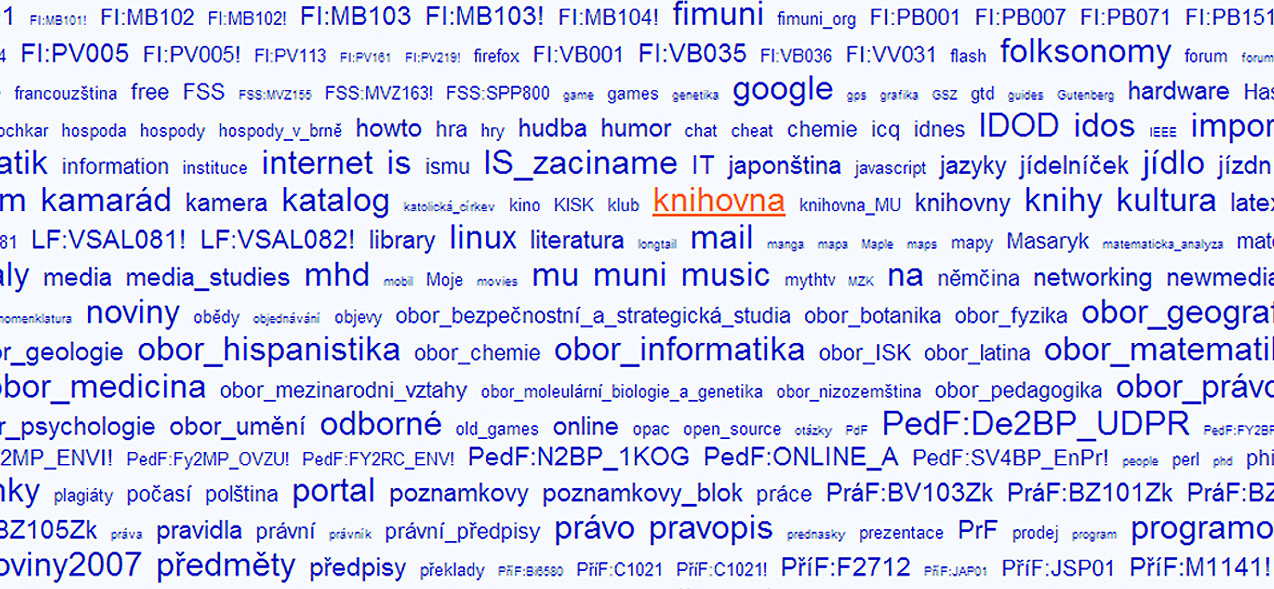
- sledovat veřejné Záložky ostatních uživatelů

- navrhovat podněty k ISu přímo vývojářům přes Podnětovnu (studenti, učitele, referenti)
- nastavit si automatickou odpověď na e-mail v nepřítomnosti
- provozovat sbírku fotografií
- nechat se obesílat e-mailem při určité změně v ISu (Události)
- „aktivně“ očekávat určitou událost v ISu
- zakládat Kruhy lidí a sdružovat se v nich za různým účelem (studijní skupiny, společné aktivity, …)
- sledovat aktivitu mých známých, případně lidí z Kruhu
- vyhledávat kontakty v databázi lidí a pracovišť
- mít přehled o svých poplatcích za studium
- mít možnost požádat o splátkový kalendář pro poplatek za studium
- mít přehled o přiznaných stipendiích včetně stavu jejich výplaty
- účastnit se vyhlášených časových soutěží o komodity omezené dostupným množstvím
- zakládat a spravovat skupinové projekty včetně pokročilé administrace přístupových práv
- zakládat a spravovat úkoly v rámci jednotlivých projektů
- sdílet klíčová slova společná pro celý projekt a přidávat nová
- sledovat a doplňovat postup řešení úkolů v rámci projektů
- vyhlásit e-volbu, hlasovat
- evidovat studijní pobyty a stáže
- rezervovat místnosti
- vyhledávat volné místnosti podle zvolených kritérií (termín, čas, budova, kapacita apod.)
- tvořit, spravovat a vyhodnocovat dotazníky, průzkumy a ankety cílené na uživatele systému, ale i na veřejnost
- tvořit a provozovat e-learningové kurzy typu MOOC
- poskytnout zázemí aktivitám cíleným na středoškoláky (olympiády, online kurzy, studijní materiály, přístup do systému, do diskusních fór atd.)
- zpřístupnit e-learningové aplikace osobám s neověřenou identitou
- vytvářet a spravovat etapy pro hodnocení akademických i neakademických pracovníků
- hromadně kontrolovat stav sběru údajů pro akreditace
- evidovat prokazatelné seznámení zaměstnance s vnitřními předpisy podle Zákoníku práce
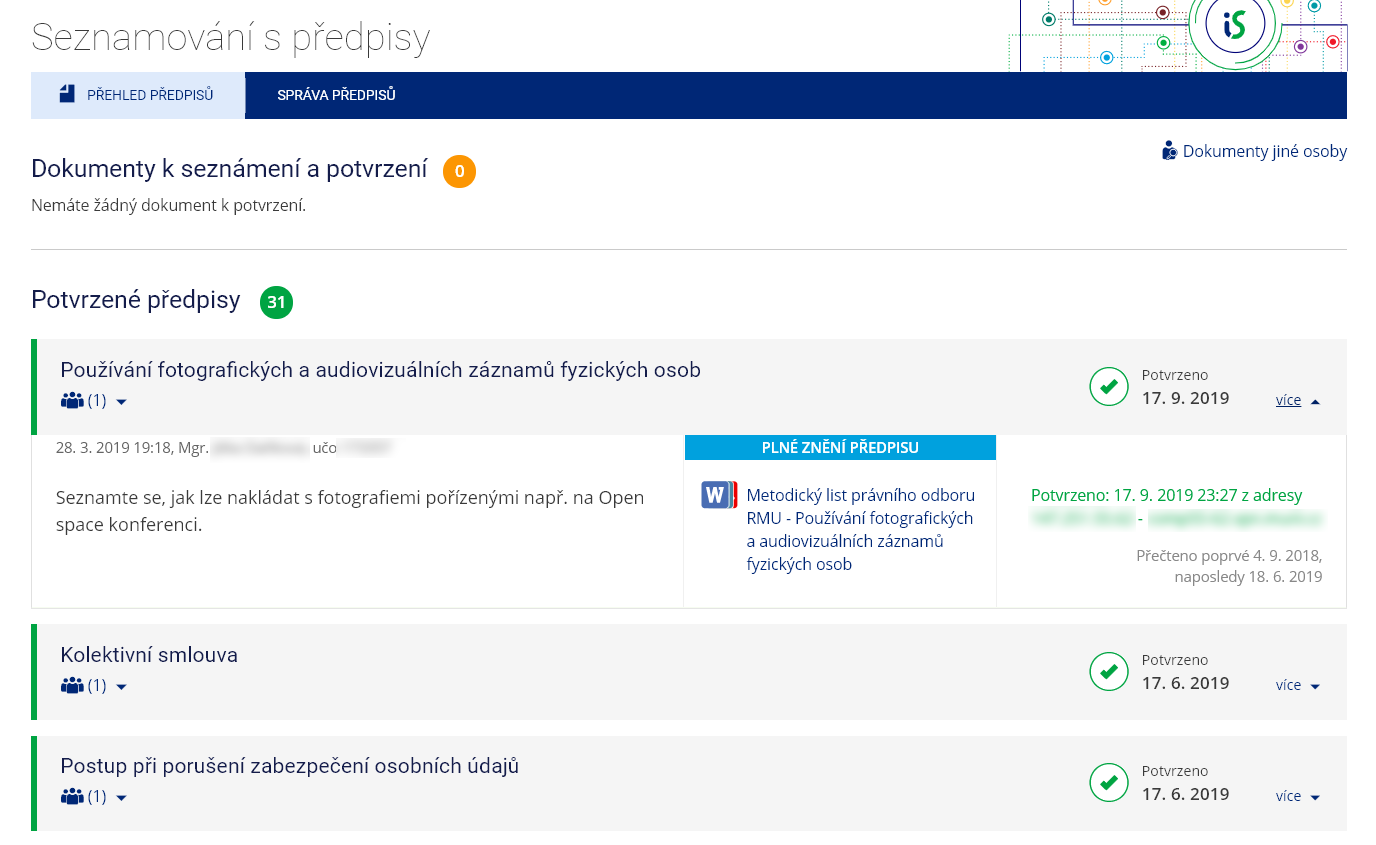
- informovat o zpracování osobních údajů a v případě potřeby evidovat souhlas s jejich zpracováním v souladu s nařízením GDPR
Any time – Document Office
- delivering complex document services
- automatic updating of information related to documents in compliance with the latest legal requirements
- circulating documents and checking them for validity, including automatic notifications
- entering tasks in batch mode
- automatic scanning of documents in batches, converting them into text, and attaching them to other documents
- providing remote access to the given person's documents, if rights settings allow doing so
- automatically processing received data messages, including verification of electronic signatures, sings, and qualified time stamps
- submitting electronic documents while meeting all current legal criteria
- publishing documents on an official electronic information board according to set access rights
- preparing documents on-line, including sharing, adding comments, and saving their temporary versions (using Google Documents)
- providing registry and discarding support
registering international cooperation with educational institutions and foreign partners
connecting to other systems (such as EZAK public procurement system) sending documents via data boxes delivering decisions regarding scholarship allocation electronically signing documents electronically from any agenda easily submitting and resolving applications including attaching electronic version of documents implementing the entire application process electronically, which includes signing the final decision synchronizing documents from the Document Office to local repository using the ownCloud service publishing contracts from the Internal Contract Registry and sending them to the Contract Registry of the Ministry of the Interior (IS RS) using the Document Services for recording and preserving documents monitoring the status of accreditation process for individual degree programmes signing electronic documents using remote qualified signature (following the eIDAS regulation) searching and navigating documents in the My Document Office application Any time
- performing full-text IS database searches which take into account users' access rights as well as missing diacritics and which support Czech inflection
- performing full-text searches which take into account the searching user's relation to the document searched for
- looking for solutions to common problems in concise and well-organized Help
- displaying the frequently asked questions listed in the Help section directly in individual applications
- automatically informing students about the period during which their studies have been interrupted coming to en end
- keeping track of one's percentile
- providing managerial data
- importing data from external systems
- exporting data for the purpose of presenting these in other systems
- periodically passing on the Presenter output to remote systems using a non-personal accounts mechanism
- working in foreign character sets (Unicode character encoding system)
- using a complex HTML editor for the purpose of editing forms with HTML content
- displaying Web pages without diacritics - an option to choose when incompatible devices are used
- storing copies of Diplomas and Diploma Supplements
- choosing a game nickname and playing the games of Rock Biter and Arcanoid