E-learning at Masaryk University – Outcomes of Fruitful Effort
E-learning at Masaryk University - Outcomes of Fruitfull Effort
Jitka Brandejsová, Michal Brandejs, Gustav Novotný
Faculty of Informatics, Masaryk University, Brno
článek na konferenci ICETA (11. - 13. září 2008)
Abstract: E-learning has recently become part and parcel of university education. Not only does it effectively solve the problems stemming from the ever-increasing number of students, but it also enables the school staff to satisfy the present-day information needs and facilitates the teaching process by making it visual and more enjoyable. Masaryk University represents an innovator in the field of new information trends and in putting these into operation in the academic environment (rapid e-learning, e-learning applications integrated in the information system utilized for managing study-related records, project of e-technicians, etc.). The aforementioned efforts contribute to the good reputation the University enjoys and its popularity amongst those applying to it. This paper focuses on concrete outcomes of the deployment of e-learning technologies at Masaryk University, chiefly rapid e-learning, and exemplifies how these can be utilized in courses and other educational activities.
Keywords: eLearning, e-strategy, rapid e-learning, portal, multimedia, Masaryk University, Information System, electronic support of education.
1. STRATEGY
In 1998, Masaryk University decided to develop their own information system (IS MU) that was expected to support administration of study- and school-related records. Nowadays, the Information System is used by about a hundred thousand users of six different schools. It was awarded the EUNIS Elite Award for its implementation in 2005 and the Inforum Award for its Archive of Theses in 2007. The positive experience in using the System for educational purposes was conducive to the University starting to integrate e-learning applications into it. Most of the e-learning modules were developed in 2004 and 2005 – the period whose main objective was to create the tools that would meet the needs of all University’s faculties (nine) and tens of thousands of users.However, as the presence of e-learning tools does not guarantee their widespread use, the need to come up with some personal and methodological support arose. That is, any investment in building a new infrastructure may turn out to be ineffective when the strategy of its use has not been elaborated sufficiently. Therefore, what soon became another long-term project to attend to was the development of the strategy assuring seamless integration of the tools in courses and their promotion amongst teachers.
The notion of the so-called rapid e-learning appears ideal for the implementation inside institutions similar to Masaryk University. In other words, unlike other e-learning models requiring a team dedicated merely to the development of e learning contents – a project extremely financially demanding and hard to carry out in the environment of thousands of courses, the rapid e-learning enables a subject matter expert (SME) to play an active role in the design process. Being responsible for the very development of his/her materials and focusing chiefly on their contents, he/she is also provided with quality support technologies (supplied by the institution itself), which enable him/her to produce the materials fast and systematically. Being elaborate, they free him/her from technical restraints that might otherwise arise. Nevertheless, its is not only technologies that play a crucial role in this process, but also personal support provided within several MU projects targeting this area:
E-techniciansA large university usually represents a somewhat heterogeneous organism – the fact that needs to be taken into account when it comes to e-learning promotion. In other words, this promotion must be done at each faculty or department separately from the others. That is, different faculties or departments have different needs and ideas of what their teaching materials should look like. The centrally issued offers and information about the capabilities of the e-learning tools as well as remote technical support usually prove to be rather impersonal and thus inefficient. As a result, Masaryk University came up with the project of the so-called e-technicians, whose purpose is to establish relations with teachers in their workplaces, inform them about the e-learning applications, and assist them in using these.
The e-technicians are people knowledgeable about the features the Information System has to offer and they are constantly at teachers’ disposal. Thus, they serve the purpose of a technical support team who are coordinated by the IS MU development team. Apart from providing the aforementioned assistance, they also analyze the e-learning activities at their faculties, organize and hold training sessions, and prepare suitable methodological material.
Thanks to the personal contact with the e-technicians, teachers tend to develop a positive attitude to the e-learning applications. Moreover, the e-technicians – taking into consideration the teachers’ needs – provide the teachers with valuable recommendations regarding what tools they should use and ways of incorporating their contents into these. Thus they also minimize the time loss the latter might encounter mainly when working with the applications for the first time. It is approach mentioned above that makes rapid e-learning, where both the tools and personal technical support aim to produce the teaching material and, at the same time, teach the teachers to design it themselves, particularly suitable for an institution like Masaryk University. In addition, the e technicians are also experienced in using a plethora of other tools than just those the teachers might find useful for their purpose and thus offer these as convenient alternatives. Such offers often arouse interest in the teachers and, as a result, have a positive impact on their willingness to try using the tools in the future.
Elportal
The methodological portal at http://is.muni.cz/elportal/ is dedicated to new e-learning solutions as well as examples of e-learning materials available at the University. Being on line, it represents a source of information that is easy to access. It hosts products of the Service Center as well as the e-technicians such as methodological instructions, manuals, and useful tips. Besides, it also houses samples of teaching materials as well as comments made by the authors about their design and deployment in courses – information intended to inspire those who have never developed any materials of this kind or those who have done so, but just to a limited extent. One of the sections (that of the so-called e publications) is devoted to complete e-learning works.
Elportal has its own ISSN and the publications posted on it must be approved by the editorial board. The fact that authors can have their works published this way represents another incentive for them to design them.
Service Center
The Service Center was founded as a reaction to the ever increasing popularity of e-learning and integration of advanced multimedia technologies in teaching materials (including tests) in 2007. That is, some technologies that teachers want to have their contents incorporated in are too advanced for them (or the e-technicians) to master. Therefore, whenever an MU teacher requests that some graphical elements, audio, video, animations, Web applications, or advanced text properties be used in his/her teaching material, it is the Service Center staff that enter the scene and do the job for him/her.
The team is made up of individuals experienced in the technologies as well as eager to search for novel solutions and keen to build the know-how of the strategies not used hitherto.
Now that the Center has been in operation for more than a year, it is possible to start assessing its impact on the e learning development at Masaryk University, which appears to be overwhelming.
The awareness of the Center among their prospective clients has risen due to their visually appealing products as well as the promotion carried out by means of Elportal. As a result, the Center has started receiving numerous orders that currently keep them busy all year long. A large number of orders placed with the Center represent those for complex educational Web sites, digitization of audio and video, Flash animations, 3D models, and development of special tools such as an interactive human-like figure designed for the purpose of creating images illustrating physical and rehabilitation exercises as well as an application used to create image-based questions in tests.

2. PRACTICAL EXAMPLES – OUTCOMES
Making teaching materials available to students
Provided a teacher decides to join an e-learning project, they usually do so because they wish to make their teaching material available to their students. The Information System of Masaryk University places virtually no restrictions on this effort of theirs as they can upload their data into it and subsequently edit them using its elaborate File Manager (an application akin to the well-known file managers such as Windows Commander, etc.). The Manager also has a built in WYSIWYG HTML editor allowing its users to process simple teaching texts.
Furthermore, the Manager offers a wide range of advanced features facilitating the manipulation with teaching materials such as tools converting Word, OpenOffice, PowerPoint and other files into other formats (Adobe PDF, plain text), tools enabling users to export/import files in the ZIP format, automatic virus-checking utilities, etc. One of the most recently added features is the one allowing users to have their scanned pages, which have been converted into the .pdf format, recognized by means of OCR and turned into a textual form.
Using the File Manager, teachers can also change the access rights of the individual files and folders, which allows them to limit access to these to, for instance, students enrolled in their course, MU people, other teachers, or other specified groups of users. This feature proves particularly useful when it comes to teaching materials, which must not be deployed the way that breaches the academic license restricting their use to educational purposes. The teachers themselves might also want to limit access to their materials to certain students, groups of these, etc.
Another application that plays a significant role in distributing educational contents is the so-called File Vault. It draws on the Web applications designed outside universities allowing students to exchange data such as test questions, assignments, lecture notes, etc. that teachers have no control over or are unaware of. The File Vault represents a special folder created under every course guaranteeing anonymousness of those who have uploaded files into it since these are not tagged with any information identifying them. The main purpose of using the File Vault is to enable teachers to monitor their students’ activities of the kind mentioned above and thus, for instance, prevent them from spreading erroneous contents.
Assisting teachers in making teaching materials available to students also falls into the scope of Service Center. That is, teachers get quickly used to having their contents processed they way they themselves specify. The Center staff give the contents a visually appealing envelope, which the teacher selects from a collection of samples, and embed in it a plethora of multimedia elements, features enabling students to print the contents out, etc.

The aforementioned cooperation consequently leads to the standardization of appearance, accessibility, and ways of working with the teaching material. The Center have also begun to design complex Flash animations and PowerPoint presentations accompanied by sound, which have the potential to substitute for teacher’s absence from a lecture.
Interactive Syllabus
The e-learning part of the Information System hosts numerous independent applications, which are, at the same time, linked to other IS MU tools. Although the individual e-learning exercises can be done separately, they all represent segments of a single logical unit – Interactive Syllabus. The main objective of the Syllabus is to “build” a course, i.e. to structure teaching materials, exercises as well as instructions for its students. The Syllabus is based on the AJAX technology thanks to which teachers can create a structure allowing users to easily find their way around it. The tool enables the syllabus designer to create an unlimited number of trees and sub-trees as well as specify the times at which the individual exercises are to be made available to students. Moreover, it offers the feature allowing the designer (teacher) to copy the whole structure to other terms and edit it anytime he/she sees fit.
The Interactive Syllabi have become so popular that some of the MU faculties (Faculty of Social Studies and Faculty of Economics and Administration) have made the presentation of their course syllabi in this form a rule.
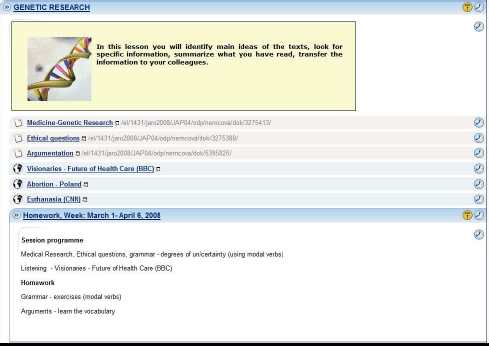
Homework Vaults
Submitting assignments, project documentation, essays, etc. represents part and parcel of almost every course. Enabling students to do so electronically makes their as well as their teacher’s life easier and, therefore, such an option should be available in every quality system. The Information System of Masaryk University hosts Homework Vaults – applications serving the aforementioned purpose. Setting up the Homework Vault appears to be as easy a task for a teacher as, for instance, creating a folder in the File Manager. What teachers often appreciate in connection with this application is the fact that they can specify the deadline by which they want their students to submit their assignments, allow the latter to view each other’s assignments (or disable this option), have the name of the uploaded file changed into the one containing the name and personal identification number of the student uploading it, etc.
In addition, the built-in File Manager enables teachers to export all the assignments into a single ZIP file, change their access rights, and send the marked (corrected) ones back to the individual students. The popularity of Homework Vaults has also resulted in them being used by students for posting their papers during examination periods.
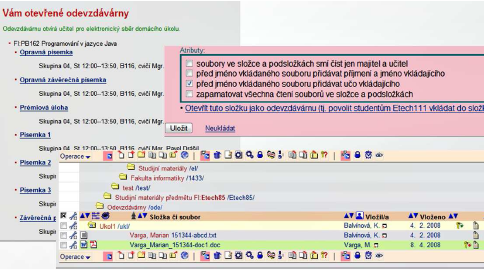
Electronic testing represents one of the effective means of handling the increasing numbers of students since examining them and marking their tests manually turn out to be extremely time-consuming. In this respect, e-learning applications ensure that students’ tests are marked quickly and objectively – factors that render the evaluation process efficient.
The ROPOT (an acronym standing for Revision, Opinion Poll and Testing) applications have been developed to provide teachers with utilities they can use to create and administer databases of test questions and organize these into tests. Besides, the applications ensure a high degree of security when it comes to the testing procedures as well as the information about the students’ scores (grades).
However, it is not only tests that teachers can design using these applications, but also various exercises aiming to make students practice the newly acquired skills as well as interactive teaching material and opinion polls. What makes the ROPOT part of the System capable of attending to all the aforementioned tasks is a wide range of question types that the users designing the tests and questionnaires can choose from, which can be combined with sound and Flash animations. There is also a great number of parameters available ensuring the final product can be tailored to suit its designer’s needs. In addition, the users can choose one of the ready-made templates (PC-based test, mock test, questionnaire, etc.) depending on the purpose they want to use the application for, which contributes to its ease of use.
What appears to play a significant role at this stage as well is the Service Center, who can incorporate multiple multimedia elements in the tests (exercises) such as images, sounds, videos, etc. Moreover, the Center have developed a tool by means of which teachers can create their own image-based questions (see fig. 5).
It is also e-technicians that prove their worth in the process of designing the tests (exercises) as they can provide teachers with useful tips regarding their security settings, scoring mechanisms and other test-related features.
The most common use of ROPOT applications falls into the area of final testing, i.e. examinations. What teachers appreciate most is the fact they can have their students’ tests evaluated (marked) automatically by the System, the individual scores displayed in an application accessible to the students, and the final evaluation based on the scores transferred to the course evaluation form. All the aforementioned operations can be completed minutes after the test has ended. The IS MU potential often appears to have an inspiring effect on teachers. Some of them have, for instance, decided to utilize the ROPOT applications for the purpose of designing quick revision tests they submit to their students at the beginning of each lesson. In addition, some of the language teachers have decided to embed in their tests audio recordings and videos made with native speakers.
The ROPOT modules can also be used to create exercises that can be worked with repeatedly. The purpose of such exercises is to make students go through these multiple times. Each time they answer the questions one of such exercises contains, they are granted a certain number of points. Finally, the scores obtained for all the exercises are added up and the totals determine whether the students complete the course or not. This method has turned out to improve the students’ performance at the final test.
The ROPOT applications can also be deployed when it comes to final examinations or when it is necessary to train MU staff in a certain area or collect data via questionnaires.

Large-scale testing and scanning answer sheets
An alternative to electronic testing introduced in 2005 is that of testing with the aid of answer sheets that students fill in and that are subsequently scanned. The advantage of this way of testing consists in the fact that the teacher does not need any classroom equipped with computers in order to submit his/her test. While the teacher can still have his students’ sheets evaluated automatically and their grades transferred to the course evaluation form, this kind of test, unlike other forms of electronic testing, places virtually no restrictions on the number of students that can take it at a time. Moreover, the teacher does not need to familiarize himself/herself with any other software.
The only difference between this kind of test and the regular PC-based one is that the former only requires the teacher to print out unique combinations of questions and answers, have students fill out the answer sheets and finally get the sheets scanned with a feeder-equipped scanner.
Another merit of the aforementioned method of testing is that after being evaluated, the students’ sheets are posted on IS, so the students can view them. Therefore, the teacher prevents the situations where students keep dropping in his/her office requesting that he/she show them their marked tests.
Testing by means of test sheets that can be scanned has recently become quite popular and some of the faculties use it on a regular basis (see Table 1). During the autumn term of 2007, teachers examined 18.300 students and up to hundreds of them within individual courses utilizing this method.
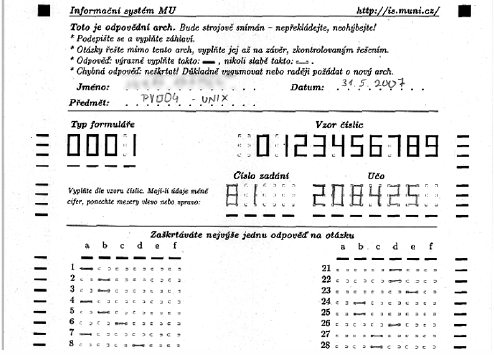
Discussion groups
Apart from e-mail, discussion groups (forums) represent another means of communication between teachers and their students. In IS MU, a student can come across the formal ones (e.g. those dedicated to individual courses) and informal ones (e.g. those marked as off-topic). It is only the students enrolled in the course and its teachers that can post messages in its discussion group.
The IS developers have recently been working on a new version of the groups enabling students to cooperate on projects, rate individual contributions, and blog. The new version is also expected to allow teachers to make the groups accessible to people outside the Information System, place restrictions on the numbers of contributions posted in these, etc.
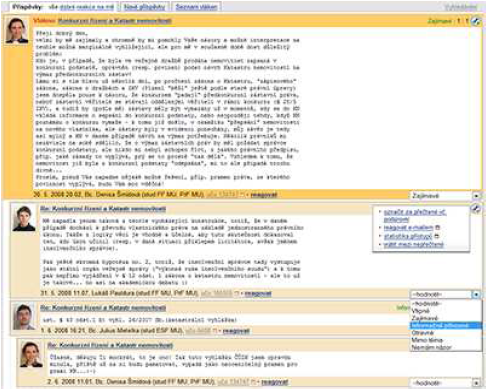
Other e-learning utilities and services
As the IS developers keep collecting the users’ feedback, monitoring their needs and searching for convenient solutions to the problems pertaining to the administration of study-related records, they have also decided to design a unique tool, whose purpose is to search for traces of plagiarism. Helping teachers to find out whether their students have copied someone else’s text without enclosing the source-related information into their theses, the tool tries to prevent instances of plagiarism from occurring. The application processes all the MU data and it has recently become a basis of the nationwide registry of theses (also made by IS MU developers) – an act expected to expand plagiarism-tracing capabilities yet more (Fig. 9).
Another novel application developed as a tool supporting e learning, which has been inspired by Web 2.0 and services similar to, for instance, the Del.icio.us ones, is that of the so called Bookmarks. The tool allows both teachers and students to build their own field-oriented information sources.
Last but not least, some other utilities called for in the past and developed recently are the ones enabling a teacher to select his/her student’s profile (i.e. have the IS pages displayed to him/her the same way they get displayed to the student), those allowing students to sign up for various assignments and thesis topics as well as the applications used to create and edit projects.
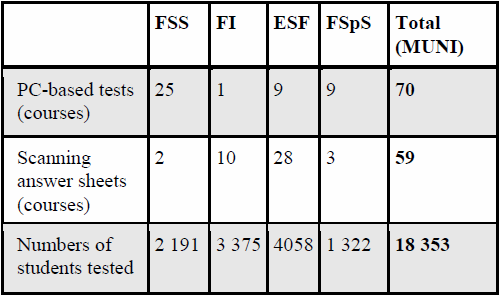
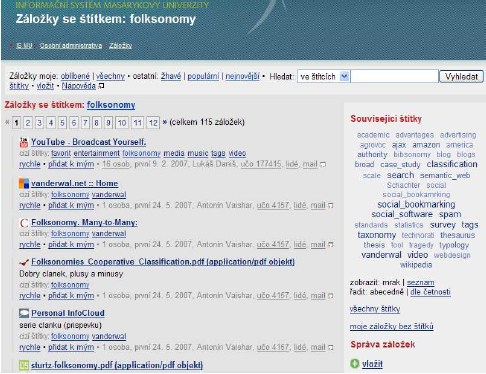

3. CONCLUSION
Taking into account the varied nature of the projects and services mentioned above, one might get the impression that it is only a large institution like Masaryk University that can afford to use and run these. This impression, however, is rather misleading. That is, a lot of other Czech schools follow a similar policy and motivate their teachers to utilize the e-learning applications for the purpose of educating students of all study modes (full-time, combined, distance, lifelong learning, etc.) since they prove beneficial to both the parties involved.
4. REFERENCES
- Brandejsová J., Brandejs, M.: Rozvoj multimediálních objektů na Masarykově univerzitě. Seminář k výsledkům projektu spolupráce VŠ při tvorbě Standardizovaných multimediálních vzdělávacích pomůcek, Praha, 2007.
- Informační systém Masarykovy univerzity: E-learning na Masarykově univerzitě. Elportál: E-learning na Masarykově univerzitě [online], 2007.
- Informační systém Masarykovy univerzity: K čemu je e-technik? IS MU: Nápověda [online], 2006.
- Informační systém Masarykovy univerzity: K čemu je servisní středisko? IS MU: Nápověda [online], 2007.
- Brandejsová, J., Brandejs, M: Elportál – e-learning na Masarykově Univerzitě. Konference Alternatvní metody výuky 2007, Praha, 2007.
THE AUTHORS
Jitka Brandejsová graduated from the Faculty of Electrical Engineering and Communication, Brno University of Technology, specializing in electronic computers. She first worked as a system programmer and, from 1999, in managerial positions of several IT companies, where she specialized in electronic signatures, CA, and security policies managing state-funded projects. In 2005, she became an IS and e-learning project manager for Masaryk University.
Michal Brandejs graduated from the Faculty of Electrical Engineering and Communication, Brno University of Technology. From 1986, he was working at the Faculty of Science and later began to work as a senior assistant for the Faculty of Informatics, Masaryk University. He specializes in UNIX as well computer and network architecture. He has been managing the Computer System Unit since 1995. In 1998, he was entrusted with the implementation of the Information System of Masaryk University (IS MU), which was awarded the EUNIS Elite Award in 2005.
Gustav Novotný graduated from Prague Conservatory. He has been interested in modern teaching strategies and e-learning since 2004. Since 2005, he has been studying at the Faculty of Informatics, Masaryk University. He has been involved in several e-learning projects worked on by the Computer System Unit of the Faculty since 2006.