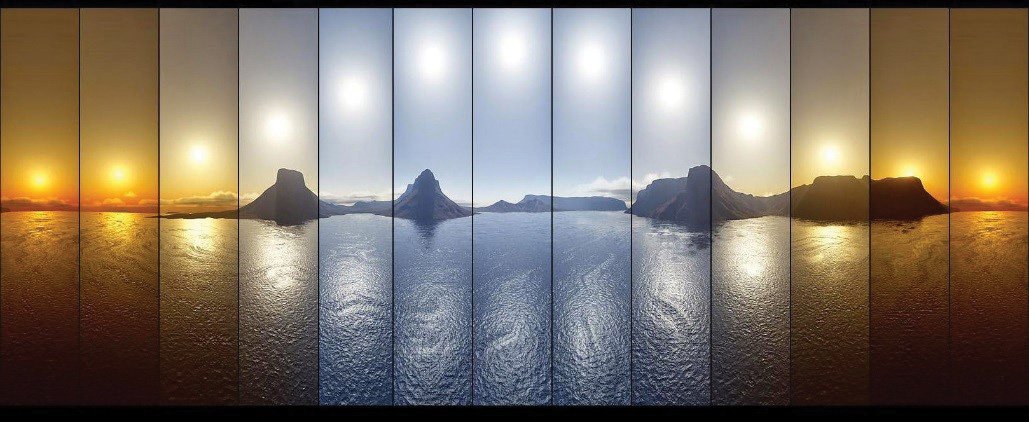Týden 2
1st A S S I G N M E N T - c h a r a c t e r
Continue working on the first assignment,. Deadline is the day when you have got the assignment plus ten days. For the first group Thursday 23rd, second group Saturday 25th, and two Friday groups on Monday 4th of September.
----------------------------------------------------------------------------------------------------------------------------------------------------------------------------------
2nd A S S I G N M E N T - c o m p o s i t i o n
The second assignment is about using all your new skills in Blender! You will create a composition out of objects you can find in Blender, you can modify them, create some nice arrangement, setup some cool light and assign materials you find to be cool.
Use the file which is prepared for you view into the cube - that is your playground!
Intro to Composition
-----------------------------------------------------------------------------------------------------------------------------------------------------------------------------------
I N T R O D U C T I O N T O B L E N D E R
But first - download Blender! It is free!
Setup
How to set up your Blender to make the navigation, auto-save, display in the viewport, number of undo steps etc.
Controls and Object Creation
How to navigate in the viewport - rotate, pan, zoom. Creating the basic object. Manipulation with an object move, rotate, scale the object, moving along axis.
Intro to Lighting
There are different light in Blender. Point Light, Spot Light, Sun Light, light which simulates plane emitting light...For those who worked in the photo studio have some advantage since this is exactly the same idea transferred into the virtual space.
There is the description of lights in the previous PDF file - 02-objects.
Also - light can have colors. I would recommend to work hues not with saturated color, unless you imagine your seen in the theatre or night club. Do not be afraid to assign some color to your light it does make your scene much more interesting. Also try different colors of light and see how they interact.
For the Sun there is simple visual guide image. The lower the Sun sit above the Horizon the more yellowish and orange it is (and casts long shadows). The higher in the Sky - light turns more bluish.
Modifiers
Modifiers are functions which we can apply to selected object . Modifier changes its form - bends, twists, tapers and so on. Check it for yourself, see what they can do. If there are issues and you do not see the effect male sure you applied Subdivide Modifier first - this one adds more edges to the geometry of the object - now, when we have enough edges and vertices the form can be pushed around with the other selected modifier. The modifiers are stack on the top of each other and can be turned on and off. That means we can always come back to the original object by deleting modifiers or turning them off.
Rendering
Rendering means to create scene with all its beauty, materials and lighting effects. It would be too demanding on your computer to see all that while working in the viewport. Blender has two rendering methods Eevee - simple rendering and advanced - Cycles.
Materials
And of course we want to see our object in different materials! Reflective, see-through, plastic etc. and assign the colors we love!