An overview of electronic information resources (EIZ portal) that Masaryk University subscribes to can be found on the website http://ezdroje.muni.cz. These e-resources are available to people working at Masaryk University (students, employees), which means that employees of the University Hospital Brno and St. Anne’s University Hospital Brno can search either through a specific database or through the entire contents of EIZ MU (e.g. Medline PubMed, Web of Science, Scopus, etc.) at once via the Discovery system (http://discovery.muni.cz). The methods for how to search are described below.
Open the portal http://ezdroje.muni.cz, click on the link Resources by title or click on Resource overview in the menu and then select Resources by title.

After you have selected the database, click on the title of the source or on the link more info and then on Connect to the resource.

A login page will then be displayed where you enter your UČO and secondary password. The database opens after you have authenticated, and you can start working.
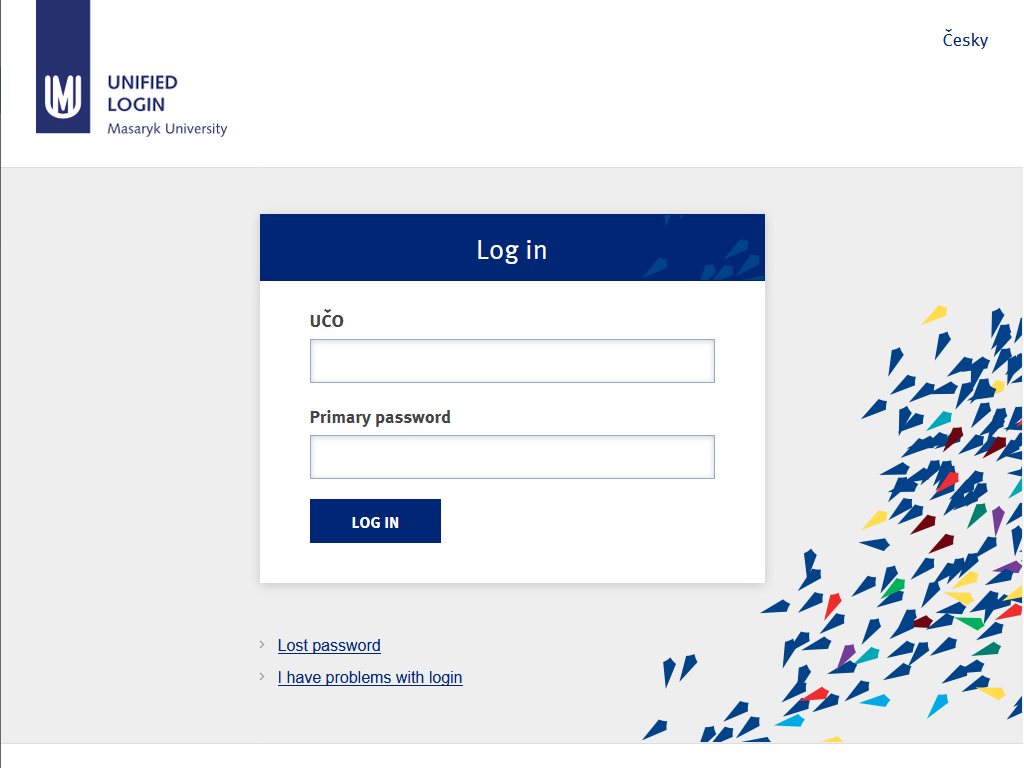
If you do not know your secondary password, create a new one at https://is.muni.cz/system/heslo_pop.pl
When you open a database as described above, you can only work with the given database. If you want to open another database, you need to use the method above. If you want to search all journal and book e-resources (EIZ) with a single query, use the Discovery system (see below for how to do this).
Open Discovery at the website http://discovery.muni.cz. At the top a yellow toolbar will appear with a note that to access full texts you must log in first. Click on this yellow toolbar and a webpage will open. Enter your UČO and secondary password there. You can then start looking for publications and accessing their full texts. The manual on how to use Discovery together with other aids can be found at the URLhttps://kuk.muni.cz/vyuka/materialy.

After you find the required record, there are two ways to access the full text.
If the record was found in the full text resource, an icon Full Text PDF will appear. In the event that the record was found in a bibliographic database without a full text, click on the link Full Text Finder.

The Full Text Finder helps you find out whether a full text is available at Masaryk University in one of the full-text databases, e.g. as a subscription to a journal. If Masaryk University subscribes to the database with the required document, a link or links to full text will be displayed under Resources Found (Full Text). If Masaryk University does not subscribe to the resource with the full text, we recommend searching for the publication on Google (some authors may have published their texts on ResearchGate or Academia.edu). If you do not succeed, contact your hospital library or University Campus Library with a request for interlibrary loan.

Open Discovery at the website http://discovery.muni.cz. At the top a yellow toolbar will appear with a note that it is necessary to first log in in order to access full texts. Click on this yellow toolbar and a webpage will open. Enter your UČO and secondary password there.

Click on List of available journals and books at MU in the menu.

Enter the title of the journal or its ISSN into the search field. Confirm your choice by clicking on the Search button.

If Masaryk University subscribes to online access to some of the journal’s volumes, a record will display with links to the full text of the respective volumes. Individual links are equipped with information about available volumes.

In case of problems contact the technical support at eiz@muni.cz.